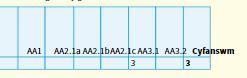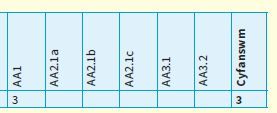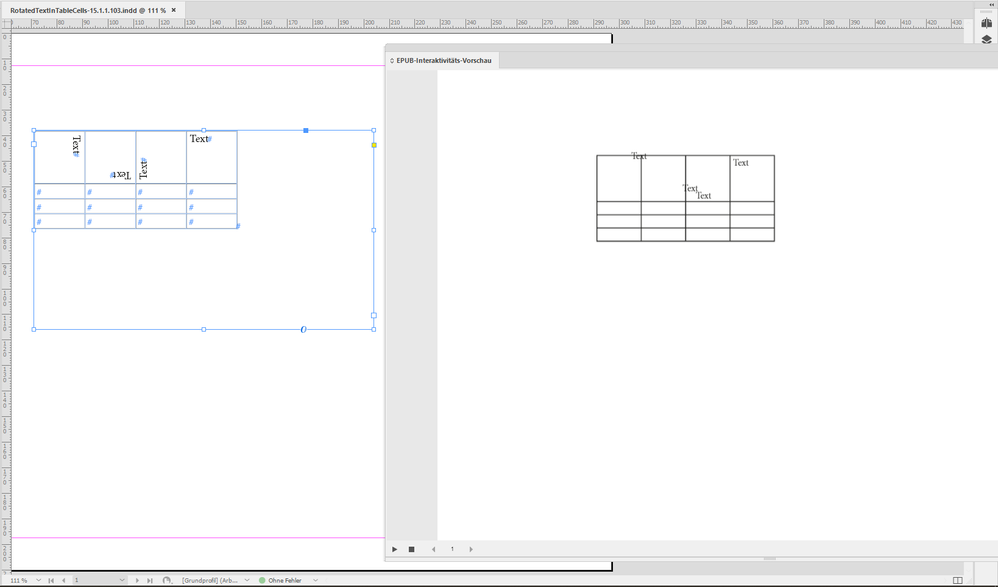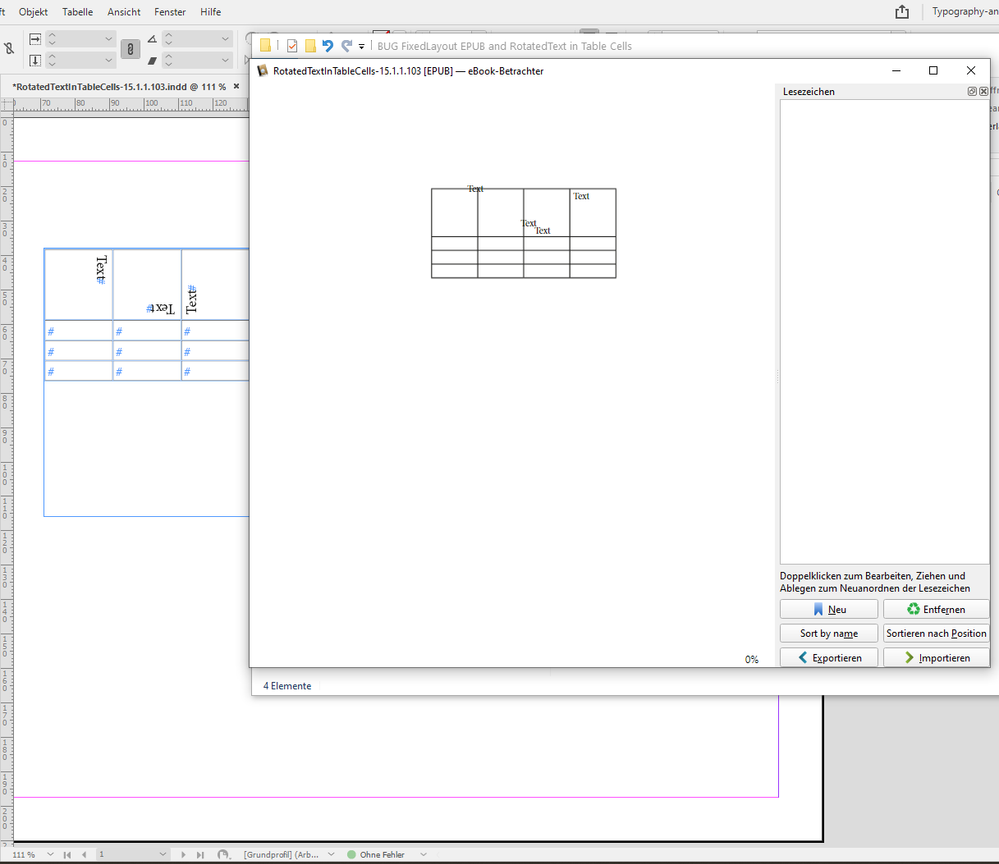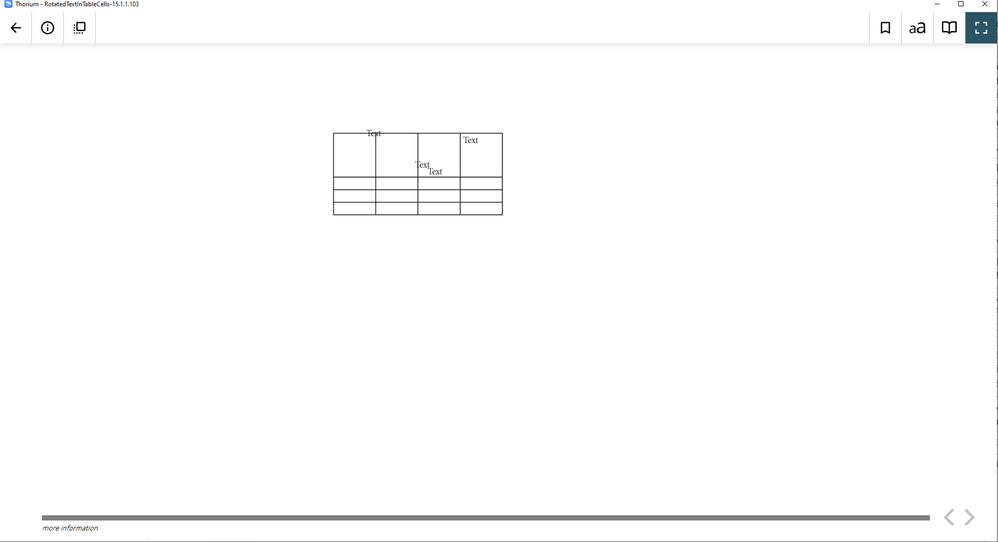Adobe Community
Adobe Community
- Home
- InDesign
- Discussions
- How to preserve vertical text in 'Fixed-Format' eP...
- How to preserve vertical text in 'Fixed-Format' eP...
How to preserve vertical text in 'Fixed-Format' ePubs?
Copy link to clipboard
Copied
I'm exporting a textbook as a Fixed-Format ePub via InDesign 2020 but noticed vertical text get exported horizontally instead! Here is an example of what I mean:
Here's how it should look like:
Does anyone know how I can preserve the text rotation? There are hundreds of examples of this issue in the book. Would there be a 'global' setting/CSS to resolve this?
Copy link to clipboard
Copied
How are you reading the EPUB? Anything but the Books app on iOS or Mac is a crapshoot.
Copy link to clipboard
Copied
Thanks for your comment 🙂 I'm using Kindle Previewer and Calibre to preview the ePubs.... the text orientation shows up incorrectly on both.
Copy link to clipboard
Copied
Check it out using the Books app.
Copy link to clipboard
Copied
Have you got a download link for that?
Copy link to clipboard
Copied
Books is only available for the Mac and iOS platforms. I assume that you are running Windows?
A good multi-platform reader is Thorium. It should retain your formatting, but unfortunately it does mean that to view your ebooks correctly each Windows and Linux user will be forced to install Thorium. As Bob Levine pointed out, fixed layout epubs or epubs with "special" text formatting (such as vertical text) will most probably break on any other reader but for Apple Books or Thorium.
https://www.edrlab.org/software/thorium-reader/
Do not expect the Kindle reader to display such complex CSS formatted text correctly. The solution is to forego text, and convert anything more complex than regular formatted text, headings, tables, lists, etc. to an image.
Copy link to clipboard
Copied
Hi Gareth,
I fear this is a bug with InDesign's export to Fixed Layout EPUB.
A workaround would be to use a separate table in a separate text frame that is rotated.
Think, we recently had a case like that in the forum.
FWIW: Did not test this.
Regards,
Uwe Laubender
( ACP )
Copy link to clipboard
Copied
Hi Gareth,
hi rayek_elfin,
tested rotated text in table cells with InDesign 15.1.1.103 on Windows 10.
InDesign's EPUB Interactivity Preview panel is already showing the bug:
Consequently the Windows EPUB viewer and also Thorium are showing the same:
Regards,
Uwe Laubender
( ACP )
Copy link to clipboard
Copied
I would suggest you are looking for a bug report in InDesign UserVoice or doing your own report there:
FWIW: With Publish Online there is no bug with text rotation in table cells:
https://indd.adobe.com/view/6daea8fb-84ba-4ae5-94bb-f7c30843eb9a
Regards,
Uwe Laubender
( ACP )
Copy link to clipboard
Copied
Publish online converts the entire thing to a SVG. Basically cheating, because the text and table is converted to pure vectors. Its solution is identical to my previous advise: convert the table to a graphic. No text is retained.
At least the epub export attempts to retain the text as text.
Copy link to clipboard
Copied
PS In my opinion this is not a bug, but merely an unsupported feature in epubs. Beyond simple formatting, the epub format is as fragile as a house of crystal cards. Not the fault of InDesign or the developers.