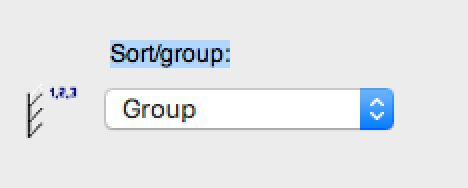Adobe Community
Adobe Community
- Home
- InDesign
- Discussions
- How to Print Uncollated Copies in InDesign
- How to Print Uncollated Copies in InDesign
Copy link to clipboard
Copied
I feel like I’m going a bit crazy. I’m using InDesign CS6. I need to print a 2-part form that measures 8.5x11 and numbers in one position on each part. I am numbering it by simply having the page number on each copy. Now, here’s my problem: I need to print 2 copies of each page. So the printing would look like this: 1,1 2,2 3,3 4,4 etc. However, even with “Collated” unchecked in the Print dialog box, InDesign insists on collating the job no matter what I try. I've also exported to PDF and tried printing out of Acrobat, but am having the exact same issue.
Any suggestions?
 1 Correct answer
1 Correct answer
I was just having the same problem. See if you can find a Sort/Group setting and change it to Group then they will come out uncollated.
Copy link to clipboard
Copied
What you see in the Print dialog box varies, depending on what printer you have. The printer I use doesn't collate, so I don't have the "Collated" button you write about in your post. This might have to do with your printer software, so if you post what printer you use and your OS version, maybe someone with that printer can help you.
Copy link to clipboard
Copied
I was just having the same problem. See if you can find a Sort/Group setting and change it to Group then they will come out uncollated.