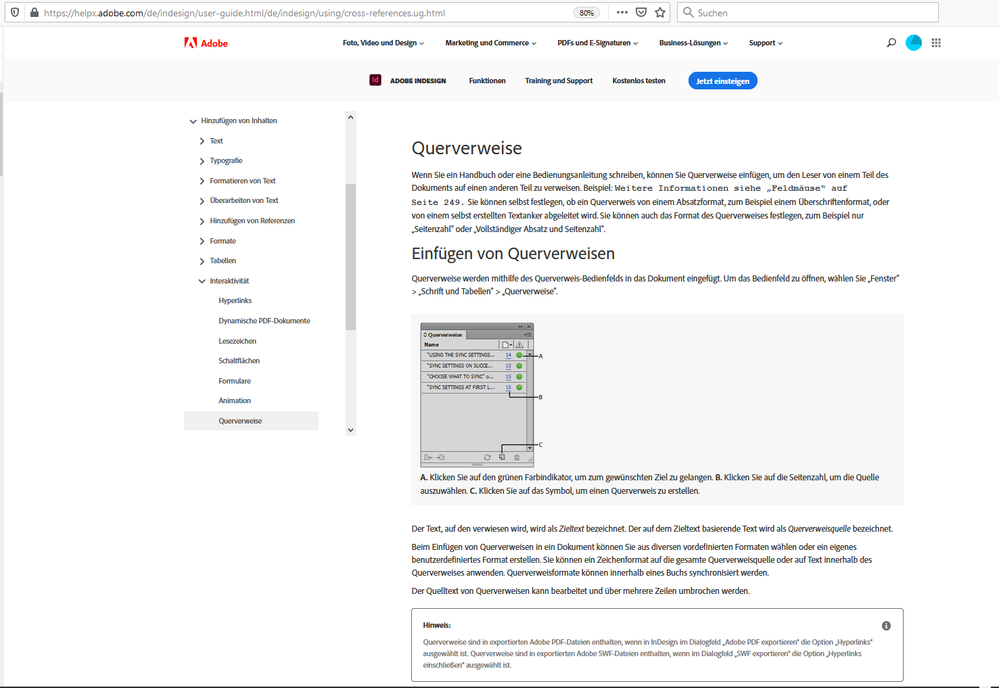Adobe Community
Adobe Community
- Home
- InDesign
- Discussions
- How to refer "Last page number" to the book total ...
- How to refer "Last page number" to the book total ...
Copy link to clipboard
Copied
Hi everyone,
I am working on a inDesign book made of various individual documents.
How can I create a “Page x of y” effect in which y is the total number of pages referring to the whole book instead of the individual document itself?.
At the moment both the "Table of contents" and "current page number" (x) are properly set and working running across all documents.
The "Last page number" (y) option though keeps referring to each individual single document total of pages instead of the overall total book pages.
I have tried to define my own "text variables" but still no luck. Anyone can help?
Thanks
 2 Correct answers
2 Correct answers
Hi studioia,
for the y-value in "Page x of y" you could use a cross-reference to a text anchor on the last page of your book.
But this is only semi-automatic:
Every time you add a new document at the end of your list of documents or if you add new pages at the end of the last document in the list of documents in your book file you either have to cut/paste the target of the cross-reference or to move the target of the cross-reference to the last page of the last document in your book file.
Ho
...Uwe, maybe there was a problem in your language version, I found it here:
https://helpx.adobe.com/indesign/user-guide.html/indesign/using/cross-references.ug.html
Copy link to clipboard
Copied
Hi studioia,
for the y-value in "Page x of y" you could use a cross-reference to a text anchor on the last page of your book.
But this is only semi-automatic:
Every time you add a new document at the end of your list of documents or if you add new pages at the end of the last document in the list of documents in your book file you either have to cut/paste the target of the cross-reference or to move the target of the cross-reference to the last page of the last document in your book file.
However this approach will fail if you need a total of pages where you use different numbering systems throughout the book. Or no continous numbering at all. In a book file where you start numbering in the first document with 1 on the first page and end continous numbering at the last page of the last document it will work.
Regards,
Uwe Laubender
( ACP )
Copy link to clipboard
Copied
Hi Laubender, luckly my book is set with continuous numbering across the various documents and your solution just fixed my problem. Thank you
Copy link to clipboard
Copied
Strange enough, I cannot find a description how cross-references work in InDesign's own help pages.
Only within InCopy help pages. Basically this should work the same, so here is the link to the InCopy reference:
https://helpx.adobe.com/incopy/using/cross-references.html
Regards,
Uwe Laubender
( ACP )
Copy link to clipboard
Copied
Uwe, maybe there was a problem in your language version, I found it here:
https://helpx.adobe.com/indesign/user-guide.html/indesign/using/cross-references.ug.html
Copy link to clipboard
Copied
Thanks Steve
Copy link to clipboard
Copied
Thanks, Steve!
Well, it was definitely all me. Perhaps I had not enough coffee today… ?
Should have done more scrolling on my German InDesign Help page:
Thanks,
Uwe Laubender
( ACP )