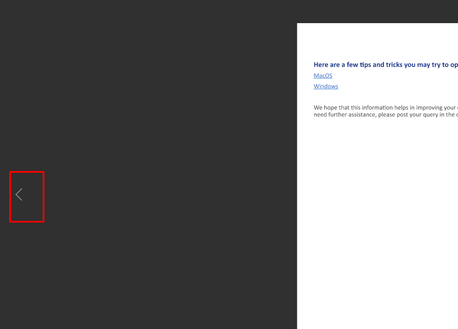Adobe Community
Adobe Community
Turn on suggestions
Auto-suggest helps you quickly narrow down your search results by suggesting possible matches as you type.
Exit
- Home
- InDesign
- Discussions
- How to remove left/right navigation arrows from In...
- How to remove left/right navigation arrows from In...
0
How to remove left/right navigation arrows from InDesign Publish Online document
New Here
,
/t5/indesign-discussions/how-to-remove-left-right-navigation-arrows-from-indesign-publish-online-document/td-p/11782328
Jan 25, 2021
Jan 25, 2021
Copy link to clipboard
Copied
when publish online - there are automatic left/right navigation arrows that show up. I've already created my own buttons so are redundant).
How can I turn those off or get rid of them?
{Renamed by MOD}
TOPICS
Publish online
Community guidelines
Be kind and respectful, give credit to the original source of content, and search for duplicates before posting.
Learn more
Adobe Employee
,
/t5/indesign-discussions/how-to-remove-left-right-navigation-arrows-from-indesign-publish-online-document/m-p/11804447#M412889
Feb 03, 2021
Feb 03, 2021
Copy link to clipboard
Copied
Hi there,
Thanks for reaching out. Are you talking about these arrows?
I am afraid there is no option to remove these.
Regards,
Srishti
Community guidelines
Be kind and respectful, give credit to the original source of content, and search for duplicates before posting.
Learn more
curlitail
AUTHOR
New Here
,
LATEST
/t5/indesign-discussions/how-to-remove-left-right-navigation-arrows-from-indesign-publish-online-document/m-p/11807948#M413141
Feb 04, 2021
Feb 04, 2021
Copy link to clipboard
Copied
thank you....finally found my post back, new to the community. However, disappointing that they can't be an option....maybe in the future?
Community guidelines
Be kind and respectful, give credit to the original source of content, and search for duplicates before posting.
Learn more
Resources
Learn and Support
Resources
Crash and Slow Performance
Copyright © 2023 Adobe. All rights reserved.