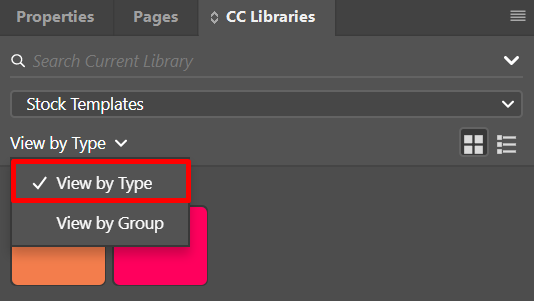Adobe Community
Adobe Community
Turn on suggestions
Auto-suggest helps you quickly narrow down your search results by suggesting possible matches as you type.
Exit
- Home
- InDesign
- Discussions
- How to remove Organize Libraries notification unde...
- How to remove Organize Libraries notification unde...
0
How to remove Organize Libraries notification under in CC Libraries
New Here
,
/t5/indesign-discussions/how-to-remove-organize-libraries-notification-under-in-cc-libraries/td-p/11045806
Apr 13, 2020
Apr 13, 2020
Copy link to clipboard
Copied
Community guidelines
Be kind and respectful, give credit to the original source of content, and search for duplicates before posting.
Learn more
LEGEND
,
/t5/indesign-discussions/how-to-remove-organize-libraries-notification-under-in-cc-libraries/m-p/11052236#M182536
Apr 15, 2020
Apr 15, 2020
Copy link to clipboard
Copied
Hi Jessica,
Sorry to hear about your experience. In order to remove this help information, please use "View by Type" instead of "View by Group" as default view option. I have also attached a screenshot as well for reference.
Hope it helps.
Regards,
Ashutosh
Community guidelines
Be kind and respectful, give credit to the original source of content, and search for duplicates before posting.
Learn more
New Here
,
LATEST
/t5/indesign-discussions/how-to-remove-organize-libraries-notification-under-in-cc-libraries/m-p/11052904#M182558
Apr 15, 2020
Apr 15, 2020
Copy link to clipboard
Copied
Hi Ashutosh,
I appreciate your answer. I did try doing that for a few days, but it increased my search and scroll time. I think I may just have to live with it. 🙂
Community guidelines
Be kind and respectful, give credit to the original source of content, and search for duplicates before posting.
Learn more
Resources
Learn and Support
Resources
Crash and Slow Performance
Copyright © 2023 Adobe. All rights reserved.