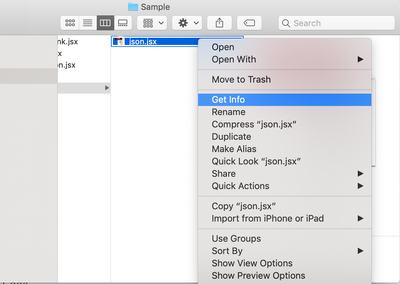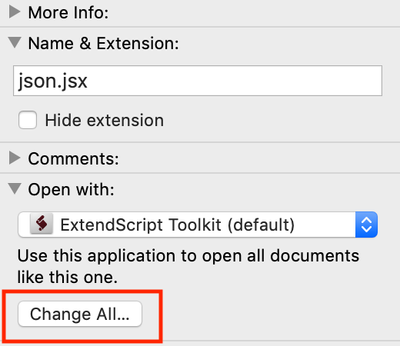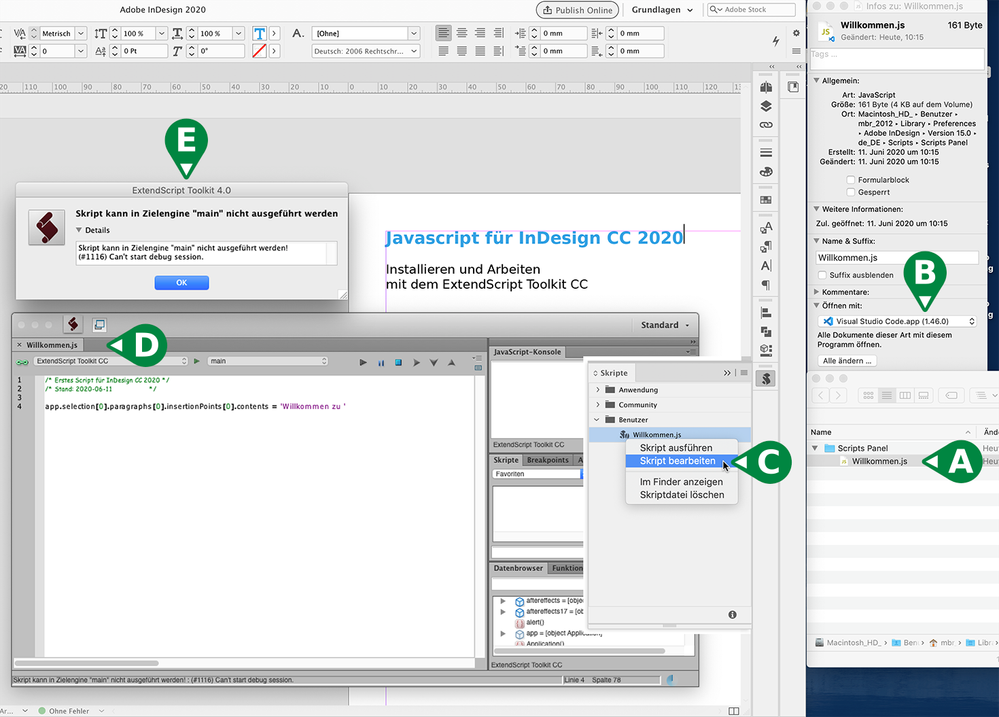Adobe Community
Adobe Community
- Home
- InDesign
- Discussions
- How to replace Adobe ExtendScript Toolkit CC (ESTK...
- How to replace Adobe ExtendScript Toolkit CC (ESTK...
Copy link to clipboard
Copied
Hello,
I tried to write my first javascript for Indesign CC 2020. I'm still on macOS 10.14. The old tool Adobe ExtendScript Toolkit CC (ESTK) has some problems since 2018. Adobe switched to Visual Studio Code (VSC), which worked fine under 10.15.
Â
My Question: how can I force InDesign to open a javescript with Visual Studio Code?
I tried to uninstall ESTK, but InDesign will reinstall it 😞
Any ideas, how I can use VSC in macOS 10.14 automacticly?
Â
Grettings, J.
 1 Correct answer
1 Correct answer
Is workaround solution that is mention at the link that we both found does not work for you?
I am sorry, I am also not aware of this. But you can try workaround here as well use option "Reveal in finder" and just double click it. Yes this include one step extra but worth trying. When you double click, it will automatically open in VS Code, as you are successfully able to open the script in VS code from Finder. For option that I am talking ablout you can refer in the screenshot. Sorry screen sh
...Copy link to clipboard
Copied
Try this with any file ending in .jsx:
1. Right click
2. Get Info
3. Under "Use this application [etc]" choose VS Code
4. Click "Change All..."
Voila!
Copy link to clipboard
Copied
Hi,
As specified by LSH is correct method, here re the screenshots to help you more.
1. Select ant jsx file.
2. Right Click that file.
3. Select opton "Get Info" from the list of context menu as per below screenshot
4. Choose "Visual Studio Code" in dropdown "OpenWith". See screenshot
5. Click on "Change All" button as highlighted in screenshot
Let us know if this works for you.
Copy link to clipboard
Copied
Hi guys,
thanks for the answer. I done this already and it worked only in Finder.
But I want to edit a .js or .jsx from in InDesign.
(A) the script 'Willkommen.js' is an the folder '…/scripts/scripts Panel'
(B) Open with is set to Visual Studio Code.app
(C) In Indesign I go to the window 'scripts' and right click on 'Willkommen.js' to select 'edit'
(D) InDesign will start ESTK and not VSC 😞
(E) When I run the script in ESTK, I will get an error, because Adobe it not make an update since 2018 :-((
- I found a way in the internet to correct this error -
In Windows 10 there is no error and ESTK will used as well. Funny.
Copy link to clipboard
Copied
Ok, I got it. I am not sure what workaround did you find. But for this error try the following workaround, if this is not same as you tried at your end.
https://medium.com/adobetech/extendscript-toolkit-debugger-error-1116-67cce4d47af7
Let us know if you are able to resolve the issue.
Copy link to clipboard
Copied
Hi Charu,
yes this page I found too. But I want to use the VSC instead. Any chance?
Copy link to clipboard
Copied
Is workaround solution that is mention at the link that we both found does not work for you?
I am sorry, I am also not aware of this. But you can try workaround here as well use option "Reveal in finder" and just double click it. Yes this include one step extra but worth trying. When you double click, it will automatically open in VS Code, as you are successfully able to open the script in VS code from Finder. For option that I am talking ablout you can refer in the screenshot. Sorry screen shot is in English. But third option from the top.
I hope this helps you little bit.
Copy link to clipboard
Copied
I know that trick too 🙂 thanks for the help so far.