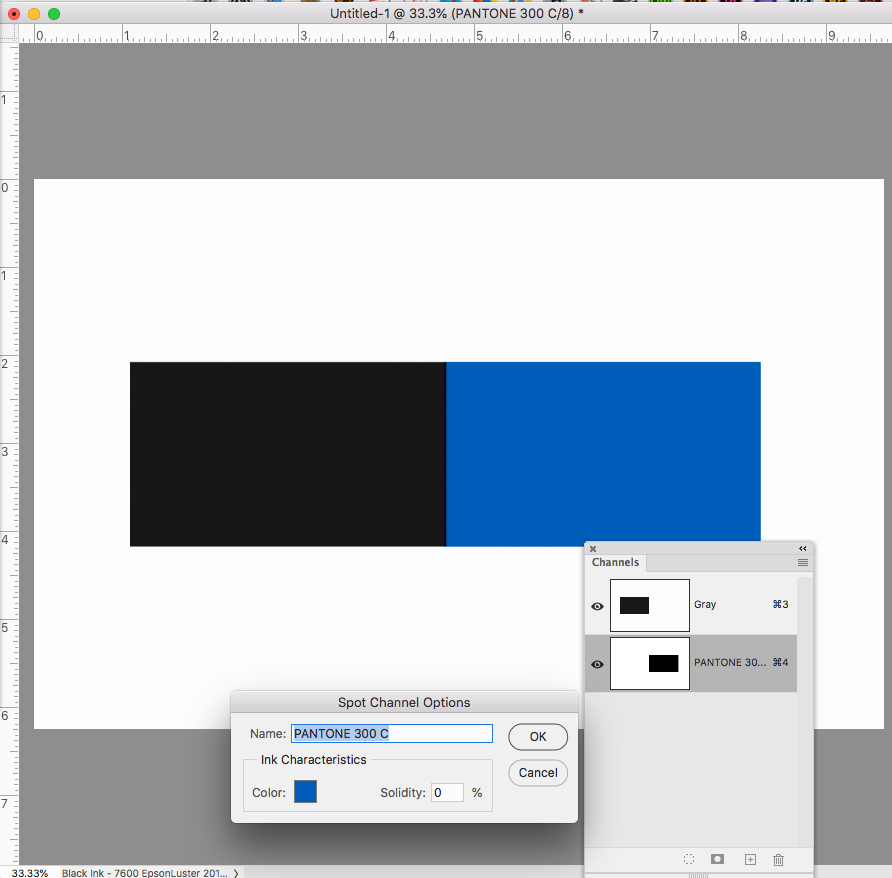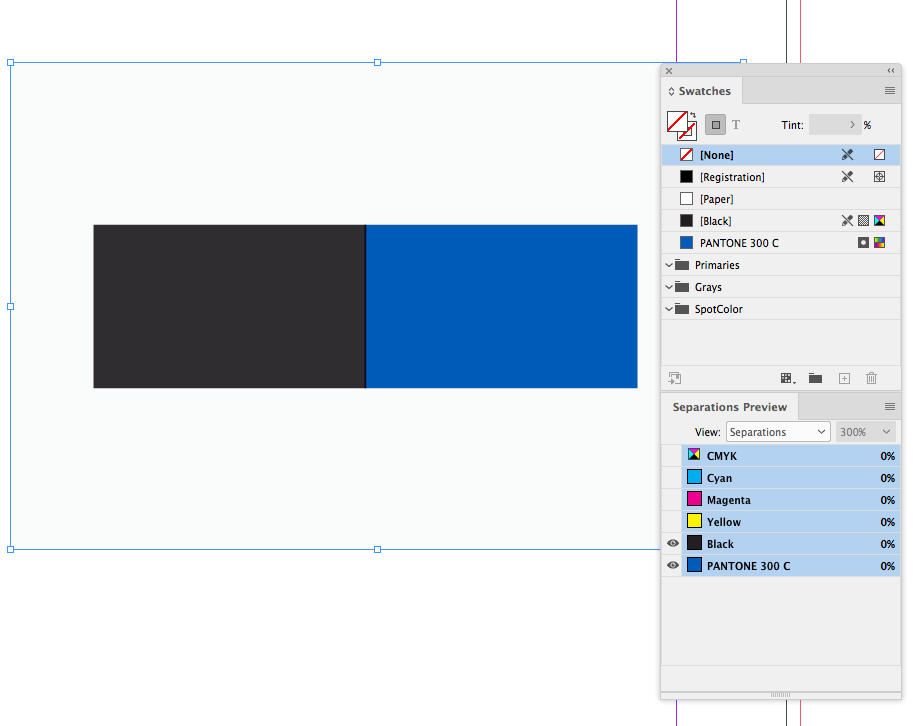Adobe Community
Adobe Community
- Home
- InDesign
- Discussions
- How to replace color in linked illustration?
- How to replace color in linked illustration?
Copy link to clipboard
Copied
I'm working on a book that should include only two colors: black and a Pantone color.
Within the book, I have lots of .tiff illustrations, which are also two colors, but the second color used in the illustrations is Magenta, and not the Pantone I'm using in the book.
Is there a way to replace ol instances of Magenta in the illustrations to the desired Pantone? (In Photoshop, InDesign, Acrobat - wherever! )
I'm usin a Mac, with CC versions of all apps.
 2 Correct answers
2 Correct answers
OK. Solved it (or rather, bypassed it...).
I'm going to change all the pantone in the InDesign documents to Magenta, and then ask the printer to use my Pantone instead of Magenta for the "Magenta" plate.
To use a spot color in an image it has to be setup as a Spot channel. Here I have a Grayscale document with a PANTONE 300C Spot Channel
Placed in InDesign the PANTONE 300C spot color is added to the Swatches panel and Separation Preview shows the blue on a separate plate:
Copy link to clipboard
Copied
OK. Solved it (or rather, bypassed it...).
I'm going to change all the pantone in the InDesign documents to Magenta, and then ask the printer to use my Pantone instead of Magenta for the "Magenta" plate.
Copy link to clipboard
Copied
To use a spot color in an image it has to be setup as a Spot channel. Here I have a Grayscale document with a PANTONE 300C Spot Channel
Placed in InDesign the PANTONE 300C spot color is added to the Swatches panel and Separation Preview shows the blue on a separate plate: