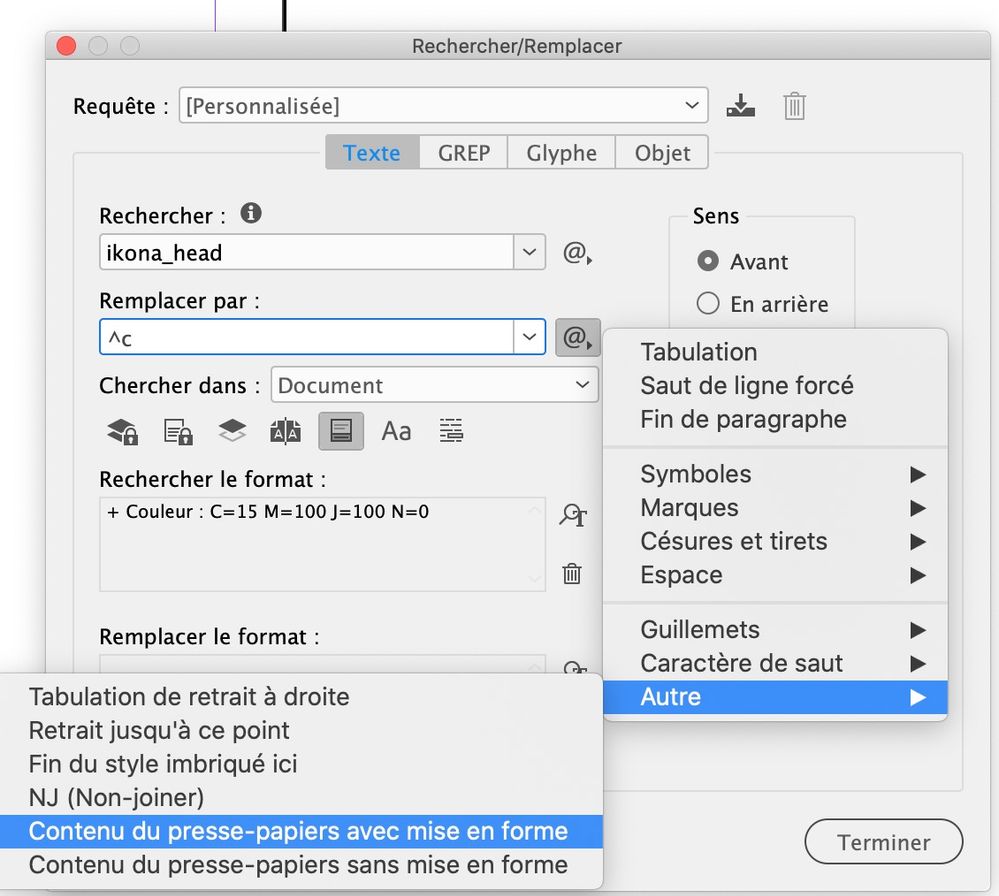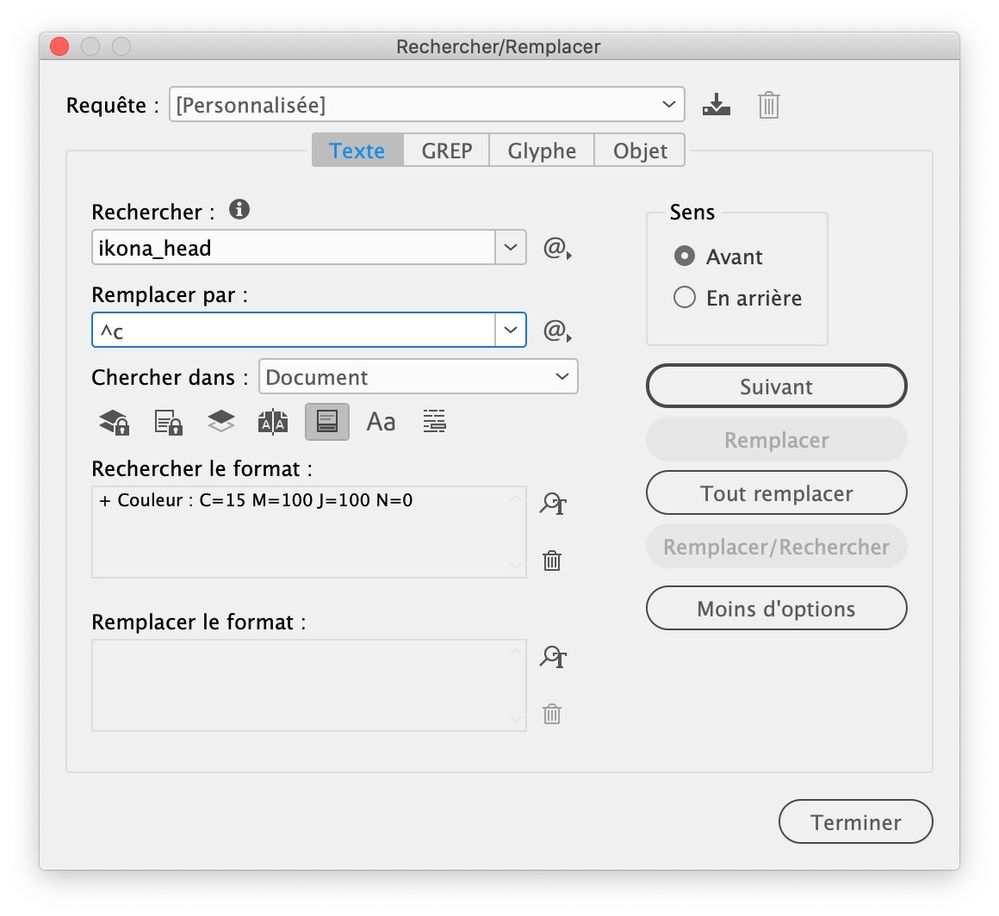Adobe Community
Adobe Community
- Home
- InDesign
- Discussions
- Re: how to replace some text with anchored object
- Re: how to replace some text with anchored object
Copy link to clipboard
Copied
hi, community,
in the text i received the editor marked some words (f.e. ikona_head) with red color should be replaced by eps-icon from illustrator... the icon has some object style (certain size) and can be used in any place in text (not certain position, a little below the baseline)... but must flow with text as anchored object...
is it possible do it automatically?
johana
ps: sorry for my poor english, i am trying the best...
 1 Correct answer
1 Correct answer
You need a few steps to achieve this. First, import the logo on the pasteboard and apply the object style you want. Then, copy it using the black arrow. The next step is to run a find change:
Copy link to clipboard
Copied
You need a few steps to achieve this. First, import the logo on the pasteboard and apply the object style you want. Then, copy it using the black arrow. The next step is to run a find change:
Copy link to clipboard
Copied
THANK YOU VERY MUCH... it's incredibly brilliant and easy... it will save me a lot of time... thanks again...