 Adobe Community
Adobe Community
- Home
- InDesign
- Discussions
- Re: How to reset Scale percentage using script
- Re: How to reset Scale percentage using script
Copy link to clipboard
Copied
Hi all,
I have following question: How can I reset horizontally and vertically scale of current selected image to 100% while maintaining current image dimensions (90x127.284mm)?
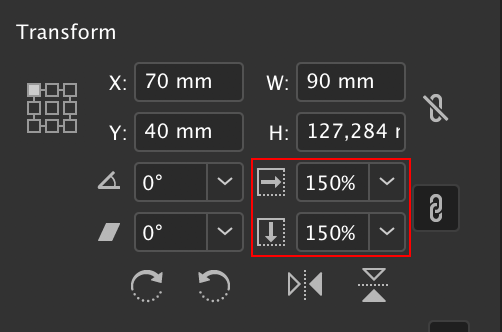
Thanks in advance!
 1 Correct answer
1 Correct answer
app.selection[0].redefineScaling();
Have I misunderstood the question?
Ariel
Copy link to clipboard
Copied
var mySel=app.selection;
mySel.graphics[0].horizontalScale = 100;
mySel.graphics[0].verticalScale = 100;
mySel.fit(FitOptions.FRAME_TO_CONTENT);
Copy link to clipboard
Copied
Unfortunetly it doesn't work.

Copy link to clipboard
Copied
sorry line 1 edit; var mySel=app.selection[0];
Copy link to clipboard
Copied
Nope. Scale is still unchanged. ![]()
Copy link to clipboard
Copied
var mySel=app.selection[0];
if (mySel.constructor.name != "Rectangle") {
mySel=mySel.parent;
}
mySel.graphics[0].horizontalScale = 100;
mySel.graphics[0].verticalScale = 100;
mySel.fit(FitOptions.FRAME_TO_CONTENT);
Copy link to clipboard
Copied
Hello,
Just use InDesign feature :
var menuAction = app.menuActions.itemByName("$ID/RedefineScalingMenuString");
menuAction.enabled && menuAction.invoke()
If needed in InDesign Server, then you will need to do some maths and call resize function.
FWIW
Loic
Copy link to clipboard
Copied
Hi Loïc,
That's probably one of the best examples of invoking a MenuAction!
In terms of transformations, “Redefine Scaling as 100%” is much more complex than I imagined. There are probably good solutions using resize() and/or (horizontal/vertical)Scale properties. But from an educational standpoint it's interesting to implement that function strictly using the transformation and coordinate space API.
What is required here is:
(0) backup the original scaling factors,
(1) apply a 100% scaling with ajustScalingPercentage turned on,
(2) restore the original scaling factors with applyToContent turned on.
Surprisingly complicated! I did not manage to emulate the command in a more compact way:
function redefineScalingAs100(/*Image|<ImageContainer>*/sel, img,p,orig,mx,pf,t)
//----------------------------------
// Emulate the "Redefine Scaling as 100%" menu action through
// detailed transform steps. As shown by Loic Aigon, invoking
// `app.menuActions.itemByName("$ID/RedefineScalingMenuString")`
// does the entire job in one single command. The present snippet
// attempts to reach the same outcome from pure transformations.
{
// Checkpoint.
// ---
if( !sel ){ alert("Select an image."); return; }
// ---
( sel instanceof Image )
? ( p=(img=sel).parent )
: ( img=(p=sel).hasOwnProperty('images') && p.images[0] );
// ---
if( !img.isValid ){ alert("No image found."); return; }
// Constants.
// ---
const CS_REF = +CoordinateSpaces.parentCoordinates;
const CS_INN = +CoordinateSpaces.innerCoordinates;
const CS_PBD = +CoordinateSpaces.pasteboardCoordinates;
// ---
const BB_VIS = +BoundingBoxLimits.OUTER_STROKE_BOUNDS;
// ---
const WS_SCA = +WhenScalingOptions.adjustScalingPercentage;
const WS_RSZ = +WhenScalingOptions.applyToContent;
// ---
const MC_SCA = +MatrixContent.scaleValues;
// Visible box center in *pasteboard* coordinates (because
// we want that location to remain invariant.)
// ---
orig = p.resolve([AnchorPoint.centerAnchor, BB_VIS, CS_INN], CS_PBD)[0];
// Matrix of `p` relative to its parent space--i.e, affine map.
// (The whole purpose of `mx` is to backup scaling factors.)
// ---
mx = p.transformValuesOf(CS_REF)[0];
if( 1==mx.horizontalScaleFactor && 1==mx.verticalScaleFactor ) return;
// 1. Reset `p` scaling to 100% relative to its parent space.
// (`adjustScalingPercentage` is temporarily required.)
// ---
t = +(pf=app.transformPreferences).whenScaling;
t==WS_SCA ? ( t=0 ) : ( pf.whenScaling=WS_SCA );
p.transform( CS_REF, orig, [1,0,0,1,0,0], MC_SCA );
t && (pf.whenScaling=t);
// 2. Recover the original size by applying `mx` scale values.
// (`applyToContent` is temporarily required.)
// ---
t ? (t=0) : ( pf.whenScaling=t=WS_RSZ );
p.transform( CS_REF, orig, mx, MC_SCA );
t && (pf.whenScaling=t);
}
// Test.
// ---
redefineScalingAs100(app.selection[0]);
Best,
Marc
Copy link to clipboard
Copied
app.selection[0].redefineScaling();
Have I misunderstood the question?
Ariel
Copy link to clipboard
Copied
Hi Ariel,
I'm afraid you have perfectly understood the question …and we just weren't aware of the redefineScaling() method ![]()
As we say in French, “le ridicule ne tue pas !”
Marc
Copy link to clipboard
Copied
Thanks guys, thanks TᴀW. Working perfectly. You helped me a lot. Thanks.

