 Adobe Community
Adobe Community
- Home
- InDesign
- Discussions
- Re: How to save separate files from one document w...
- Re: How to save separate files from one document w...
How to save separate files from one document with unique name on each other?
Copy link to clipboard
Copied
Hi to Everyone,
I need to save 30 different pages as separately pdfs with a unique name on each other. Is there any possibility to make it automatically?
I already installed Page Exporter Utility but as I see (or maybe I missed) there is no function to name each file as a paragraph or something.
Same with a book, even if the file name is unique you can't save it with a unique name as separate pdf automatically. Or maybe there is some script which can export a batch of files to PDF like in Image Processor in Photoshop? It will be a great time saver if something like this exists! Maybe someone had the same problem?
Copy link to clipboard
Copied
Hi,
Maybe my answer on this thread can help you... How can I print different pages of In design in different pdf,s "each page, different pdf....
-Aman
Copy link to clipboard
Copied
Thanks for your answer amaarora but, the idea to have unique names and don't rename them manually.
For example:
bird.pdf
fox.pdf
fish.pdf
etc
any ideas?=)
Copy link to clipboard
Copied
What you can do is Bookmark some text in your InDesign file.
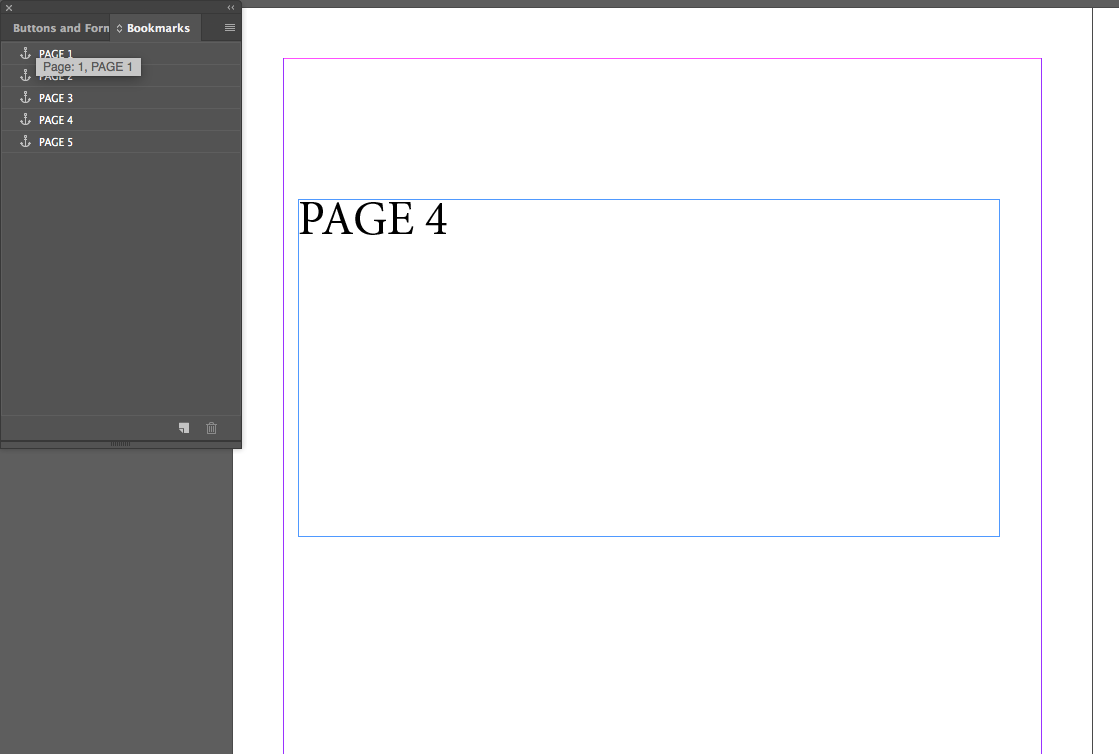
Make sure include bookmarks is ticked
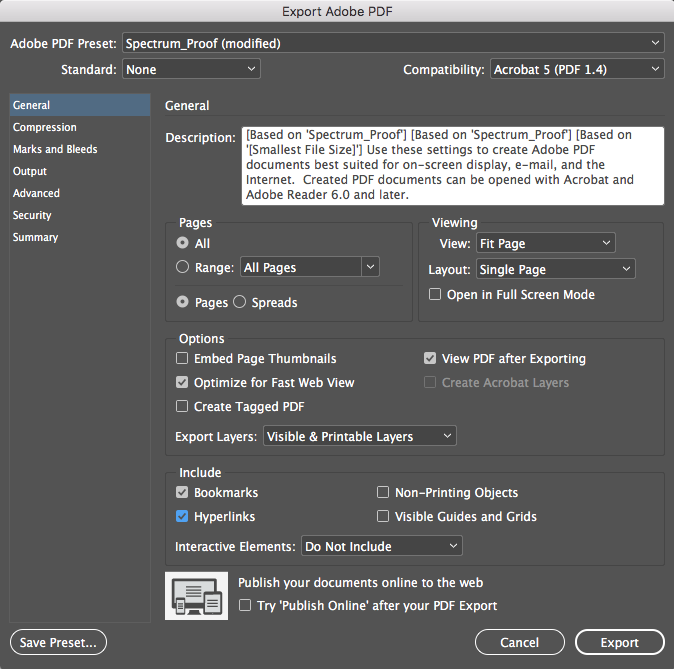
Acrobat will show the bookmarks
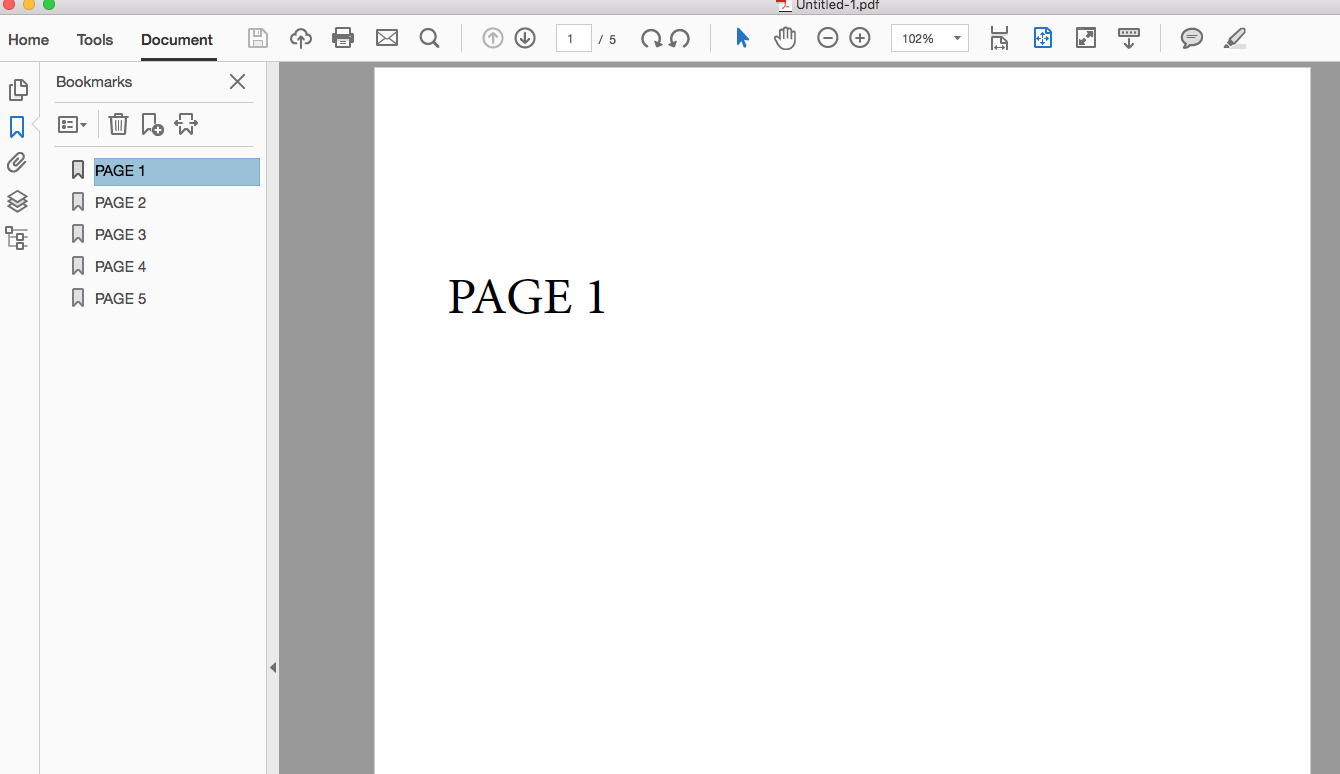
Go to the Split function in Acrobat
And choose Top Level Bookmarks
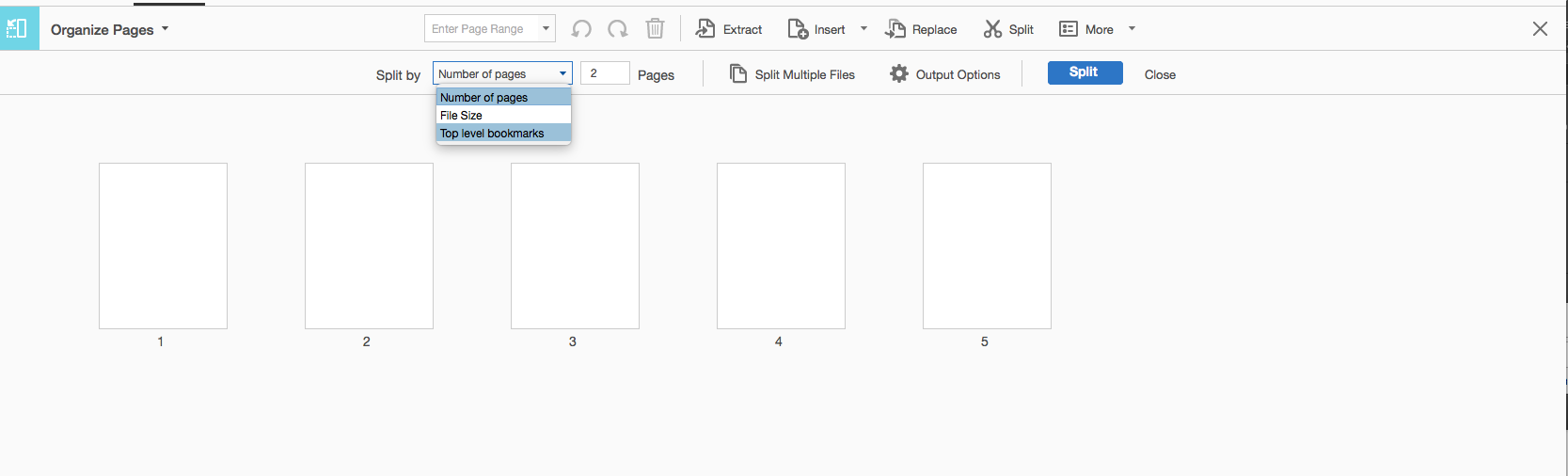
Go to the options and select "Use Bookmark names for file names"
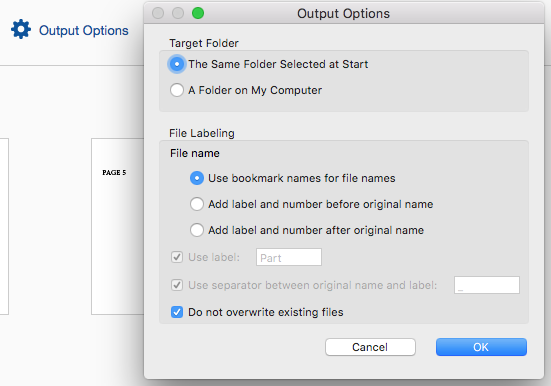
It should then spit out the pages.
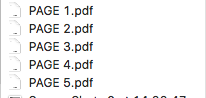
It seems like a long process however
1) Select text in the InDesign layout and click the New button on the Dialog box to create a bookmark
2) Export to PDF
3) Split>top level bookmarks>by bookmark name
It's a one time setup and can be changed easily.
Plus any future changes to the document you can add bookmarks as you see fit.
Copy link to clipboard
Copied
Looks perfect!
-Aman
Copy link to clipboard
Copied
Hi Aman,
I see one issue with the Acrobat workflow:
After splitting the document the individual pages will not pass as PDF/X with preflight if you exported the multipage document to PDF/X from InDesign. Did not test that with Acrobat Pro DC, but I remember the problem from previous versions.
Another step would be needed for the split documents:
Acrobat: Batch preflight the PDFs and convert to PDF/X.
Unique names could be done by a UUID generator.
For example: Online UUID Generator Tool
Regards,
Uwe
Copy link to clipboard
Copied
That's weird! You'd think that the PDFs would remain the same as you output as... weird!
Copy link to clipboard
Copied
https://forums.adobe.com/people/Eugene+Tyson wrote
That's weird! You'd think that the PDFs would remain the same as you output as... weird!
Hi Eugene,
technically they are.
Did not test this with Acrobat DC.
I'm not sure, but:
The first page should still be a PDF/X.
All others are missing the tag entries that identify them as PDF/X.
The entries are not stored per page but per document.
By using Acrobat's preflight functionality you can correct this ( if you know what you do ) 🙂
Regards,
Uwe
Copy link to clipboard
Copied
Thank you, Eugene! It is Perfectly working!
In the end, I just adding then my main text in Bridge with the batch tool. And it looks like this:
BOOK_bird.pdf
BOOK_fox.pdf
BOOK_fish.pdf
Many Thanks again! EugeneTyson
Copy link to clipboard
Copied
Hi there,
I need to do the same here but i have near to 200 documents that i need to split and rename as unique characters. I see you would to create bookmarks and save as bookmark names, does this mean i need to create near to 200 bookmarks?
Thanks
Nicola