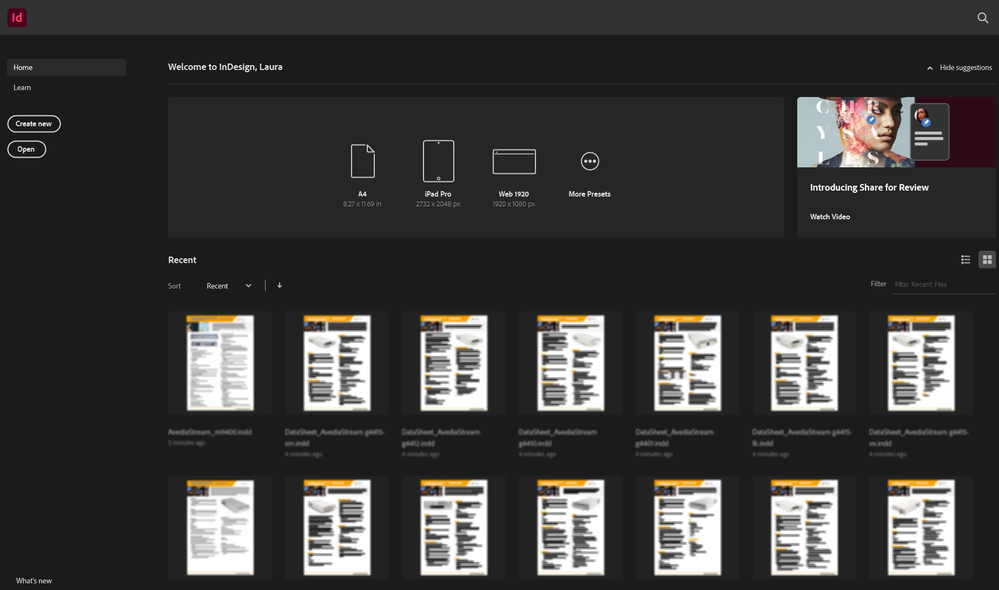Adobe Community
Adobe Community
- Home
- InDesign
- Discussions
- Re: How to set the default tool in Indesign?
- Re: How to set the default tool in Indesign?
Copy link to clipboard
Copied
Hi all,
When I open a file in InDesign (v16.1), the scissors tool is selected by default. I have never used this tool, and would prefer the selection tool to be the default. I have looked online but can't find how to set the default tool. How do I set this?
Thanks
Laura
 1 Correct answer
1 Correct answer
I've just discovered how to turn off the Welcome page (Edit>Preferences>General), and can now see the tools. Thank you.
Copy link to clipboard
Copied
Change InDesign's preferences: close all documents, select the selection tool, and close InDesign. That sets the preferences.
Copy link to clipboard
Copied
Thanks for your reply, Peter - but how do I select the selection tool when all documents are closed? Sorry if I'm being really slow, but this is what I see when all docs are closed.
Copy link to clipboard
Copied
Can you not see the top menu bar? The one with the File, Edit, Layout, . . ., Window, Help menus? It should be just above the top of your screenshot.
Copy link to clipboard
Copied
take selection tool --> close all open documents --> quit indesign --> open indesign -->voilà 🙂
Copy link to clipboard
Copied
I've just discovered how to turn off the Welcome page (Edit>Preferences>General), and can now see the tools. Thank you.