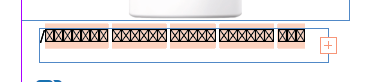Adobe Community
Adobe Community
- Home
- InDesign
- Discussions
- how to solve Arabic language issues using script
- how to solve Arabic language issues using script
Copy link to clipboard
Copied
Hey everyone!
I hope you all doing well. Anyhow, I'm facing a small issue with Arabic and English.
Sence I can't share and screen shots because it's for my work, sorry. However, I'm reading data from excel sheet and save it in varible -array-. so when using alert to see the content of the varible
alert(column1contentsArray3)it printed correctly. but in the next step when placing each index in text frame it displaies some red boxes. are there any way to solve the issue?
the code to save the data from excel: (i want it in table format)
tmp_textframe2.place(path, true)
tmp_textframe2=tmp_textframe2.parentStory.contents.split('\r')
var column1contentsArray3 = tmp_textframe2
the placing code:
for (var s = 0; s <= tempArr3.length - 1; s++) {
var rect1 = doc.pages[pageIdx].textFrames.add({
geometricBounds: arrayOfdescrptionframe[counterFrame1]v});
rect1.contents = tempArr3[0]
}I'm using index 0 because every time i want the loop to fetch and place the first item. the code works correctly but the red boxes are the problem.
i'm using javasript
 1 Correct answer
1 Correct answer
Thanks! I've just solved the problem! only by changing the langauge of the app! alsom i've followed the steps from here https://community.adobe.com/t5/indesign/install-hebrew-or-arabic-version-of-indesign/m-p/10602300?page=1
Copy link to clipboard
Copied
The redboxes signify that the glyph may be missing for the text you added to the box. Try to set the font for insertion point before adding the content, it has the property appliedFont, or you may also set a proper PStyle/CStyle with the correct font.
-Manan
Copy link to clipboard
Copied
hey Manan, I've solved by changing the langage of indesgin!
thanks
Copy link to clipboard
Copied
The red boxes indicate that the printed characters are not in the used font. The red plus-sign means that the text frame is overset. First use the ciorrect font to solve the pink-box problem, then deal with the overset by enlarging the frame or reducing the type size.
(Manan beat me to it by a whisker!)
Copy link to clipboard
Copied
Thanks! I've just solved the problem! only by changing the langauge of the app! alsom i've followed the steps from here https://community.adobe.com/t5/indesign/install-hebrew-or-arabic-version-of-indesign/m-p/10602300?pa...