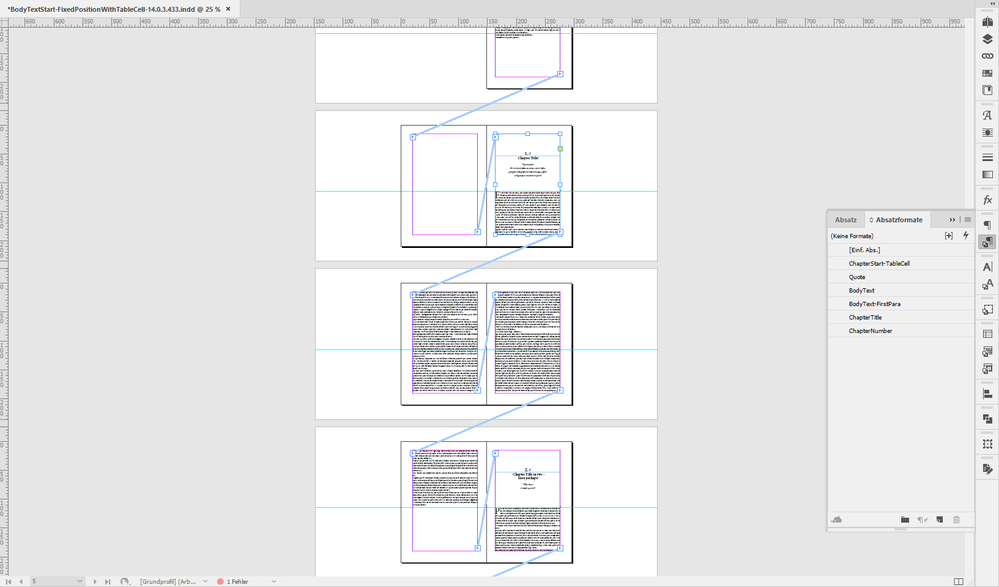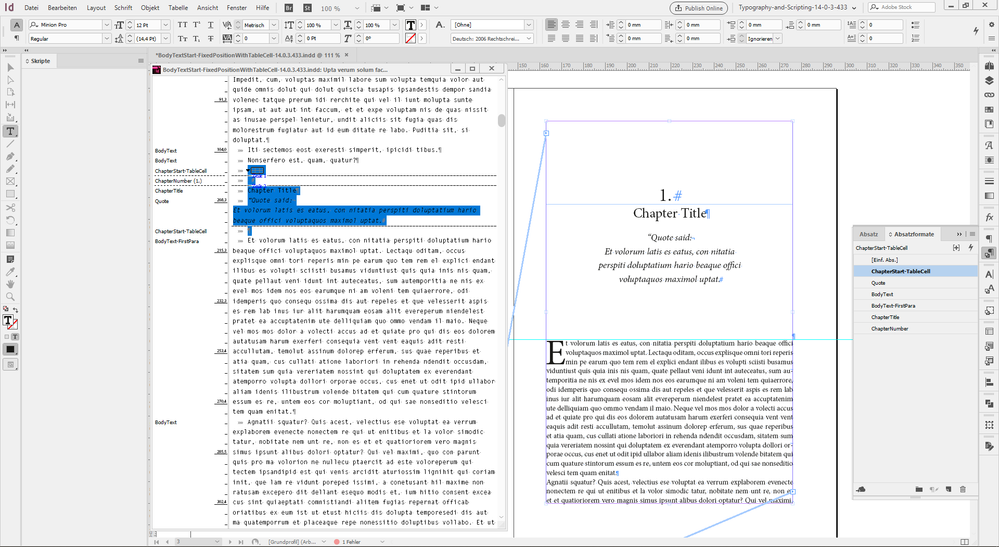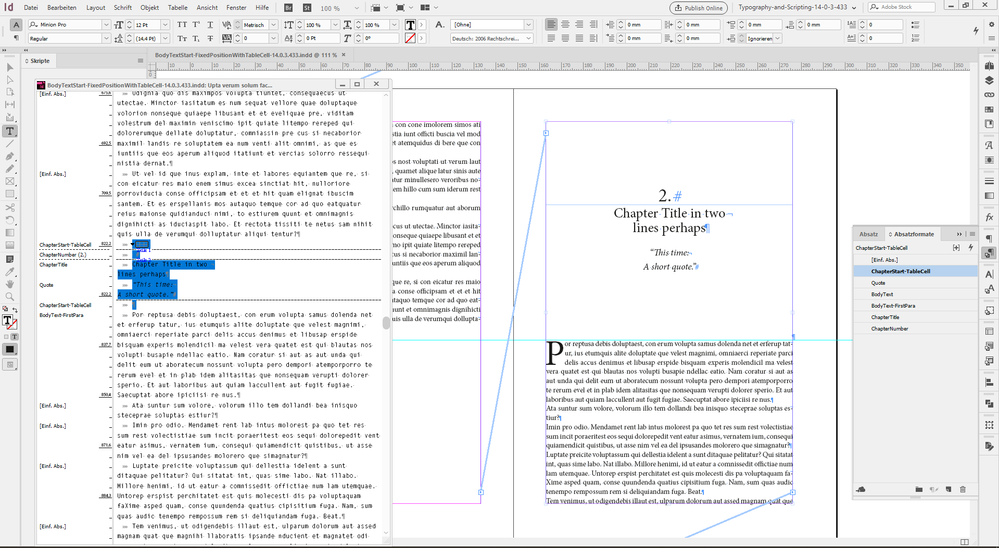Adobe Community
Adobe Community
- Home
- InDesign
- Discussions
- How to Start Chapter Text at a Fixed Position on t...
- How to Start Chapter Text at a Fixed Position on t...
Copy link to clipboard
Copied
Hi!
I designing a book and in the beginning of each chapter there's the chapter number, chapter title and a quote. I want the full text to start always in the same position on the page, regarless of the size of the chapter title and quote. How can I do it?
Thanks so much.
 1 Correct answer
1 Correct answer
Hi Bianca,
I would work with a table that contains one single column with two table cells:
Cell 1 contains the chapter number
Cell 2 contains the chapter title and the quote
The paragraph holding the table could be formatted that it only starts at odd pages ( if you want to do this ).
The cell's heights can be a fixed amount. Text in the first cell will align with the bottom of the cell, text in the second cell will align to the top of the cell. Distances can be made through the amount of ce
...Copy link to clipboard
Copied
Not so easy. Obviously you could separate those elements, put them into a new text frame, and then the first line of main text wouldn't be affected by them, but this isn't so practical or advisable.
One way of doing it is to set the first line of main text to "align to grid". Then, set the first baseline grid of that frame (or of the entire document if you're not otherwise using the baseline grid feature) to be wherever it needs to be. This will force the first line of main text down, no matter the length of what comes before...
Copy link to clipboard
Copied
Hi Ariel,
Why write "Not so easy" when you explain then what I consider as a simple way to do it?
A simple way that Alan Gilbertson clearly exposed too in 2017 in this article:
https://indesignsecrets.com/starting-chapter-text-fixed-position.php
(^/) The Jedi
Copy link to clipboard
Copied
Well, because if you actually need the baseline grid to start at a sensible place at the top of the page on other pages (if you've got some elements that must align to the basline grid) then this system isn't going to work so easily.
You could set a custom grid for the chapter-opening text frame, but not so easy to apply the object style to that frame if (a) you've got dozens of chapters, and/or (b) chapters are threaded together.
But otherwise, yes, the system should work.
Copy link to clipboard
Copied
Hi Bianca,
I would work with a table that contains one single column with two table cells:
Cell 1 contains the chapter number
Cell 2 contains the chapter title and the quote
The paragraph holding the table could be formatted that it only starts at odd pages ( if you want to do this ).
The cell's heights can be a fixed amount. Text in the first cell will align with the bottom of the cell, text in the second cell will align to the top of the cell. Distances can be made through the amount of cell insets at the bottom of the first cell and at the top of the second cell. Auto numbering of chapter numbers will work.
Some sample screenshots from my German InDesign:
My sample document available for download together with an IDML file and the screenshots:
ChapterBegin-BodyTextStart-FIXED-VERTICAL-POSITION.zip
Regards,
Uwe Laubender
( ACP )