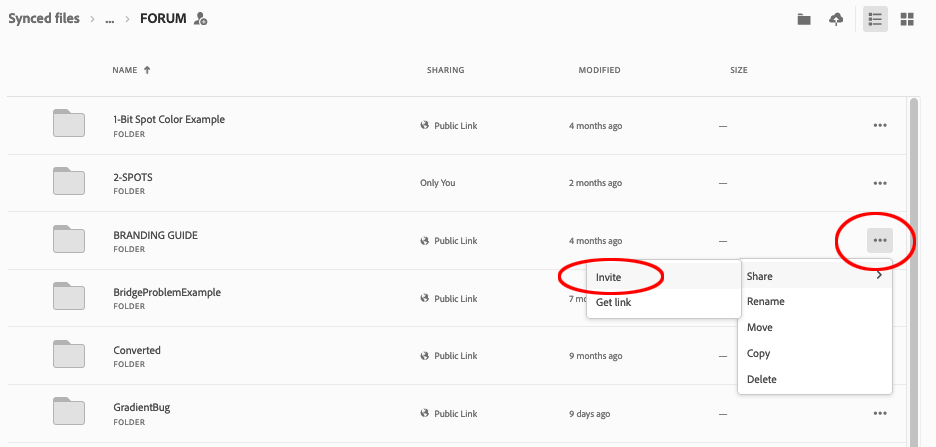Adobe Community
Adobe Community
- Home
- InDesign
- Discussions
- How to sync InDesign files through Creative Cloud?
- How to sync InDesign files through Creative Cloud?
Copy link to clipboard
Copied
I need someone to clarify......When I create a file in InDesign can I not save it to the cloud for accessing in another location? For instance, I am wokring on my computer at home and save documents to the cloud so that when I get to school I can access the files on the desktop there.
{Renamed by MOD}
 2 Correct answers
2 Correct answers
Save your files and their assets into the Creative Cloud Files folder, which by default is installed in your computer’s user folder. Files of any format saved into that folder automatically sync to your account’s cloud server. If you log into the same AdobeCC account on the school computer, the Creative Cloud Files folder on that compter will also be sync’d.
If the school compter is logged into a different Adobe account, you can send an invitation to that user to share and collaborate on any f
...Hi Lindsay,
Rob has explained the workflow correctly. For more details, you may also check out the information shared in this help article (https://helpx.adobe.com/in/creative-cloud/help/sync-creative-cloud-files.html).
If you want to share files with other users, check out these help articles:
Feel free to let us know if you still need assistance. We'd be happy to help.
Regards,
Srishti
Copy link to clipboard
Copied
Save your files and their assets into the Creative Cloud Files folder, which by default is installed in your computer’s user folder. Files of any format saved into that folder automatically sync to your account’s cloud server. If you log into the same AdobeCC account on the school computer, the Creative Cloud Files folder on that compter will also be sync’d.
If the school compter is logged into a different Adobe account, you can send an invitation to that user to share and collaborate on any folder inside of your CCF folder.
Copy link to clipboard
Copied
Hi Lindsay,
Rob has explained the workflow correctly. For more details, you may also check out the information shared in this help article (https://helpx.adobe.com/in/creative-cloud/help/sync-creative-cloud-files.html).
If you want to share files with other users, check out these help articles:
Feel free to let us know if you still need assistance. We'd be happy to help.
Regards,
Srishti