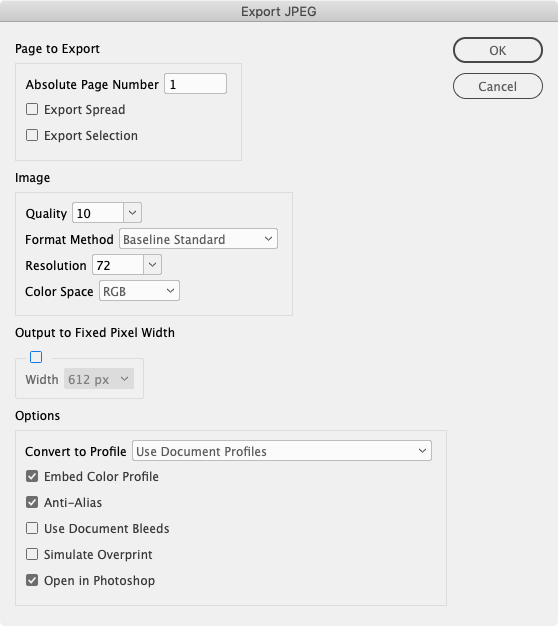Adobe Community
Adobe Community
Turn on suggestions
Auto-suggest helps you quickly narrow down your search results by suggesting possible matches as you type.
Exit
0
HOW TO
New Here
,
/t5/indesign-discussions/how-to/td-p/11995900
Apr 26, 2021
Apr 26, 2021
Copy link to clipboard
Copied
Hi there, I have a problem..
When I want to convert my project into a jpeg file, a yellow line appears. How do I fix this problem?
TOPICS
How to
Community guidelines
Be kind and respectful, give credit to the original source of content, and search for duplicates before posting.
Learn more
Community Expert
,
/t5/indesign-discussions/how-to/m-p/11995932#M423746
Apr 26, 2021
Apr 26, 2021
Copy link to clipboard
Copied
That is known bug with latest release. You can either roll back or export a PDF, open it in Photoshop and as JPG there.
Community guidelines
Be kind and respectful, give credit to the original source of content, and search for duplicates before posting.
Learn more
Roberta5ECD
AUTHOR
New Here
,
/t5/indesign-discussions/how-to/m-p/11997186#M423807
Apr 27, 2021
Apr 27, 2021
Copy link to clipboard
Copied
Thank you so much
Community guidelines
Be kind and respectful, give credit to the original source of content, and search for duplicates before posting.
Learn more
Community Expert
,
LATEST
/t5/indesign-discussions/how-to/m-p/11997424#M423813
Apr 27, 2021
Apr 27, 2021
Copy link to clipboard
Copied
This Javascript will do the export via PDF as Bob suggests. A PDF to Photoshop export also solves other quality problems associated with JPEG exports that include images:
https://assets.adobe.com/public/ca875a61-546a-416e-6475-ab3f3c29c717
Community guidelines
Be kind and respectful, give credit to the original source of content, and search for duplicates before posting.
Learn more
Resources
Learn and Support
Resources
Crash and Slow Performance
Copyright © 2023 Adobe. All rights reserved.