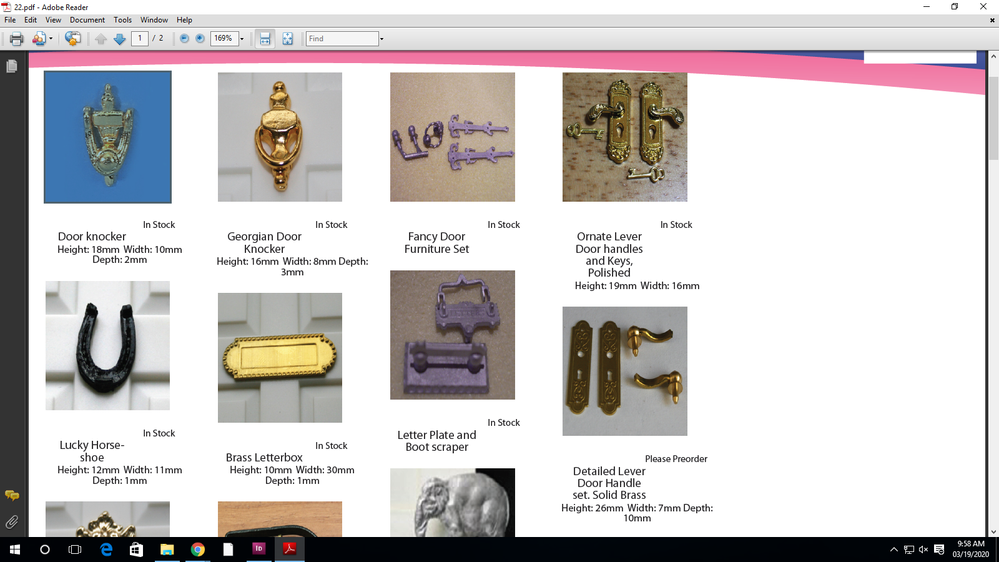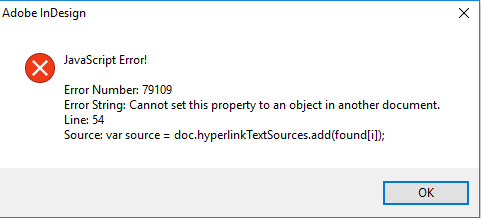Adobe Community
Adobe Community
Copy link to clipboard
Copied
Hi,
I have run the script to allocate the hyperlink to the images but it won't work. After running this script I had export the INDD file to PDF .In that PDF there is no link present.I have attached the sample script
// One document open
// Hyperlinks not necessarily labeled by character style
// You want all hyperlinks to be live
// Typesetter sometimes inserts a space or return in middle of URL to force a line break
// Space or return comes before period or slash per style manual
var doc=app.activeDocument;
// Compress stray www .'s
fn_grepChange (doc, "www(\\s|\\n)\\.", "www.");
// Normalize to http://
fn_grepChange (doc, "(http\\:\\/\\/)?(www\\.([\\w\\-\\?\\=\\&]+[\\.\\/]?)+)", "http://$2");
// Remove ( space or return ) before ( period or slash )
fn_grepChange (doc, "(http\\:\\/\\/([\\w\\-\\?\\=\\&]+[\\.\\/]?)+)(\\s|\\n)(\\.|\\/)", "$1$4");
// ---- Main ---- //
app.changeGrepPreferences = NothingEnum.nothing;
app.findGrepPreferences = NothingEnum.nothing;
app.findChangeGrepOptions.includeFootnotes = true;
// Regardless of character styles, find hyperlinks
app.findGrepPreferences.findWhat = 'http\\:\\/\\/([\\w\\-\\?\\=\\&]+[\\.\\/]?)+';
var found = app.findGrep();
alert(found)
var report = "found and activated "+String(found.length)+" links\n";
alert(report)
// make hyperlinks
for(i=0; i<found.length; i++)
{
var report = report+found[i].contents+"\n";
try
{
var source = doc.hyperlinkTextSources.add(found[i]);
var dest=doc.hyperlinkURLDestinations.add(found[i].contents);
doc.hyperlinks.add(source,dest, {visible:false, name:found[i].contents+"("+(i+1)+")"});
}
catch(e)
{}
}
// If exporting to PDF set include hyperlinks to true
PDFExportPreset.includeHyperlinks = true;
// To export to html, choose File-->Export for Dreamweaver
app.changeGrepPreferences = NothingEnum.nothing;
app.findGrepPreferences = NothingEnum.nothing;
//alert ( report );
function fn_grepChange (myDocument, regexFind, regexChange) {
// purpose: execute a grep change, otherwise known as a regex s///;
//Initialize.
app.findGrepPreferences = NothingEnum.nothing;
app.changeGrepPreferences = NothingEnum.nothing;
//Set the find options.
app.findChangeGrepOptions.includeFootnotes = true;
app.findChangeGrepOptions.includeHiddenLayers = false;
app.findChangeGrepOptions.includeLockedLayersForFind = false;
app.findChangeGrepOptions.includeLockedStoriesForFind = false;
app.findChangeGrepOptions.includeMasterPages = false;
//Search and change
app.findGrepPreferences.findWhat = regexFind;
app.changeGrepPreferences.changeTo = regexChange;
myDocument.changeGrep();
//Clear the find/change preferences.
app.findGrepPreferences = NothingEnum.nothing;
app.changeGrepPreferences = NothingEnum.nothing;
}
// --- end of script --- //
Please do guide on this script....
 1 Correct answer
1 Correct answer
Hi all,
I find out the solution for my query. Thank you for all who replies me
Copy link to clipboard
Copied
Hi,
Can I check that the hyperlinks windows has new links created after your script has run?
If I get a chance later I will try and run your code.
Regards
Malcolm
Copy link to clipboard
Copied
Hi i had export the indesign document as a PDF format in that i wont get the desired output.I have attached the exported pdf for your refereence
Copy link to clipboard
Copied
I would take a look at this line:
PDFExportPreset.includeHyperlinks = true;
What preset are you using. Let's say it's called myPreset. You would want to do:
app.PDFExportPresets.itemByName("myPreset"). includeHyperlinks = true;
I also don't see where you're using the script to call the export. If you manually run an export without a preset, and check the Include Hyperlinks button, do they appear?
Copy link to clipboard
Copied
Hi,
It shows an error in the folloing line
Copy link to clipboard
Copied
Hi all,
I find out the solution for my query. Thank you for all who replies me