 Adobe Community
Adobe Community
Copy link to clipboard
Copied
I need some help 🙂
I am creating an interactive PDF in InDesign. I have buttons that when clicked a pop-up appears (pop-up is a text box). In some of these pop-ups I need to add a hyperlink so the user can click and be taken to a web page.
I can set the text as a hyperlink fine but when you click on it nothing happens in Acrobat.....
Any help/advice would be greatly appreciated!
 1 Correct answer
1 Correct answer
Hi Sarah,
MSOs ( multi state objects ) will not work at all with PDFs.
You'll only see the active state of an MSO in an exported interactive PDF.
Regards,
Uwe
Copy link to clipboard
Copied
Hi,
Can you confirm the version of the Operating system and InDesign you are using?
A screenshot might help us understand better your issue.
Thanks
Copy link to clipboard
Copied
Hi, I'm using Adobe InDesign CC 2019 and MacOS High Sierra.
One of my colleagues is trying to get this result using object states, hoping this will work!
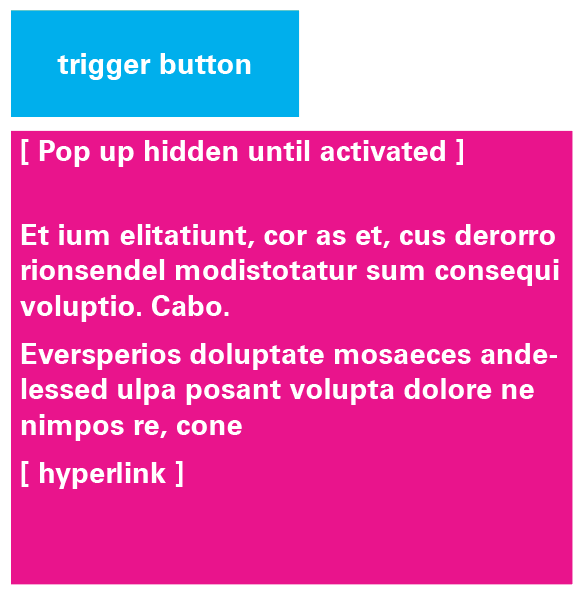
Copy link to clipboard
Copied
Hi Sarah,
MSOs ( multi state objects ) will not work at all with PDFs.
You'll only see the active state of an MSO in an exported interactive PDF.
Regards,
Uwe
Copy link to clipboard
Copied
One thing that you can't do is have a nested hyperlink or button within another interactive element.
But here is what you can do:
- The trigger button would have Show/Hide actions
- Then make 2 separate interactive elements, one for the text, one for the hyperlink
- The trigger button will activate and show both text and link elements in tandem
If you need, I can share a sample file
Copy link to clipboard
Copied
Thank you Jeffrey, your answer really helped me out.
Copy link to clipboard
Copied
Hi Jeffrey,
I´m having the same issue and would appreciate a lot if you share a sample file.
Many thanks!
Copy link to clipboard
Copied
Here is a link to Indesign document and PDF that shows a workaround to having a hyperlink in a popup
https://shared-assets.adobe.com/link/62ea7a44-4f32-486a-6951-8bef27146da6
Copy link to clipboard
Copied
You can´t imagine how much you´ve just helped me with your documents! Many thanks Jeffrey!