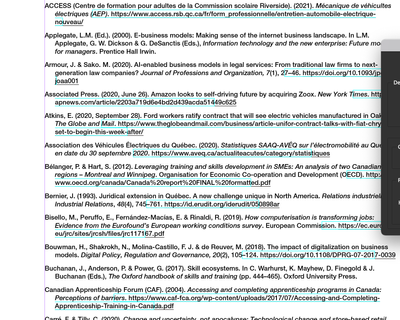Adobe Community
Adobe Community
Hyperlink offset by 6 characters
Copy link to clipboard
Copied
Oh man, I am struggling with hyperlinks this week. This new issue is my hyperlinks (in both Indd and my PDF ) are offset by 6 characters in each direction. So in this attached screenshot the link actually starts at the word "particular" and is cut off 6 characters before the underline ends.
Anyone have any idea why this is occurring?
I can't manually adjust each one because there are like 200 or something in this file.
Any help appreciated!
Elaine
Copy link to clipboard
Copied
What version of ID? What OS?
Copy link to clipboard
Copied
Using the latest Indd version on a Mac. I rolled back to an older version and it didn't help resolve the issue.
Copy link to clipboard
Copied
Ouch. Can you tell us a little more about how you are creating the links. Is the text itself the link? Are you creating invisible rectangles and hyperlinking them? etc…
Copy link to clipboard
Copied
I placed a Word .rtf file and the hyperlinks are properly accounted for in that file so something is happening on import. I tried a different Word file and it's doing the exact same thing. This screenshot more accurately shows what is going on. I added a highlight to show where the actual encoding of the link is vs where it is presenting with the underline:
Copy link to clipboard
Copied
Hi Elaine,
are there any tables in this story before the Hyperlink offset occurs?
Regards,
Uwe Laubender
( ACP )
Copy link to clipboard
Copied
Yes, there are tables in the doument but I do this work all day and I have never had any link issues related to them personally...
Copy link to clipboard
Copied
Hi Elaine,
ok, does a RTF file saved from that specific Word file that is showing the error work as expected?
What happens, if you do a duplicate of that Word file and remove all the tables from the Word file?
Will the edited Word file import as expected?
Regards,
Uwe Laubender
( ACP )
Copy link to clipboard
Copied
If the Word file is saved as *.doc instead of *.docx will the import work as expected?
Regards,
Uwe Laubender
( ACP )
Copy link to clipboard
Copied
Nope, the Word file I am 100% sure is not the issue. I had issues with hyperlinks not pulling through when placed earlier this week (my import settings were off) and I know this .rtf format works for me (I never use .docx as it never works so either .doc or now .rtf is the way). It's something in Indesign that is driving this. I tried 3 other project's .rtf files and it was the same thing for all of them (placed in a blank Indd file).