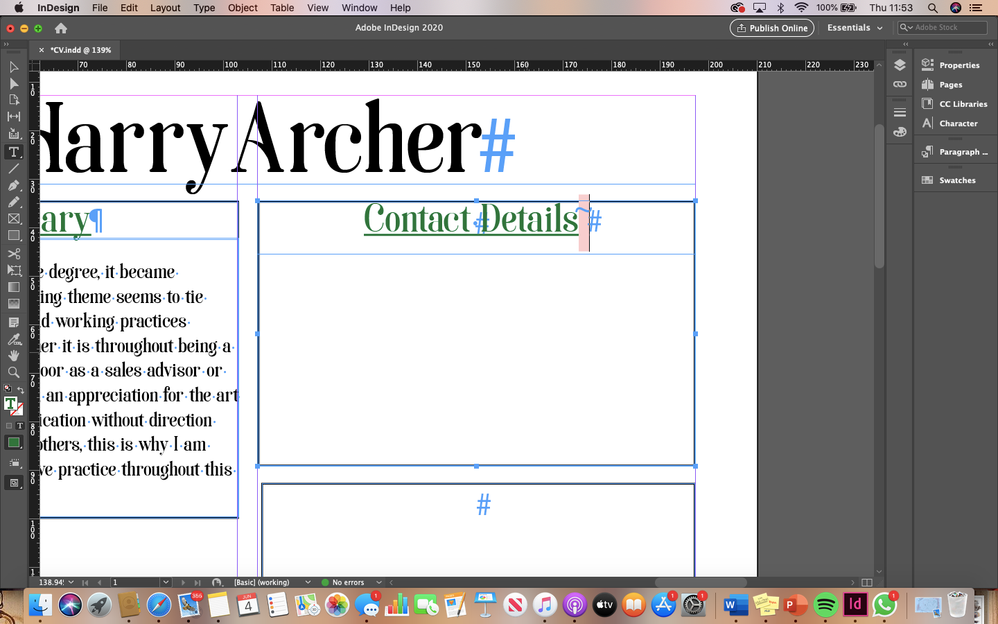Adobe Community
Adobe Community
Copy link to clipboard
Copied
Every time I try and hyphenate on Indesign it goes red and no hyphen appears, does anyone know how to fix this, please?
 1 Correct answer
1 Correct answer
It's not so much that the font is missing, butthat the font character is missing.
Adobe fonts, at least Adobe fonts that aren't dingbats/type ornaments, generally include the entire 256 extended character set. Many inexpensive fonts do not. I've often had to use a different font for extended characters like hyphens, foreign characters and the like.
Fortunately, a character like a hyphen is pretty much the same in any font. Just highlight the area for your hyphen, change that specific copy ar
...Copy link to clipboard
Copied
Hi, could you post a screen capture, including hidden characters?
Copy link to clipboard
Copied
Hi, thank you for your reply. Yes of course!
Copy link to clipboard
Copied
You mean the pink highlight? It means that the font is missing.
Copy link to clipboard
Copied
But I have a font applied and when I type a character every character appears except the hyphen.
Copy link to clipboard
Copied
Does the correct character appear again if you select it and apply a regular font such as Times?
If so, then this particular font must be missing the "-" character.
Copy link to clipboard
Copied
It's not so much that the font is missing, butthat the font character is missing.
Adobe fonts, at least Adobe fonts that aren't dingbats/type ornaments, generally include the entire 256 extended character set. Many inexpensive fonts do not. I've often had to use a different font for extended characters like hyphens, foreign characters and the like.
Fortunately, a character like a hyphen is pretty much the same in any font. Just highlight the area for your hyphen, change that specific copy area to the default font of Minion Pro, and you should be past your problem with no evidence at the scene of the crime.
Hope this helps,
Randy
Copy link to clipboard
Copied
Hi Randy,
You are nothing more than a genius, thank you so much for your help!
Best,
Harry Archer.
Copy link to clipboard
Copied
Glad I could lend a hand.
And if you find you have problems with InDesign in the future, please don't hesitate to ask for help here. There are a lot of sharp folks here who can lend a hand.
Copy link to clipboard
Copied
Hi randy, that was my first guess, but usually a missing character is displayed like this, don't you agree?
Copy link to clipboard
Copied
It shows the character from the font that was set as ".notdef". Most font designers are smart enough to make it show something useful (and preferably "not useful for anything else"; older Microsoft fonts used a simple square or a bullet, and subsequently those were used by ignorant authors instead of the correct characters).
This font's designer not only omitted the hyphen (in itself 😶) but also did not care about the .notdef and left it as a space.
(It could have been worse: one of Google's fonts had a zero-width character as its .notdef. If we didn't preflight our documents for missing glyphs, all missing characters went away unnoticed. I cannot recall which font it was; after a lot of complaints from authors we decided not to accept it anymore as a selected typeface.)
Copy link to clipboard
Copied
It can, depending on the font. But unfortunately it also can appear, as it has in this case, as nothing at all.
I've suffered this myself, which was how I recognized the problem.
Randy
Copy link to clipboard
Copied
An auto hyphen—a hyphen with a tilde invisible above it—is not selectable. If you were to insert a Minion hyphen the word would always be hyphenated and not just when the line is breaking. If you try to select an auto hyphen either the character in front or behind gets selected: