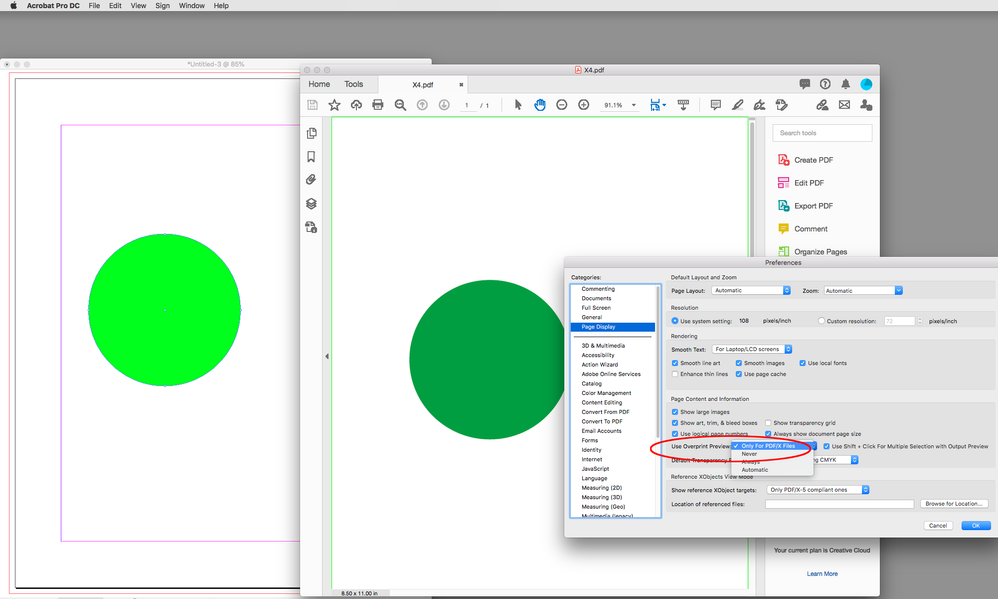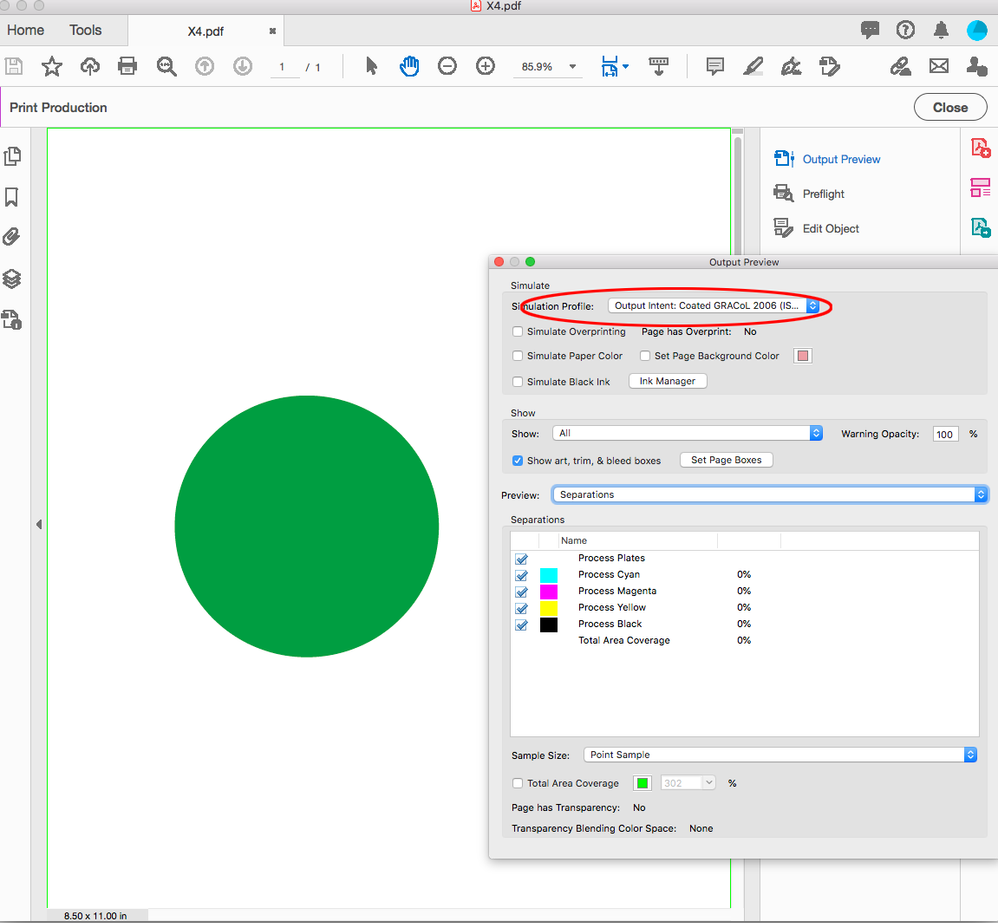Adobe Community
Adobe Community
- Home
- InDesign
- Discussions
- I can't export RGB no matter what settings I try
- I can't export RGB no matter what settings I try
Copy link to clipboard
Copied
I find since the last update that I can't export my PDFs as RGB and I've tried everything imaginable so worry it's a bug. Can anyone confirm or provide a workaround?
Cheers
 1 Correct answer
1 Correct answer
An Interactive PDF export converts all color to sRGB even when the placed files are CMYK.
For Print PDFs, the Destination set in the Output tab determines the color space of the PDF objects.
Acrobat Reader or Pro might display out-of-gamut RGB color as CMYK if your Display Preference is set to Overprint. A PDF/X-4 with Output Preview on, would always display RGB color in the CMYK Output Intent profile:
With the Overprint Preference set to Never:
PDF/X defaults to the Output Intent
...Copy link to clipboard
Copied
Is this to a print or interactive PDF? How are you checking the color mode of the PDF color?
Copy link to clipboard
Copied
Open the image in Photoshop and change the color mode to RGB.
Copy link to clipboard
Copied
An Interactive PDF export converts all color to sRGB even when the placed files are CMYK.
For Print PDFs, the Destination set in the Output tab determines the color space of the PDF objects.
Acrobat Reader or Pro might display out-of-gamut RGB color as CMYK if your Display Preference is set to Overprint. A PDF/X-4 with Output Preview on, would always display RGB color in the CMYK Output Intent profile:
With the Overprint Preference set to Never:
PDF/X defaults to the Output Intent Profile for the Simulation:
Copy link to clipboard
Copied
Seems to have resolved with the latest Indesign update. Whew! Thanks everyone