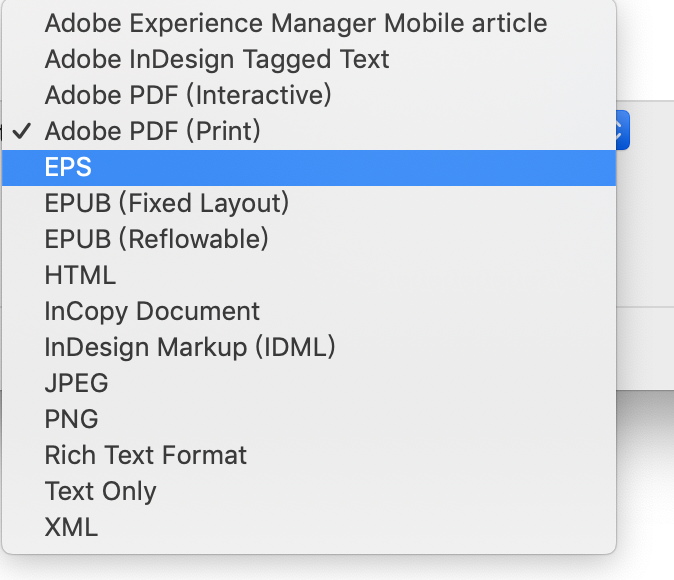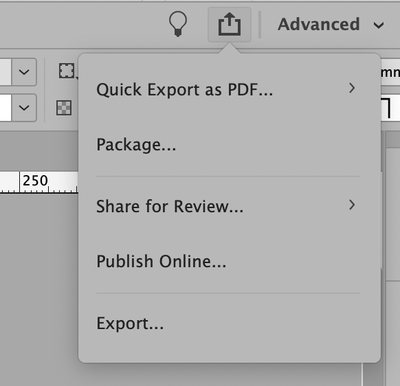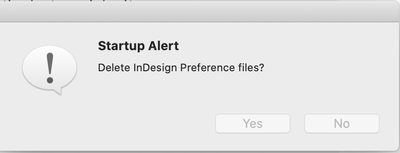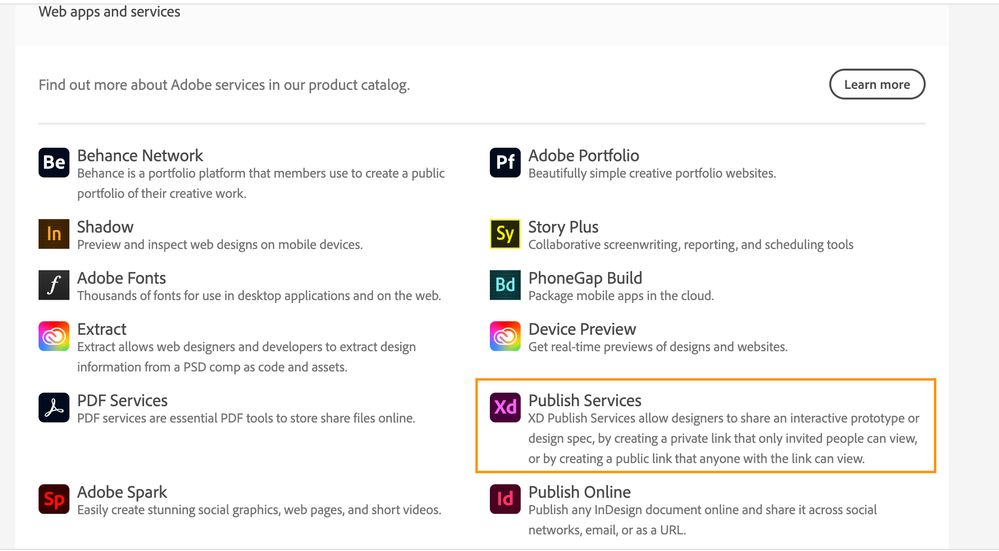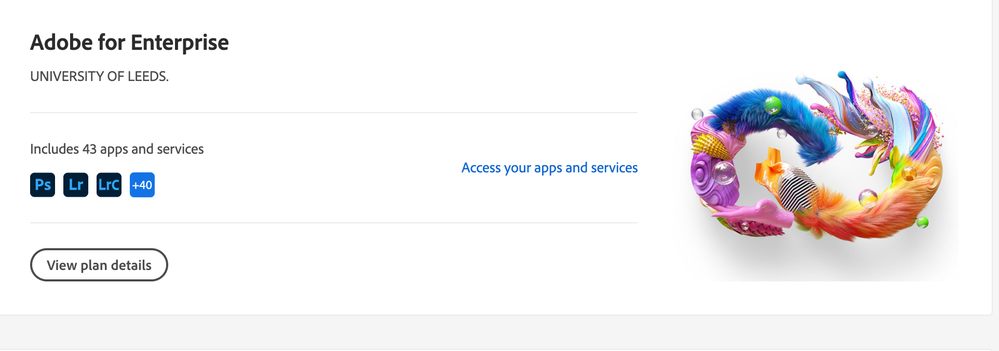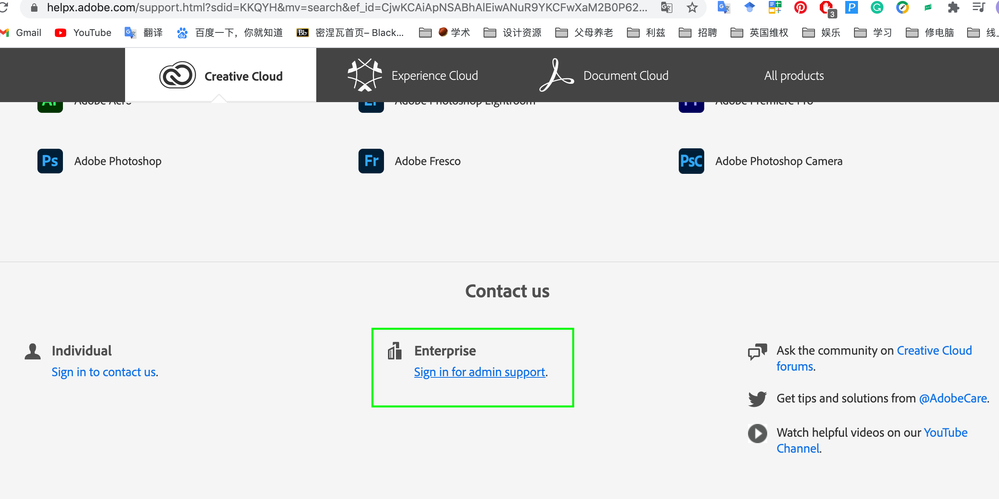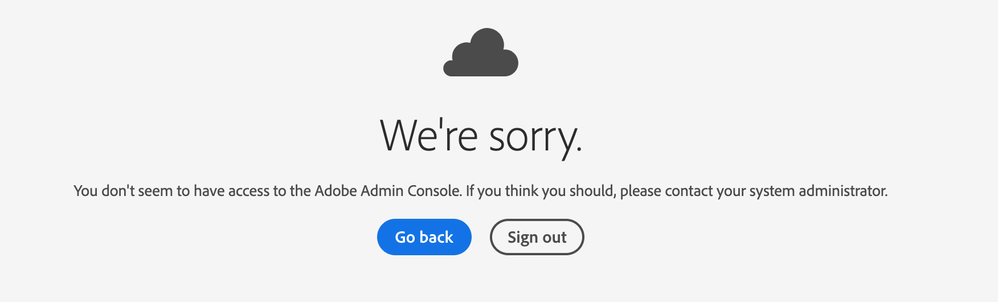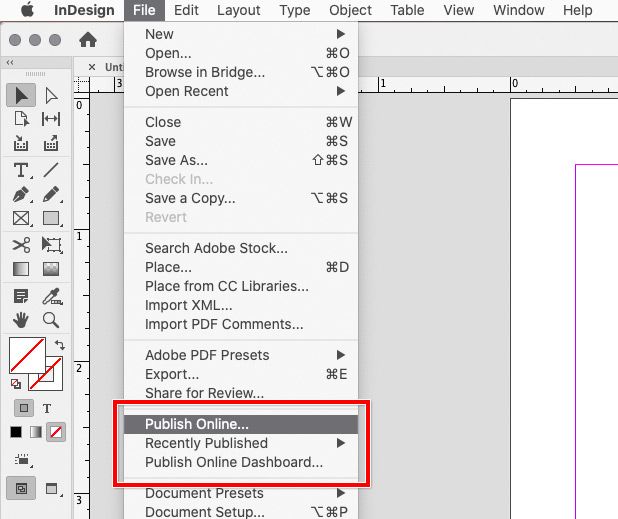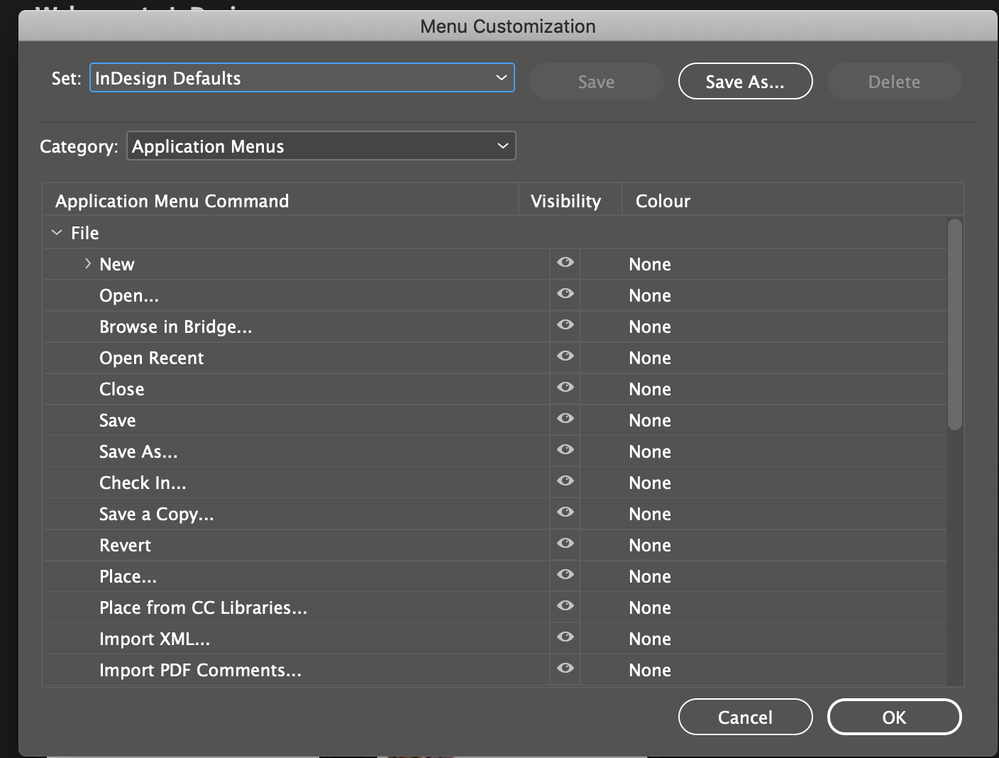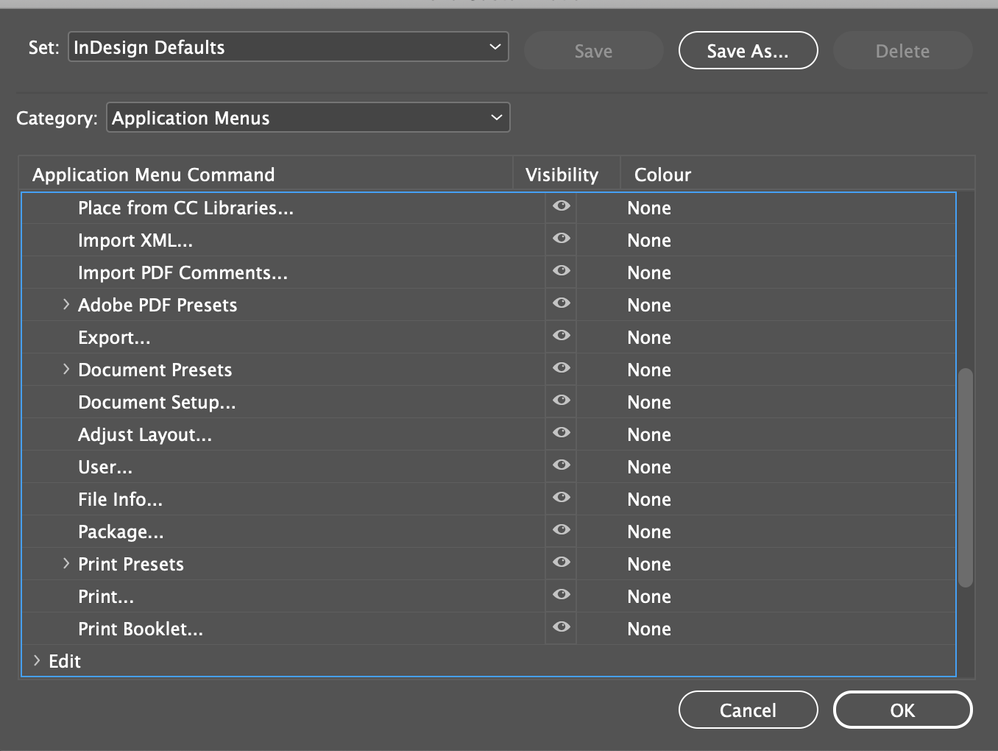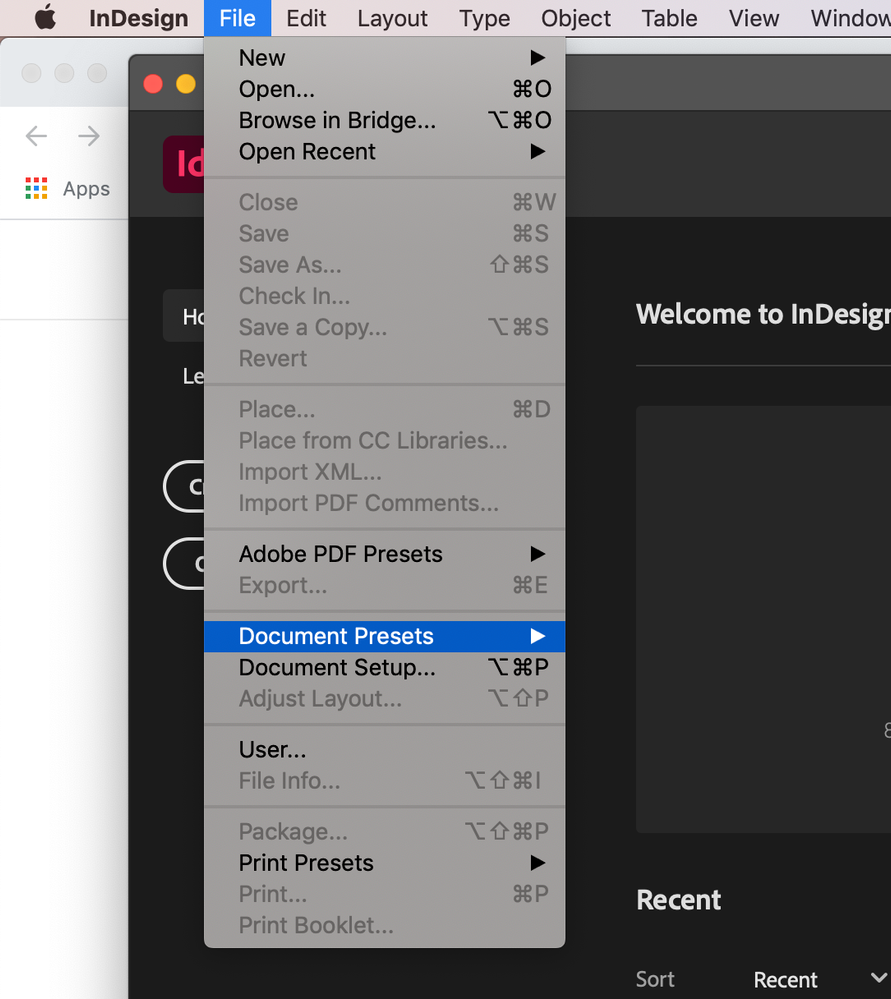Adobe Community
Adobe Community
- Home
- InDesign
- Discussions
- Re: I can't find the publish online button in 2021...
- Re: I can't find the publish online button in 2021...
Copy link to clipboard
Copied
Hi everyone,
In 2021 Indesign, this button is that publish online? but I can't find the function about publish online, it just can export PDF document or HTML etc, It's not an Adobe URL. Do you have the same problem?
 2 Correct answers
2 Correct answers
I would have thought that being in the highly controlled country of China would be hugely significant.
Hi, everyone,
Thank you for your help and hard work.
This is feedback. The IT department of our school contacted the Adobe engineer for me. According to his tests, the cause of the problem was China's restrictions and blockades. As a result, Adobe could not connect to my machine, and the package I downloaded was missing all Online functions.
Yue
Copy link to clipboard
Copied
Publish Online can now be found in the latest version of InDesign in the Share drop-down menu.
Copy link to clipboard
Copied
Thank you for your reply, but in my 'Share' drop-down menu, there don't have ' Publish Online ' button.
Copy link to clipboard
Copied
Try resetting your InDesign preferences back to the factory defaults:
1) Close InDesign
2) Double click on Adobe InDesign's icon to launch it
3) QUICKLY hold down Ctrl+Alt+Shift. (for Windows) or CTL+OPT+CMD+Shift (for Mac OS X)
4) When a dialogue appears, ask you “Delete InDesign Preference Files?” Click Yes.
(If you don't see the question do it again.)
Copy link to clipboard
Copied
Thank you for your help again! My system is macOS Mojave 10.14, I tried several times according to your instructions, but no dialogue box appeared.
Copy link to clipboard
Copied
Strange. You have to be very quick with keyboard action after you launch InDesign.
This is what the dialogue looks like:
Copy link to clipboard
Copied
Yep, It's so strange! I am an enterprise user. Does it have anything to do with this?but my Adobe plan does include the publish online service. I will try to reinstall it and reply to you.
Copy link to clipboard
Copied
Yes, I really quick to press the combined key, but it doesn't show the dialogue.
Copy link to clipboard
Copied
So sad. I have now reinstalled 2021 Indesign, but I still can not find the Publish Online button. And then, I try to use you mentioned that the "CTL+OPT+Command+shift", but it still doesn't show dialogue box.
Copy link to clipboard
Copied
I suggest you contact Adobe to see whether the issue is with, as you mentioned, something to do with the Enterprise version.
Please let us know the outcome.
Copy link to clipboard
Copied
I appreciate for your suggest and help. If I know the reason, I will reply to you. But enterprise user can't contact Adobe directly, I will try to contact my admin. However, I don't know how to contact my admin, I tried to access but failed. I'm very confused...
Copy link to clipboard
Copied
Hi yue5E75,
you said: "I am an enterprise user."
I'd suggest you speak with your system admin.
I see a lot of enterprise users where Adobe services like Adobe Fonts, Publish Online etc. pp. are disabled by default.
Regards,
Uwe Laubender
( ACP )
Copy link to clipboard
Copied
Dear Uwe,
Thank you for your answer and sorry for my late reply.
It's strange that the IT department of our school replied that they checked the settings and everything was fine, but I still had this problem.
Yue
Copy link to clipboard
Copied
One thing to keep in mind is that all the items under the Share icon are shortcuts — they are not the only way to get there. Every command under the Share icon also exists as a menu command, so that you can edit their keyboard shortcuts and such.
Regardless of what you see under the Share icon, Publish Online should be available on the File menu, grouped with other Publish Online workflow commands.
If you are running the current version of InDesign but you don’t see Publish Online on the File menu or under the Share icon, then something is very odd if standard menu items are missing.
(At this point I’d normally say you should choose Edit > Menus, and make sure the InDesign Defaults is selected under Set, because if the Set menu shows something else, that means someone has customized the menus. But when I choose Edit > Menus, Publish Online is not on the File menu list, even though I see it on my actual File menu…I wasn’t expecting that, and I don’t know why that is.)
Copy link to clipboard
Copied
Dear Conrad,
Thank you for your answer.
The version is Indesign 2021. I did as you said. I found InDesign defaults in Edit > menus, but I still didn't find the publish online button.
And then, I check the File menu, it still doesn't have Publish Online button.
It's very strange. Does it have anything to do with me in China? The IT Department of our school contacted Adobe Engineer for me to solve this problem. I hope he can make it clear.
Overall, thank you again for your help.
Yue
Copy link to clipboard
Copied
"Does it have anything to do with me in China?"
Well. Yes.
( My assumption. )
Regards,
Uwe Laubender
( ACP )
Copy link to clipboard
Copied
Hi Yue,
also found this in the Adobe FAQs:
Creative Cloud for Enterprise customers
My organization has a Creative Cloud for Enterprise plan. Can I use Publish Online?
Yes, Publish Online is available as part of the Creative Cloud for Enterprise plan, but Publish Online documents can only be published to Adobe servers.
Publish Online is not available for Creative Cloud for Enterprise with Managed Services. See the Creative Cloud for Enterprise with Managed Services FAQ for more information.
Source:
https://helpx.adobe.com/indesign/publish-online-faq.html
I have no idea if you are on "Creative Cloud for Enterprise with Managed Services".
( Whatever that exactly means. )
Regards,
Uwe Laubender
( ACP )
Copy link to clipboard
Copied
I would have thought that being in the highly controlled country of China would be hugely significant.
Copy link to clipboard
Copied
Hi, everyone,
Thank you for your help and hard work.
This is feedback. The IT department of our school contacted the Adobe engineer for me. According to his tests, the cause of the problem was China's restrictions and blockades. As a result, Adobe could not connect to my machine, and the package I downloaded was missing all Online functions.
Yue