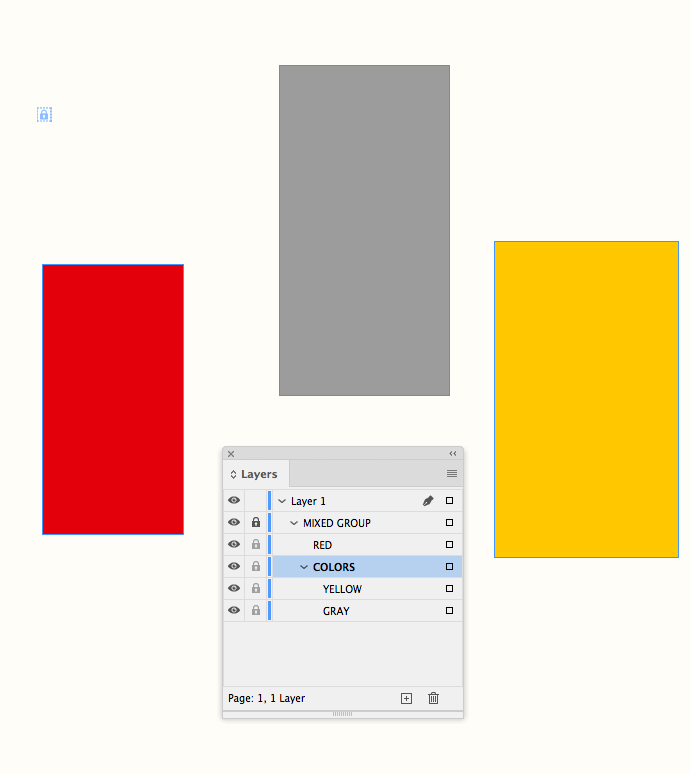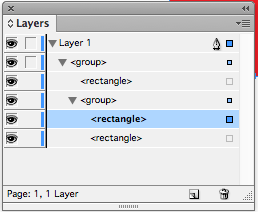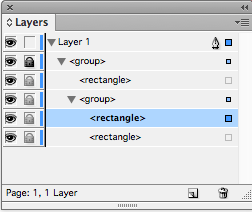Adobe Community
Adobe Community
Turn on suggestions
Auto-suggest helps you quickly narrow down your search results by suggesting possible matches as you type.
Exit
0
Explorer
,
/t5/indesign-discussions/i-can-t-lock-items-anymore/td-p/11404571
Sep 02, 2020
Sep 02, 2020
Copy link to clipboard
Copied
My options for locking page items have been greyed-out and I have no idea why.
I'm on InDesign 15.1.1
TOPICS
Bug
,
How to
Community guidelines
Be kind and respectful, give credit to the original source of content, and search for duplicates before posting.
Learn more
 1 Correct answer
1 Correct answer
Community Expert
,
Sep 02, 2020
Sep 02, 2020
I think it is because the object you have selected is inside of a group. You should be able to select and lock the group container
Community Expert
,
/t5/indesign-discussions/i-can-t-lock-items-anymore/m-p/11404811#M394592
Sep 02, 2020
Sep 02, 2020
Copy link to clipboard
Copied
I think it is because the object you have selected is inside of a group. You should be able to select and lock the group container
Community guidelines
Be kind and respectful, give credit to the original source of content, and search for duplicates before posting.
Learn more
brechts11143680
AUTHOR
Explorer
,
/t5/indesign-discussions/i-can-t-lock-items-anymore/m-p/11404914#M394599
Sep 02, 2020
Sep 02, 2020
Copy link to clipboard
Copied
Thank you so much Rob
I figured it out eventually.
But has this always been the case or have I spent too much time in Illustrator ?
sure there are scenario's where it makes perfect sense to lock certain objects within a group and not the entire group ?
Community guidelines
Be kind and respectful, give credit to the original source of content, and search for duplicates before posting.
Learn more
Community Expert
,
LATEST
/t5/indesign-discussions/i-can-t-lock-items-anymore/m-p/11404950#M394605
Sep 02, 2020
Sep 02, 2020
Copy link to clipboard
Copied
This is from CS6
Community guidelines
Be kind and respectful, give credit to the original source of content, and search for duplicates before posting.
Learn more
Resources
Learn and Support
Resources
Crash and Slow Performance
Copyright © 2023 Adobe. All rights reserved.