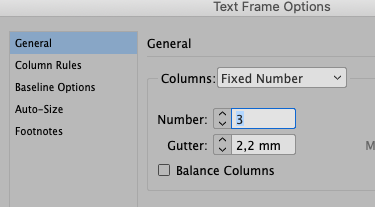Adobe Community
Adobe Community
- Home
- InDesign
- Discussions
- Re: I have lost almost all my columns
- Re: I have lost almost all my columns
I have lost almost all my columns
Copy link to clipboard
Copied
Columns that I have made in the function CMD + B, in my In Design, 16.0, are gone. Can I restore them?
Copy link to clipboard
Copied
Start by telling us more about your system: Please tell us (exactly) what InDesign version you're using. Please tell us what operating system (exactly) you're running.
It sounds like you created a text frame with multiple columns using Object > Text Frame Options.
There is no reason I know for the columns to disappear on their own. They are part of your layout. Did the text which was in the columns disappear too? Did some other event occur at the same time? Obviously, you deleted the frame, you could recreate it.
Copy link to clipboard
Copied
I am running macos 10,15,7. In version 16.0 of indesign you can create multiple column ”on top” of the page that is alredädy made by in design itself. Lets say it has 3, 4 columns. On top of that ypou can in CMD ”B” command maket 6 - 8 or more columns ”on top” of the others.
You can do this with a text block filled with text and you can make. I have used this function:
It has worked perfectly well form many months!N But as iof today, it just does not worlk at all!
The question remaisn; do I hacw to remake all my pages again? and hope it will not happen again?
Copy link to clipboard
Copied
I'm having a hard time visualizing your layout. Can you attach a screen capture. Not understanding the columns on top of columns part.