 Adobe Community
Adobe Community
- Home
- InDesign
- Discussions
- Re: I see no control panel or tool panel
- Re: I see no control panel or tool panel
Copy link to clipboard
Copied
I installed InDesign CC and am able to use it, however my tools seem unbelievable limited. I don't see any panels available. Help!
 1 Correct answer
1 Correct answer
change the workspace to advance and you will see it!
chana
Copy link to clipboard
Copied
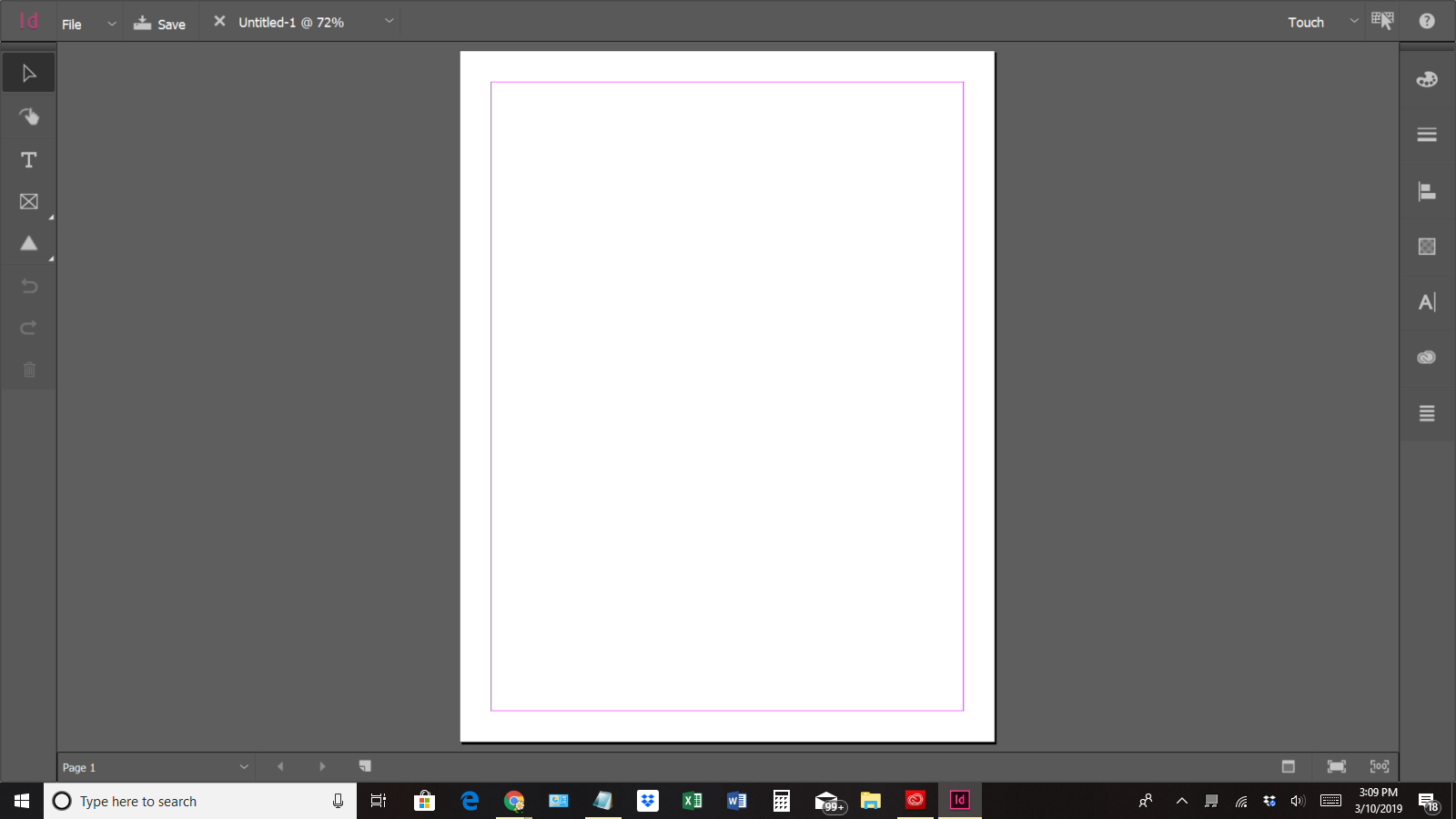
Does this look right?!
Copy link to clipboard
Copied
change the workspace to advance and you will see it!
chana
Copy link to clipboard
Copied
The Control panel is now turned off by default but you can easily turn it back on from the Window menu. Much of the functionality of the Control panel is now duplicated in the Properties panel which changes depending on what you are working on.
Copy link to clipboard
Copied
Try resetting the InDesign workspaces (unless you have a Windows device with a touch screen)
Copy link to clipboard
Copied
I do have a touch screen...
Also, I don't even see a Windows menu.
Copy link to clipboard
Copied
It is absolutely the touch workspace. Just change it. The dropdown is in the upper right corner.
Copy link to clipboard
Copied
Aha! That was pretty simple. Thank you for your patience! ![]()

