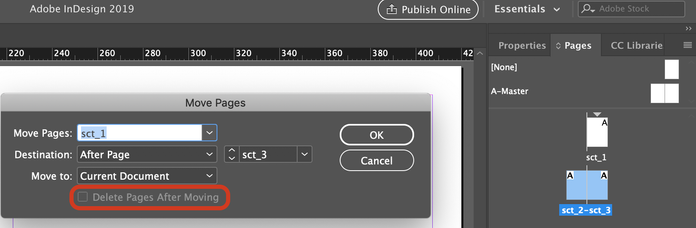Adobe Community
Adobe Community
- Home
- InDesign
- Discussions
- ID script: move page without deleting it afterward...
- ID script: move page without deleting it afterward...
Copy link to clipboard
Copied
i am looking for a solution to move a page via script without deleting it from the source. In the dialog this is possible by checking the checkbox if it is not activated.
How is this possible via script?
I have to use the move function and not duplicate or copy, otherwise the layout will not be placed correctly in the target.
Here is my example but I could not find the checkbox option in the documentation.
sourcePage.move(LocationOptions.AFTER, destDocument.pages[0]);
 1 Correct answer
1 Correct answer
Use duplicate method, it should do what you want
Page duplicate ([to:LocationOptions=LocationOptions], reference:Varies Page Spread)
Duplicates the page.
|
Parameter |
Type |
Description |
|---|---|---|
|
to |
LocationOptions.AFTER LocationOptions.AT_BEGINNING LocationOptions.AT_END LocationOptions.BEFORE LocationOptions.UNKNOWN |
The location at which to place the duplicate page relative to the reference object or within the document or spread. (Optional) (default: LocationOptions.AT_END |
Copy link to clipboard
Copied
Use duplicate method, it should do what you want
Page duplicate ([to:LocationOptions=LocationOptions], reference:Varies Page Spread)
Duplicates the page.
|
Parameter |
Type |
Description |
|---|---|---|
|
to |
LocationOptions.AFTER LocationOptions.AT_BEGINNING LocationOptions.AT_END LocationOptions.BEFORE LocationOptions.UNKNOWN |
The location at which to place the duplicate page relative to the reference object or within the document or spread. (Optional) (default: LocationOptions.AT_END) |
|
reference |
The reference object. Note: Required when the to value specifies before or after. Can accept: Page or Spread. (Optional) |
-Manan