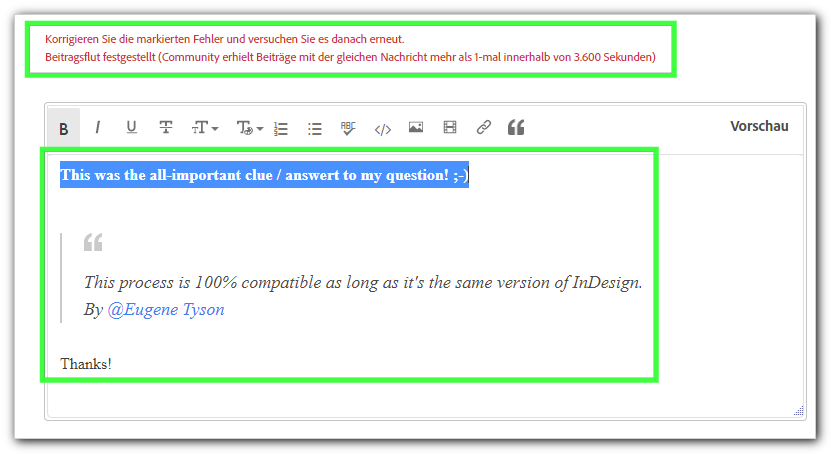Adobe Community
Adobe Community
Copy link to clipboard
Copied
Hi,
can't export a specific double page in a document with about 100 pages to PDF. It's only possible if I delete all pages before and after and merge this page within Acrobat Pro.
It's nothing special about this page! Just text as on the next page. Very mysterious.
Only hope: to fix this by saving my document as IDML, than again as INDD.
Not the first time I have to apply this workaround.
Question: is the IDML format 100% comptible with the latest InDesign version? Or can it be that certain elements are moved etc.?
Thanks!
mycc
 1 Correct answer
1 Correct answer
IDML is the InDesign file in a basic XML file.
The workaroudn here is that it removes any excess codes built up in the background of the InDesign file. Which can happen over time.
It's this excess code that is bloating the export and possibly causing errors on export.
The IDML file as an XML is then rebuilt as an InDesign file.
This process is 100% compatible as long as it's the same version of InDesign.
As you can imagine and IDML created in 2021 and opened in 2019 wouldn't have some
...Copy link to clipboard
Copied
If you use the IDML in the same version of InDesign, mostly you should be fine.
-Manan
Copy link to clipboard
Copied
IDML is the InDesign file in a basic XML file.
The workaroudn here is that it removes any excess codes built up in the background of the InDesign file. Which can happen over time.
It's this excess code that is bloating the export and possibly causing errors on export.
The IDML file as an XML is then rebuilt as an InDesign file.
This process is 100% compatible as long as it's the same version of InDesign.
As you can imagine and IDML created in 2021 and opened in 2019 wouldn't have some new features that the 2021 features would have had.
But as I say - if there is something faulty with your file the first step is to remove any minor corruption through IDML round trip.
But, with anything, it might move - who knows, what is the error on the page? It's hard to understand what it could be, text, position, coordinace, image, colours??? It could be anything.
Copy link to clipboard
Copied
... maybe because of a bug of the forum software, just look at this screenshot of my short answer: