 Adobe Community
Adobe Community
IDML file won't open
Copy link to clipboard
Copied
Hi, I've exported an INDD file to IDML (because I'm having lots of issues exporting the INDD file to PDF... and it's suggested that the INDD file be converted to IDML and then back to INDD to help with the PDF issues). Anyway, I am able to export the file the IDML just fine, but when I attempt to open the file I get the Mac colourful circle of death and the file doesn't open. I've feel like I've waited a good long time but it just won't open. The Activity monitor indicates that Indesign is not responding. Is there anything else I can do to get the IDML file to open? I'm using Indesign CC 2015 and macbook pro 10.11.6 El Capitan.
Thanks
Copy link to clipboard
Copied
but wouldn't that mean that PDF/X entries or tags will be removed?
With DC you can save the Binder file to a standard via File>Save As Other>Press Ready PDF. Then from the Save dialog there is a Settings button that gets me this:
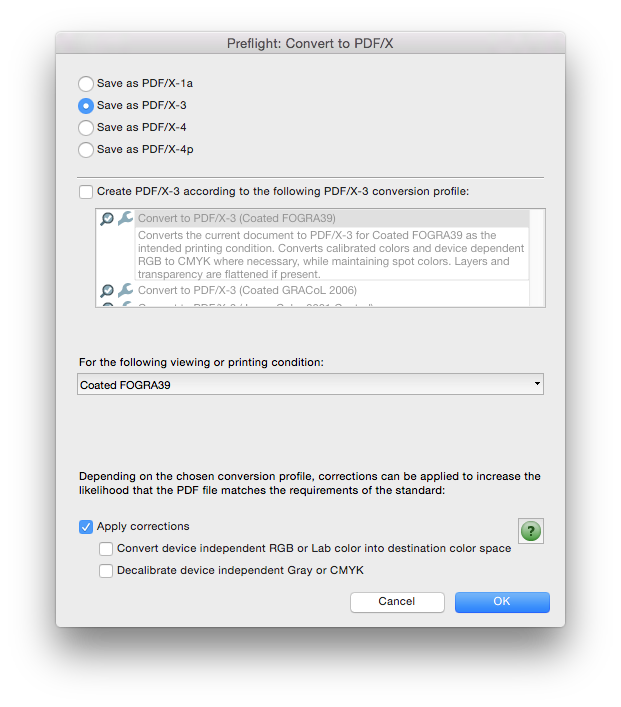
Copy link to clipboard
Copied
Blurb's preflight process that require a PDF/X-3 standard.
I can't find any mention of a standard requirement on their site. Is it that the Blurb plugin defaults to X-3?
Copy link to clipboard
Copied
Yes, the Blurb plugin specifies X-3, and it already sets the compression as your screen shot. And of course X-3 forces everything into flattened CMYK, so the PDF is already burdened with one extra color channel.
Copy link to clipboard
Copied
But it doesn't seem like they require you to use the plugin. The page I linked gives the PDF creation requirements and doesn't mention a standard. As usual with online printers there's a lot of conflicting info.
X-3 does allow RGB, it just forces you to flatten and the RGB has to be profiled. It's X-1a that forces CMYK.
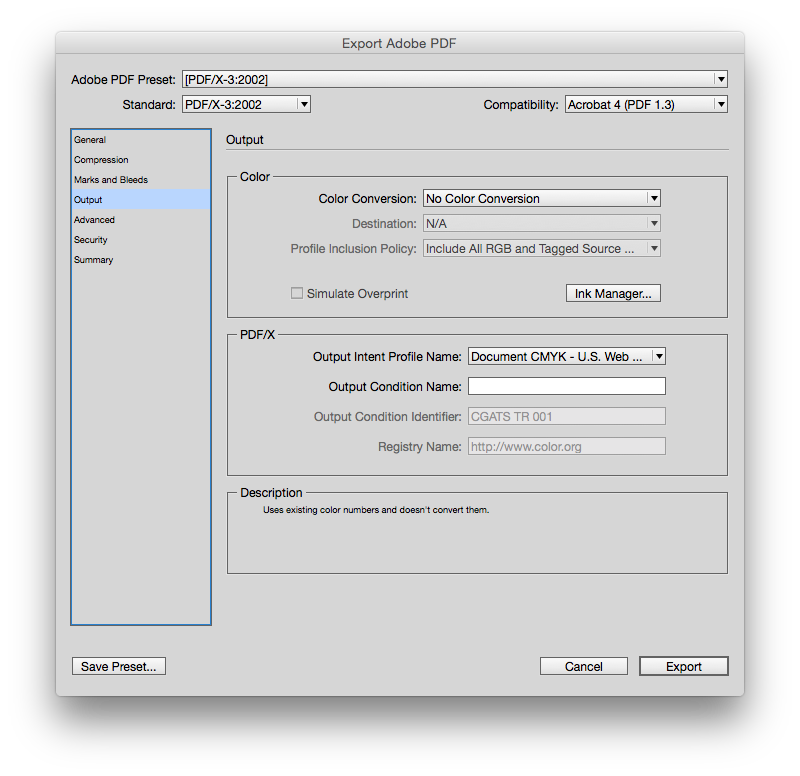
Copy link to clipboard
Copied
rob day wrote:
X-3 does allow RGB, it just forces you to flatten and the RGB has to be profiled. It's X-1a that forces CMYK.
Well, that's something. RGB won't cut the file size in half, but it's a start if the images haven't already been converted.
Copy link to clipboard
Copied
I do think a call to Blurb, if anyone answers the phone there, would be in order.
Copy link to clipboard
Copied
Just wanted to let you know that I got it all sorted. I exported the document using blurb settings (90 pages each export that I combined using Adobe Acrobat) and uploaded the file to blurb. When I looked at that file on Blurb it had a bunch of lines all over it and looks like crap. I opened a new INDD document, used the blurb PDF settings (not the Indesign settings), and copy-pasted each page onto the new book. I then converted that book using the 'regular' PDF export settings and combined those files. It took awhile to upload the book to blurb because I live in the boonies and the internet speed is snail-slow. It took six hours and I had to avoid use of the internet in any other way, but the book finally got uploaded to blurb as one 360 page document that was 1.95gb in size (used a combination of 'regular' sized pages and also pages that were saved as reduced pdfs).
Thanks for your help with this.
I'm sure I'll be back with a new problem next year as my issues with exporting and uploading to blurb seem to redevelop every year (and every year a new problem with a new solution).'
Thanks again.
Copy link to clipboard
Copied
Hi,
how do i change to linked images? My photos were brought into the indesign document by dragging and dropping them from Adobe Bridge. I don't know how else to get the photos in there. I have a few .ai images as well (9 total) but they are quite simple.
Copy link to clipboard
Copied
Dragging from Bridge does link the images.
Copy link to clipboard
Copied
I don't know how else to get the photos in there.
There's also File>Place, but drag and dropping from Bridge also links. To Embed you have explicitly choose Embed from the Links panel and you will get the embed icon in the image Links list.
Copy link to clipboard
Copied
Hi Jillian,
and did it work then to export that opened IDML to PDF?
Regards,
Uwe
-
- 1
- 2
