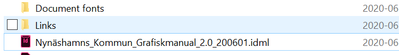Adobe Community
Adobe Community
.idml
Copy link to clipboard
Copied
I´m trying to open an .idml-file in Indesign CC 2019, version 14.02 but am only getting an error message that says I should save the file to .idml and then try to open it again.
The file was made in Indesign version 15.0. Anyone got any ideas about this?
Copy link to clipboard
Copied
Was this file saved as idml?
What do you get if you make a copy of the file, change the extension to zip and unzip it?
If you get nonsense it is not an IDML file. Try to change the extenson ti INDD and open that.
Copy link to clipboard
Copied
Thank´s for the reply! I tried that and it´s still a IDML file after unzipping. Now I also tried to open the original in a friends newer version and save it as IDML again, but it still wont´t open in my Indesign-version.
Copy link to clipboard
Copied
Ok, now I tried to save one of my own documents as IDML and then reopen it, and that won't work ethier, so it seems like the problem lies in the program..
Copy link to clipboard
Copied
Let's rule out User Error first.
When you say "save as IDML", do you do a Save As and change the file extension from .indd to .idml, or do uou choose the option "as IDML"?
Sometimes users think changing the file name is enough -- it isn't.