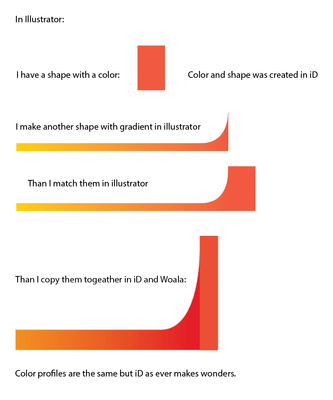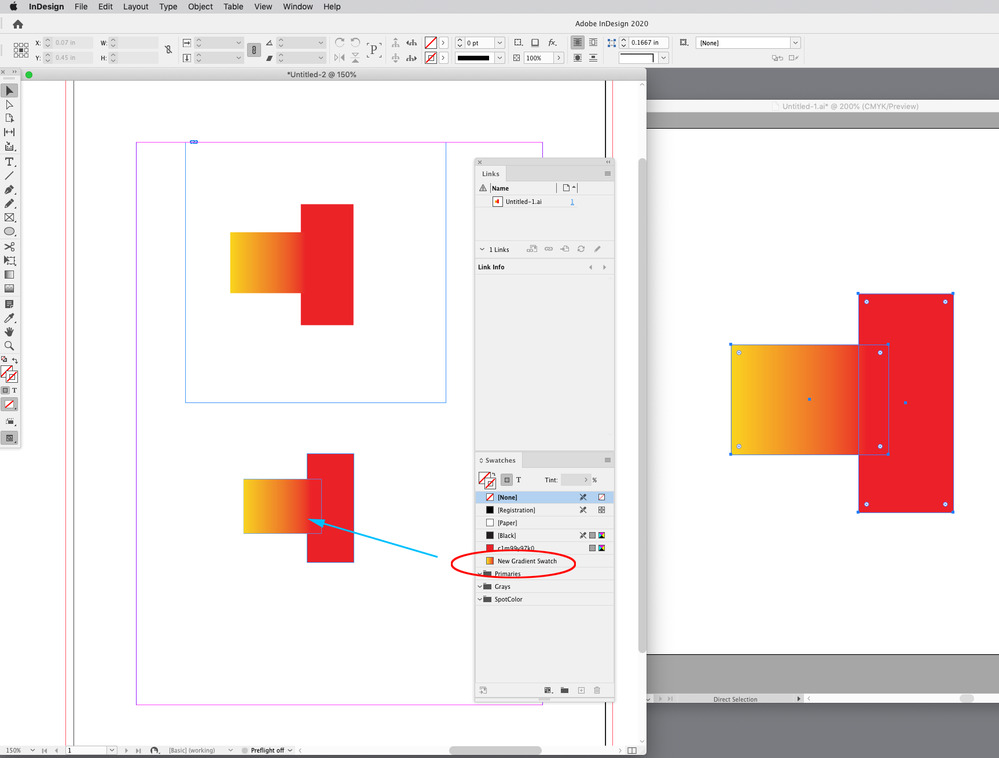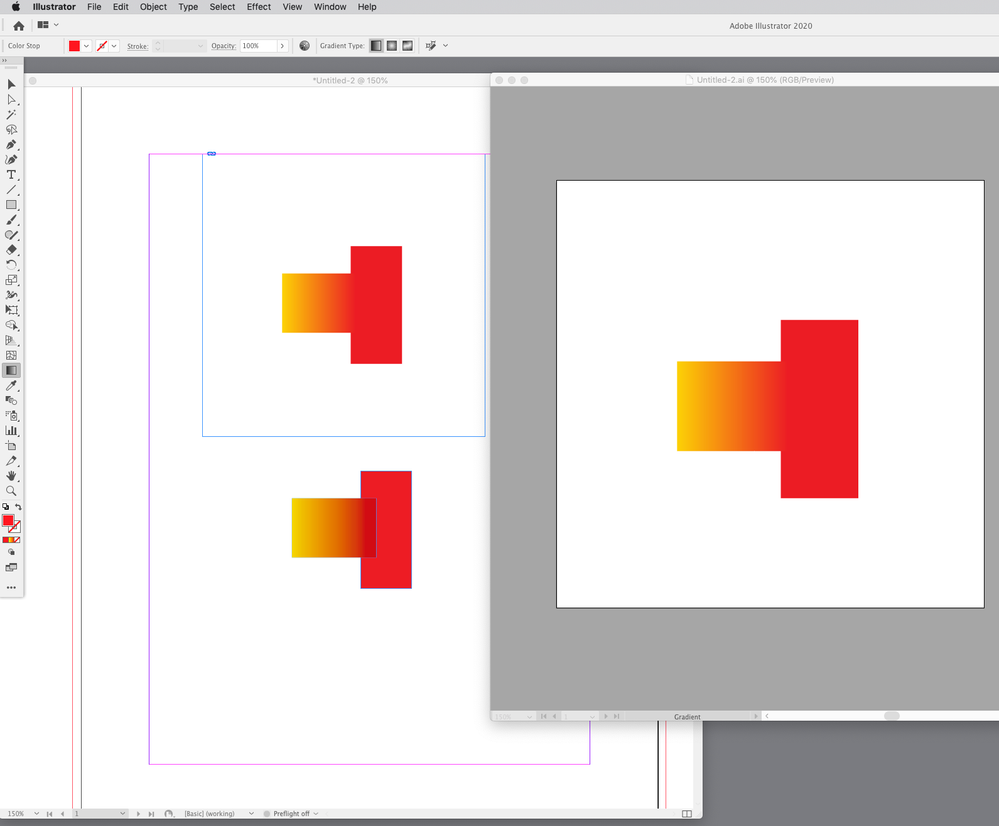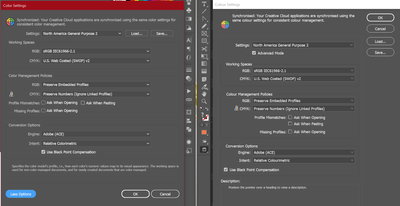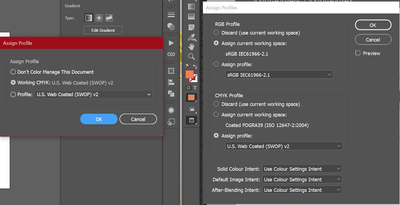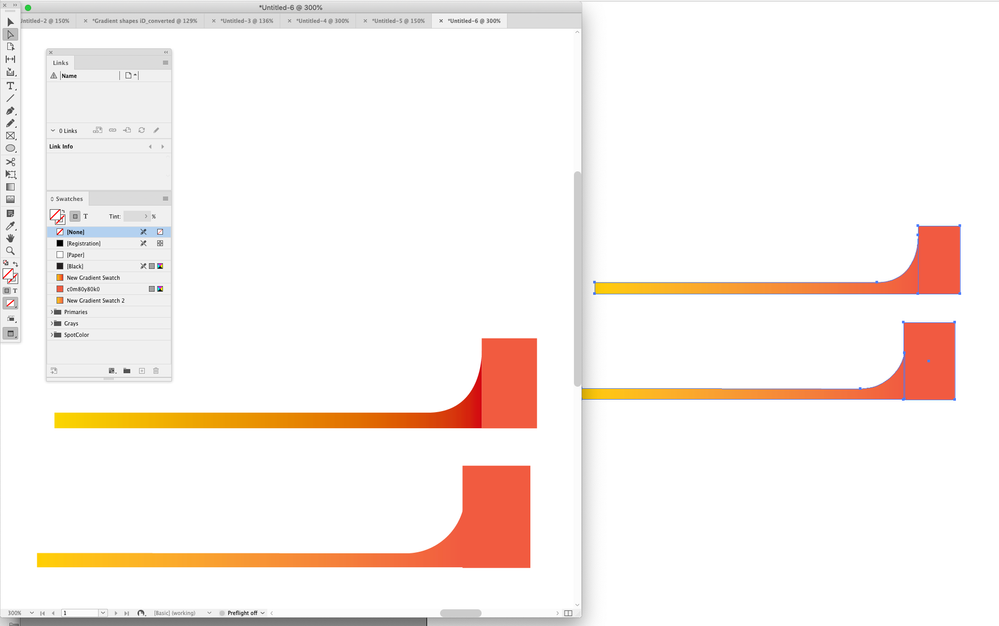Adobe Community
Adobe Community
- Home
- InDesign
- Discussions
- Re: Illustrator to indesign gradient changes color...
- Re: Illustrator to indesign gradient changes color...
Copy link to clipboard
Copied
Somebody please tell me why this happens.
 1 Correct answer
1 Correct answer
Check the document assigned profiles via Edit>Assign Profiles—the document profiles could be different than the Color Setting’s profiles.
Here I’ve made sure the assignments match and both a Placed and Pasted version match when the AI Document Mode is CMYK. I’ve also unchecked Prefer PDF When Pasting in ID’s Clipboard Prefs, which brings a new Gradient Swatch over from AI:
If the AI Document Color Mode is RGB there is a mismatch when pasting but not on a Place (top):
Copy link to clipboard
Copied
In the meantime I have found a similar problem:
https://community.adobe.com/t5/illustrator/colours-change-on-pasting-from-illustrator-to-indesign/td...
This was also the solution for me.
Copy link to clipboard
Copied
Sorry this wasn't the deal here. I hoped so much.
Copy link to clipboard
Copied
Try placing rather than pasting. When you are checking that the profiles match, make sure you use Edit>Assign Profiles... in both apps and not the Color Settings Working Spaces–they could be different.
Also, if you are pasting a gradient fill that you want to edit or adjust in InDesign, the AI file’s Document Color Mode has to be CMYK.
Copy link to clipboard
Copied
Everything is as you have mentioned.
and in illustrator the document mode is also in CMYK.
Copy link to clipboard
Copied
Check the document assigned profiles via Edit>Assign Profiles—the document profiles could be different than the Color Setting’s profiles.
Here I’ve made sure the assignments match and both a Placed and Pasted version match when the AI Document Mode is CMYK. I’ve also unchecked Prefer PDF When Pasting in ID’s Clipboard Prefs, which brings a new Gradient Swatch over from AI:
If the AI Document Color Mode is RGB there is a mismatch when pasting but not on a Place (top):
Copy link to clipboard
Copied
I have now saved the shape in AI, than simply placed it, and now its color correct.
Thanks for your suggestion!
But I still think, that the devs should think about a solution on this case. Because saving a new file instead drag and drop makes extra data and more clicks to reach your goal.
Not to mention if a stressed out user meets with this, than it can lead to negative reviews.
Last for not least, if a software supports a function, but it does not functions as it supposed, than why is it made in the first place? (I know this is just a part of it, but than I would also like to get just some part of my money back).
I wrote this without anger. And English is not my mother tounge, pardon me.
Copy link to clipboard
Copied
In general pasting into an ID document is not the best practice. Pasted objects get embedded rather than linked, which can cause file size or stability problems with large document’s containing high resolution images. Linked assets also allow you to easily edit originals from the Links panel.
Copy link to clipboard
Copied
It is true, but until sketching you will not use your most expensive tools.
Anyway:
Sadly just pasting works by me.
Copy link to clipboard
Copied
*placing
Copy link to clipboard
Copied
When you paste from a CMYK AI doc is a Gradient swatch being added to your Swatches panel?
Can you share your AI file via Dropbox or some other sharing service?
Copy link to clipboard
Copied
It's just adds the Solid color from the Rectangle. And one more strange thing is, that it's also changing the size and align of the object/objects.
Here is a link to the AI and iD File:
https://we.tl/t-DVaV9Ik7C3
Copy link to clipboard
Copied
There is something wrong with your AI shape with the gradient—not sure if it is a bug. If I redraw your shape and make a new gradient, it works as expected. When I paste your gradient into InDesign the stop to the right gets changed from 0|80|80|0 to 0|100|100|0, and it‘s not a color managed conversion. Here you can see the new shape I drew is pasting correctly.
Here are the files:
https://shared-assets.adobe.com/link/384210dd-f656-4616-4edf-b31fe49a5846