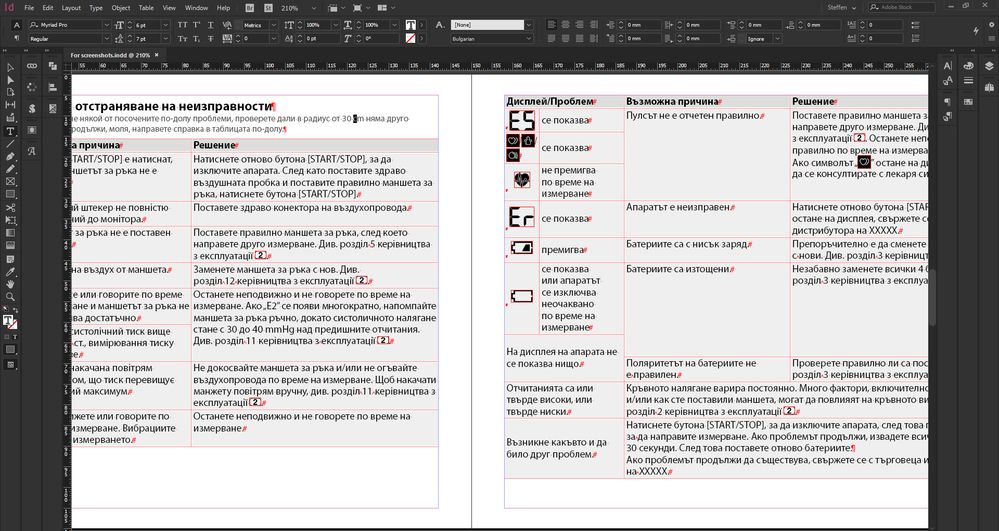Adobe Community
Adobe Community
- Home
- InDesign
- Discussions
- Image frame in a cell moves unexpectedly after cha...
- Image frame in a cell moves unexpectedly after cha...
Image frame in a cell moves unexpectedly after changing text on the previous page
Copy link to clipboard
Copied
Dear all,
I have the following odd situation: I have an icon which is anchored with a table cell. This image frame moves down unexpectedly, whenever I change anything (textual) on the previous page.
In the screenshot below I had to make 1 change (cm had to be changed to см):
Unfortunatelly, this caused the E5 icon, at the top of the next page, to move down and hide behind the next set of icons:
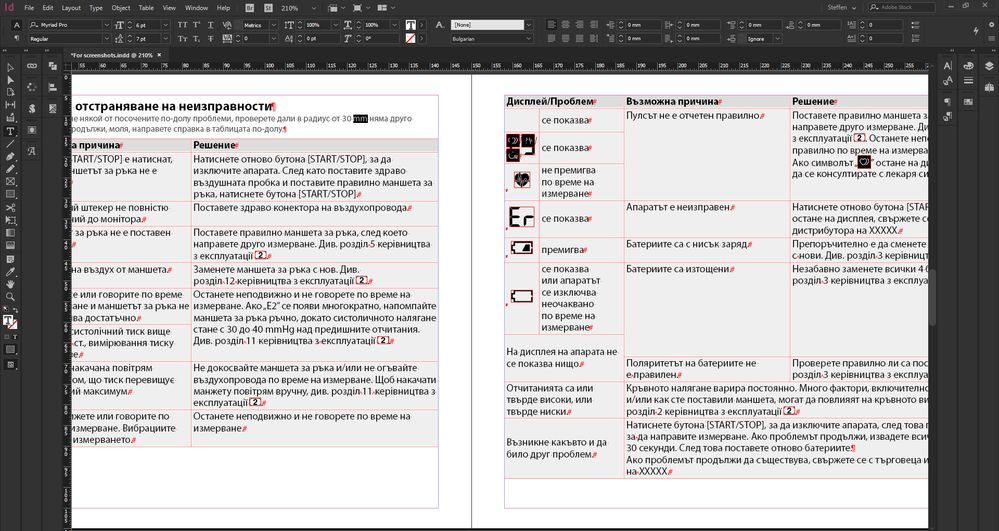
This is very frustrating, since you do not expect it and therefore not check for it.
I believe this is a bug in InDesign which has been around for some time. I have checked it in 3 different versions of InDesign (CS6, CC2019 and CC2020) and the same thing happens in each version.
Is someone familair with this issue?
S. Edel
Copy link to clipboard
Copied
Hi S. Edel,
could be some document corruption.
I would export the document to IDML and work on with the IDML file opened in InDesign.
Do not overwrite the original InDesign file. Give the new document from the IDML file a new name.
Regards,
Uwe Laubender
( ACP )
Copy link to clipboard
Copied
Dear Uwe,
Thank you for your reply.
I tried your suggestion, but unfortunately it still produced the same result.
After looking at the issue again, I have the feeling that this is caused by the first row on the right page, which contains the E5 icon which goes wrong.
Short explanation: (in the screenshots) the table itself continues from the left page to the right. On the right page the top 3 rows are merged via columns 3 and 4. I believe that when I change anything on the left page, the table, in a split second, checks if the next row can now fit on the previous page. During this action the second row shifts up, but then the program realizes it cannot fit, so the row is returned to the top of the right page and during this action the E5 icon somehow also gets moved down with the second row. I actually tested it and when you place the second row icons (3 small squares) over the first row (E5 icon) the align exactly as when the data is not correct.
Kind regards,
S. Edel
Copy link to clipboard
Copied
Hi S. Edel,
you said in your inital post:
I have checked it in 3 different versions of InDesign (CS6, CC2019 and CC2020) and the same thing happens in each version.
Hm. It now seems to me that you anchored the logo to an insertion point of a text cell. So the workaround could be this: Convert the cell with the moving logo to a graphic cell and place the logo inside the graphic frame of that cell.
If you could post the document with the misbehaving table I could have a look what's really causing this.
Did you check the anchor options of the anchored graphic? Is there a setting that positions the object relative to something on the page that is changing if the table is flowing from a lefthand page to a righthand page perhaps? That would explain the moving perhaps.
Regards,
Uwe Laubender
( ACP )