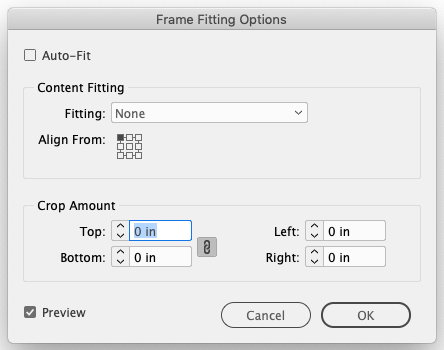Adobe Community
Adobe Community
- Home
- InDesign
- Discussions
- Re: Image is partly placed outside the box
- Re: Image is partly placed outside the box
Copy link to clipboard
Copied
I have a problem with one of my documents. If I place an image (cmd-D) in the document everythings works as aspected: the image is placed at 100% size. But when I first draw an imagebox an than place the image (cmd-D), the image is not placed starting in the left-above angle, but partly placed out of the image-box (shift to the left en to the top).
I have tried to save the document as an idml-file an then rebuild the document but the problem returns. ONLY in this document. Because it is a template of a magazine I prefer to fix this problem above making a new doxument.
Any ideas?
 1 Correct answer
1 Correct answer
Before placing check the frame’s Fitting Options—Options>Fitting>Frame Fitting. The default with no fitting options is to center the placed image:
Copy link to clipboard
Copied
I gave some incorrect info:
The problem occurs when I select an image (cmd-D) and then place it in the document by dragging an imagebox. In that case the image is partly placed outside the box (left and top)
Copy link to clipboard
Copied
Before placing check the frame’s Fitting Options—Options>Fitting>Frame Fitting. The default with no fitting options is to center the placed image:
Copy link to clipboard
Copied
Hi Robert, thanks for your quick reply. That solved my problem!