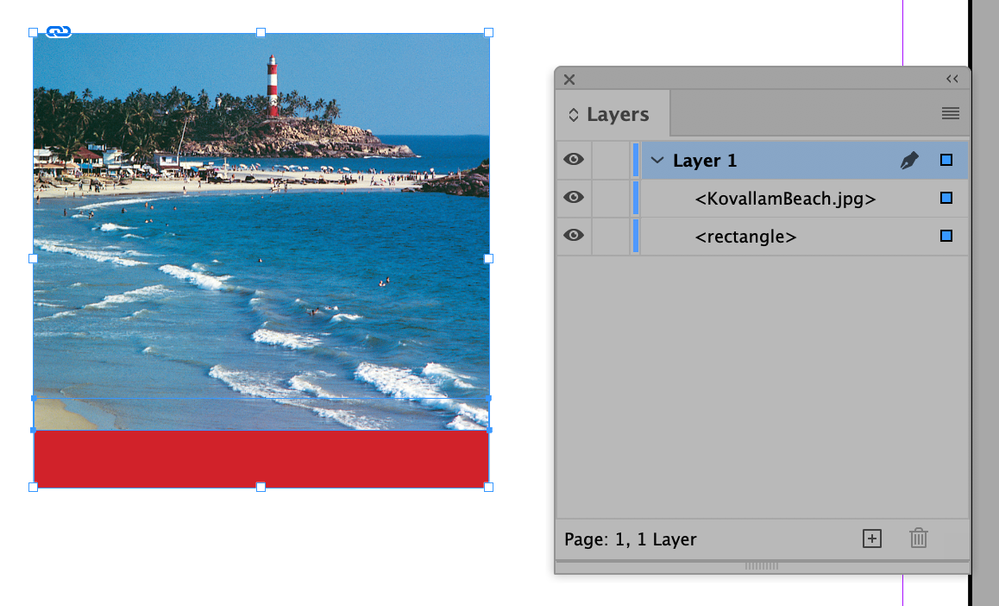Adobe Community
Adobe Community
- Home
- InDesign
- Discussions
- As usual, a screen shot would help. Always try to ...
- As usual, a screen shot would help. Always try to ...
Image Placement Issues
Copy link to clipboard
Copied
In many of my Indesign projects I've placed a colored shape underneath one of my images however when I tried it today I'm unable to arrange the image I've placed. It won't give me the option to bring it forward or backward. I've tried sending the shape backward to be behind the photo however it doesn't recognize the image as another "layer" and just ends up behind my background color where it isn't visible. Can I please get some assitance with how I should go about solving this
Copy link to clipboard
Copied
>> "layer"
This is main word here. What with your InDesign layers? Did you check it layers panel?
Copy link to clipboard
Copied
To give us more information to help us:
Please tell us what operating system (exactly) you're running. Please tell us (exactly) what InDesign version you're using.
Select the two objects and open up the layer on the Layers panel that the objects are in. Click open the disclosure triangle to show the objects, and take a screen capture and show us what it shows (like the picture below):
Copy link to clipboard
Copied
I've gone back and edited my original post and attached some images. I'm using version 15.0.2
Copy link to clipboard
Copied
As usual, a screen shot would help. Always try to provide a screen grab showing frame edges, invisible characters, and any relevant panels. In this case I would want to see the Layers panel. I suspect the image you want to move to the back in in a lyer above the other objects. Even at the bottom of its own layer it will be above any objects on lower layers.
Another possibility is an issue with Master Pages. Objects on a Master Page are always below objects on the document page within their respective layers. If Layer 1 is above Layer 2 a Master Page object on Layer 1 will be below all objects on the page on Layer 1 but above all objects on Layer 2.
Copy link to clipboard
Copied
I've gone back and attached some screenshots to my original post. My Master Page includes nothing but my background color. Both the shape and the image are just placed onto my page and are not included in the Master Page.
Copy link to clipboard
Copied
I'd agree with Scott's guesses. We need to see the layers with both objects selected. Or it could be a master page issue.