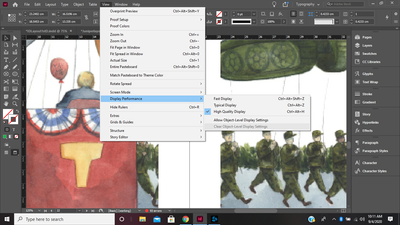Adobe Community
Adobe Community
- Home
- InDesign
- Discussions
- Image STILL Pixellated after setting 'high quality...
- Image STILL Pixellated after setting 'high quality...
Copy link to clipboard
Copied
And it only seems to be happening on MY system while it's working fine for my illustrator.
What's going on?
 1 Correct answer
1 Correct answer
Check your 93 errors, probably missing links?
Copy link to clipboard
Copied
Check your 93 errors, probably missing links?
Copy link to clipboard
Copied
K, I'll see if I can go through them. That sounds like it's probably it. If I can't figure it out right away, where do I go, what do I look for, and what should I do when I find it?
Copy link to clipboard
Copied
I checked errors. Learned about the Preflight panel from tutorials. Apparently it needed the original .pdf files. Either way, my illustrator had the wisdom to send each and every file, so I have them.
Issue resolved, thank you.
Copy link to clipboard
Copied
OK. Your screen cap shows the display view percentage of your document shows the first tab at 75% size. Is your IDlayout1sID.indd file the one you're showing in the screen capture? Or is it a different one? I can't see which item is selected in the screen cap, but the ~13cm high x16cm wide doesn't seem to be too extreme in sizing. If you're working with an experienced illustrator, I don't suspect that you're blowing the image up by hundreds of percent from a postage stamp-sized original.
Are you copying/pasting the illustrations from another file into your InDesign document? Is the graphic placed, but not linked to the original file? Either of these issues could cause the pixelated screen view you're getting in your screen cap.
Randy
Copy link to clipboard
Copied
It's the file sent directly from my illustrator. She says it's fine on her end, so I'm going to check the errors. I'm betting that's where the issue is.
Copy link to clipboard
Copied
Did she ship it to you as an InDesign package folder? With the InDesign file and sub-folders containing the fonts and graphics placed in the InDesign file? Or did she just ship you one InDesign file?
If she didn't ship you the packaged folder, that's the source of your problems. It looks fine on her computer because she has all the linked graphics. It looks bad on your computer because you don't, and she didn't package all the graphics and fonts for you.
Hope this helps,
Randy
Copy link to clipboard
Copied
When you select the image what is its Effective Resolution listed in the Info or Link Info panel?