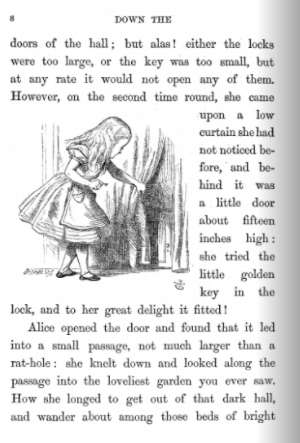Adobe Community
Adobe Community
- Home
- InDesign
- Discussions
- Images in Reflowable ePub in a Fixed Position
- Images in Reflowable ePub in a Fixed Position
Images in Reflowable ePub in a Fixed Position
Copy link to clipboard
Copied
Hi All,
Hope you all are doing amazing.
I have been investigating around an issue that I have about inserting images into InDesign but I haven't found the answer yet, hope anyone can help me out.
The issue that I have is kind of the same that was exposed in this post - Images in Reflowable Epub - however, what I would like to do is to add an image into an specific position of the sheet surrounded by text, something like the attached image below (I took it from Internet just as an example).
Some of the actions I took before creating this post were:
- Anchoring the image (object) to an specific word and wrap the text aroud.
- Use text box instead of images and wrap the text around.
- Use of layers with the image and use wrap/contour options
But still, when I export the file to Reflowable ePub 3.0 and read it into iBook, the image doesn't appear in the position I put it. Do you know if there is a way to do this? I'm very new in InDesign and probably I'm doing something incorrect.
Your feedback is highly appreciated.
Copy link to clipboard
Copied
If you are exporting the reflowable eBook from InDesign, it's always inline images and cannot be in a specific position. To get the desired fixed location, you need to go for a fixed-layout eBook. But, fixed-layout epubs are supposed to be created according to the device screen pixel settings to get the desired output. It gets jumbled with another screen device with a different pixel resolution. If you have less text and images, you can go for an image-based fixed-layout eBook that works on any device but will be slightly larger in size.
Thanks!
Copy link to clipboard
Copied
In a Reflowable ePub, you anchor the image to the text where it is to appear. InDesign offers a number of controls – look under the Anchored Object Options dialogue box.
Producing Reflowable ePubs is not intuitive, for example, there are no page sizes, or folios and Master Page elements are not acknowledged and Paragraph (and Character Styles) should be used, and a knowledge of HTML and CSS can be helpful. If you're a newbie to InDesign it's not the best format to start with.