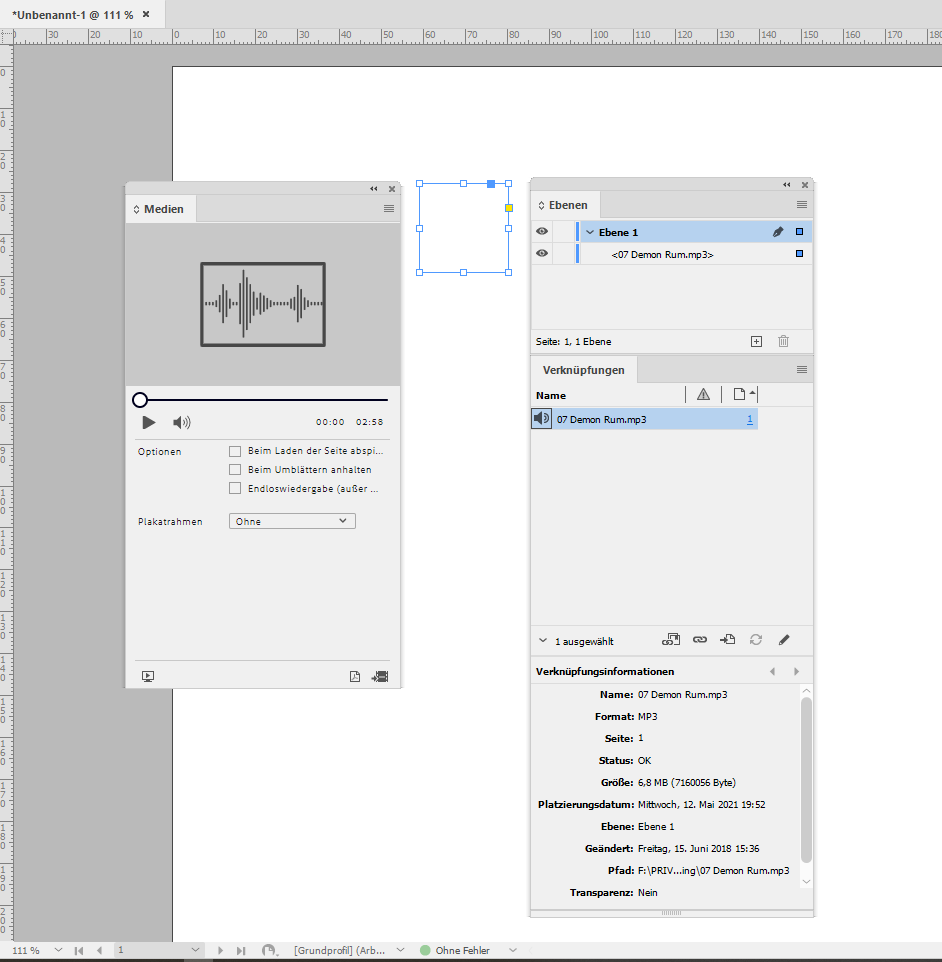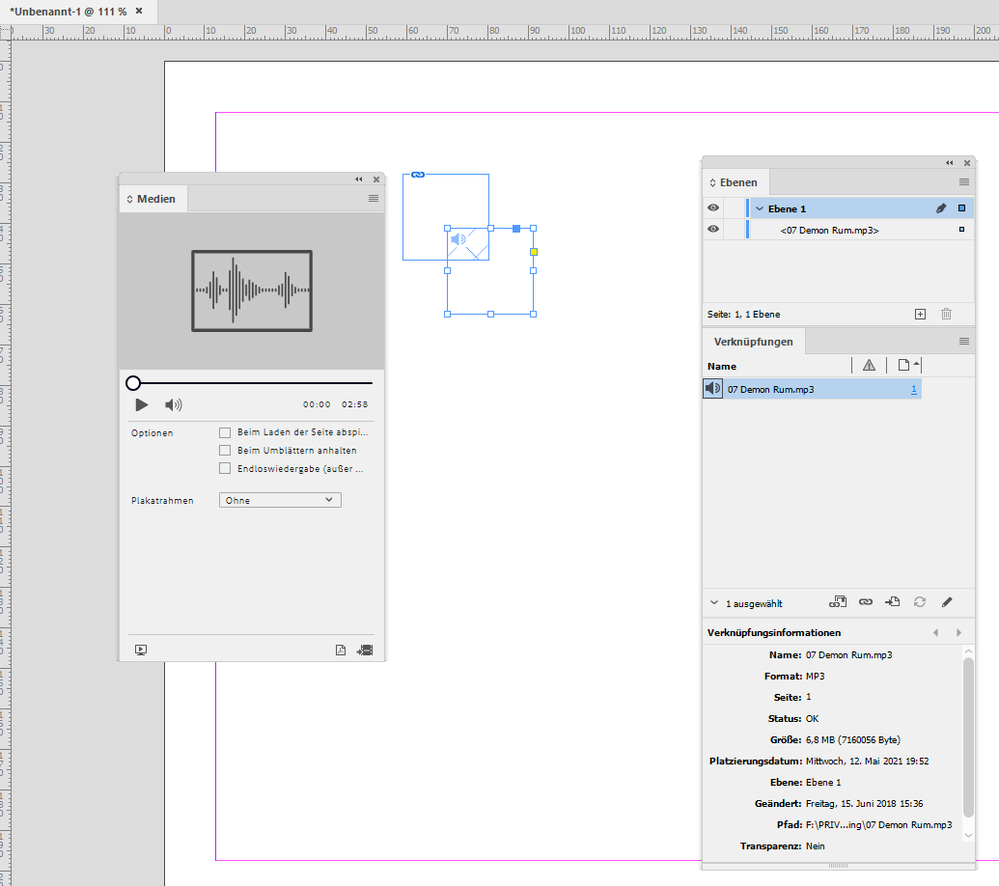Adobe Community
Adobe Community
import mp3 file to indesign
Copy link to clipboard
Copied
Hi
I have an mp3 file in my computer ready to be imported into indesign so I go to File open in indesign.
A sort of speaker comes up in indesign right afterwards so I drag a frame but then I lose the speaker and I can´t see the imported mp3 file.
What am I doing wrong?
I would like to generate a fixed layout EPUB file because I would like to see the mp3 file playing in an EPUB reader that supports this format or in tablets/mobiles or home computers.
Before generating the fixed layout EPUB file I would like to see a preview of the file so that I can ensure that everything is working fine.
Could anyone give me the precise instructions to achive this?
Thank you so much for your help
ignacio
Copy link to clipboard
Copied
What is your intent here? If it's PDF I would highly encourage you to rethink it. Multimedia in PDF is a total crapshoot.
Copy link to clipboard
Copied
having a hard time understanding.
you placed the audio file on the layout. you see the sound icon, and than it dissapears when you move it? screenshots help
Copy link to clipboard
Copied
"I drag a frame but then I lose the speaker and I can´t see the imported mp3 file."
Hi Ignacio,
well, you still can see it in the Links panel. And you can see the frame if you enable the view for frame edges. And you can see and select the frame from the Layers panel. Provided you do not use "Preview" but "Normal" view of your layout.
Example from my German InDesign 2021 with view "Preview", placed mp3 selected, Media panel, Layers panel and Links panel open:
With view "Normal":
FWIW: I placed the mp3 file with a simple click.
Regards,
Uwe Laubender
( ACP )
Copy link to clipboard
Copied
And another thing that could have happened even if you view in "Normal" view:
The contents of the container frame could have moved away from sight. Just like a placed image you were moving around inside its container frame:
To fix that you have to select the container frame or the frame inside and use one of the fitting options.
"Fit Frame To Contents" would be one option.
Regards,
Uwe Laubender
( ACP )