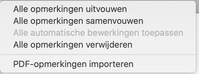Adobe Community
Adobe Community
- Home
- InDesign
- Discussions
- import PDF comments italic text doesn't work
- import PDF comments italic text doesn't work
import PDF comments italic text doesn't work
Copy link to clipboard
Copied
hi,
it's great to import the PDF-comments, but it's not 'holy' yet.
my editor forgot to put the titles in the footnotes in italic. (I'm talking about 1500 footnotes with references to other books).
now the question is how to solve this problem.
I had hoped that the changes in the titles to italic could be possible in acrobat, so the work doens't have to be done by ME.
I made a test: change the titles in Acrobat to italic and import those post-it remarks in indesign.
but my indesign titles stay in Roman.
is there a way to solve this problem in acrobat which is acepted in indesign?
anything would be great: even if the text could be changed into a certain color. then a simple 'search-and-replace' could save me hours of work. search for "red text" and change it to my character style 'italic'.
thanks!
k
Copy link to clipboard
Copied
I'm really not understanding your workflow as you're describing it.
You say, "my editor forgot to put the titles in the footnotes in italic." This would need to be done in InDesign not in Acrobat.
I don't see how using the Import Comment feature could fix a problem like that. It's designed for importing an editor's comments into the InDesign file.
Copy link to clipboard
Copied
Hi steve,
Indeed, this work should have been done in the manuscript already.
But the first proof of the book is made.
Just now, they see that the titles aren't italic.
so, instead of ME doing all the changes in indesign, I would like to find a way to let the editor do the changes in my first PDF.
Copy link to clipboard
Copied
Hi Stekker:
Tell the editor to use the Underline tool to indicate the words that should be italic—that's the standard symbol for italics, anyway. Then use Find/Change to convert underlines to italics after you import the comments and accept the edits.
~Barb
Copy link to clipboard
Copied
hi barb,
I tried that, but Indesign doens't accept my 'underline' in Acrobat...
(3th option > in grey...)
does it work with you?
many thanks,
k