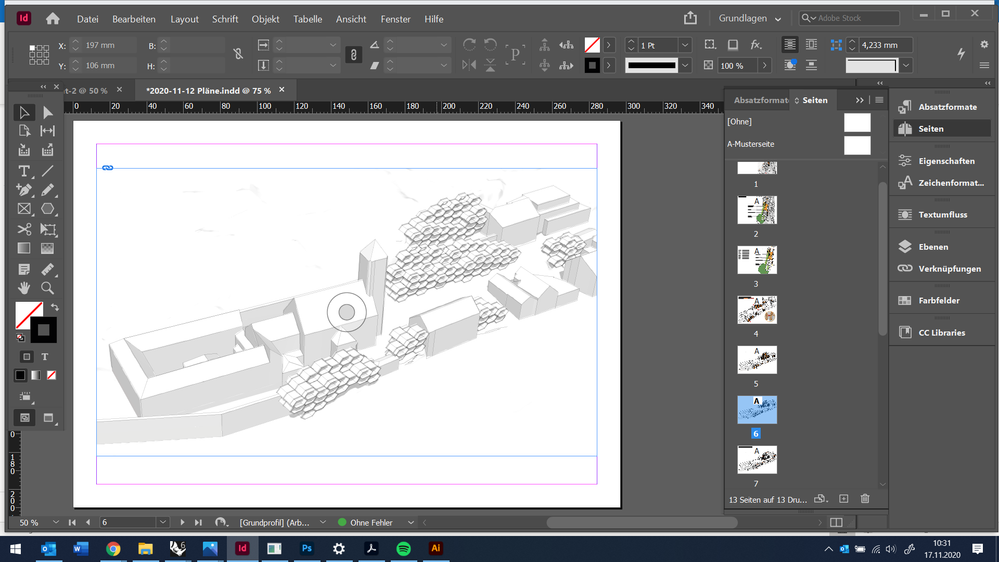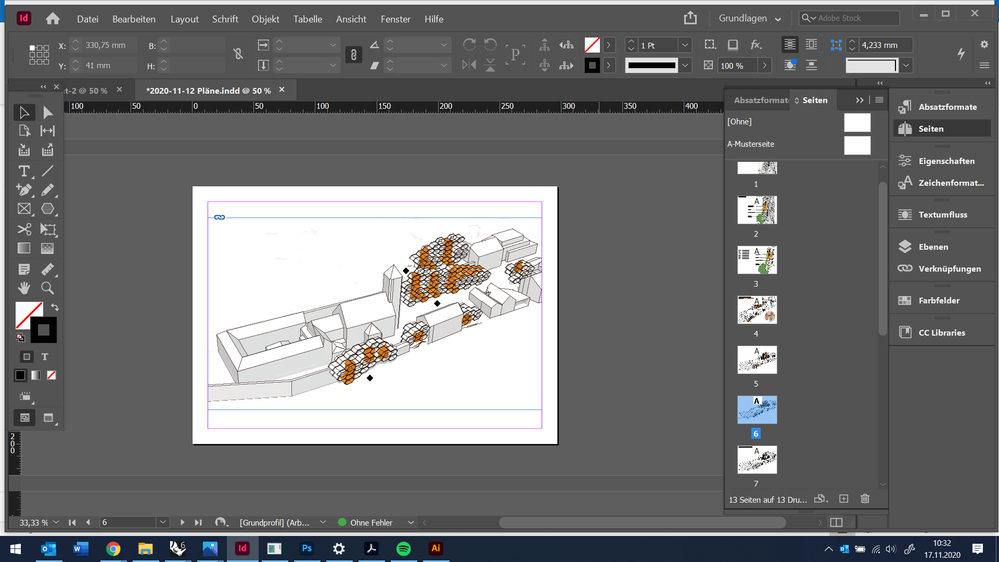Adobe Community
Adobe Community
Copy link to clipboard
Copied
Hello,
I have a problem with an Illustrator file, when I place it into Indesign.
As you can see, whenever i add colour the lines thiken and it gets pixalated.
I tried placing seperate files, one with lines and without color, and one with just the colour, but it will alwys be this way. When i place the exact same file without the colour layer it doenst happen. The same thing happens if i save the .ai file as a PDF first. How can i fix this?
Thank you,
Lea
 1 Correct answer
1 Correct answer
Hi @Lea5E88:
Unlike bitmapped Photoshop files, Illustrator files don't have resolution (unless they have bitmapped effects, which yours does not). Vector files are built with equations so when you see what appears to be a low resolution .ai file, it is not something to worry about. As Bill said, try View > Display Performance > High Quality Display to set the view of all graphics to high resolution for this session. Or just try File > Print. Display performance only impacts the display of the
...Copy link to clipboard
Copied
Do you have View>Display Performance>High Quality Display enabled in inDesign?
Copy link to clipboard
Copied
Hi @Lea5E88:
Unlike bitmapped Photoshop files, Illustrator files don't have resolution (unless they have bitmapped effects, which yours does not). Vector files are built with equations so when you see what appears to be a low resolution .ai file, it is not something to worry about. As Bill said, try View > Display Performance > High Quality Display to set the view of all graphics to high resolution for this session. Or just try File > Print. Display performance only impacts the display of the graphics in InDesign—they print the same, no matter what. My Macs have retina displays and InDesign sees that and automatically switches to high quality when I open files. Windows computers sometimes don't meet the requirements to auto-adapt, and so you have to set them manually. (This is so InDesign can display the images more quickly.)
For more info on display performance, including how to make it permanent, see https://www.rockymountaintraining.com/adobe-indesign-display-performance-controls-theyre-everywhere/.
~Barb