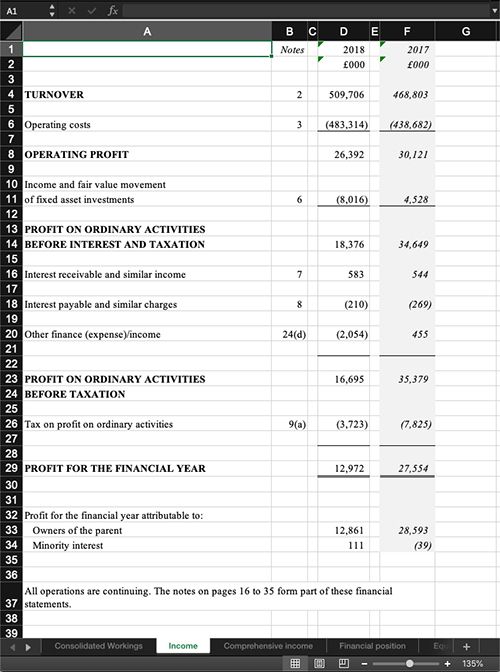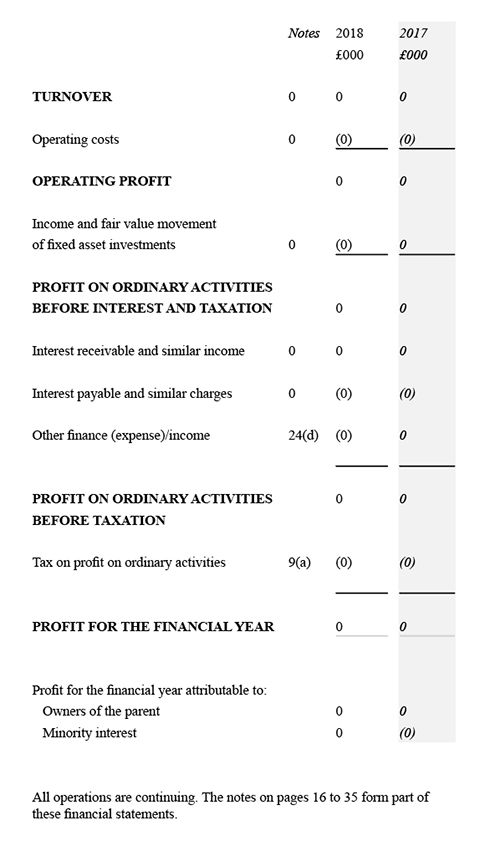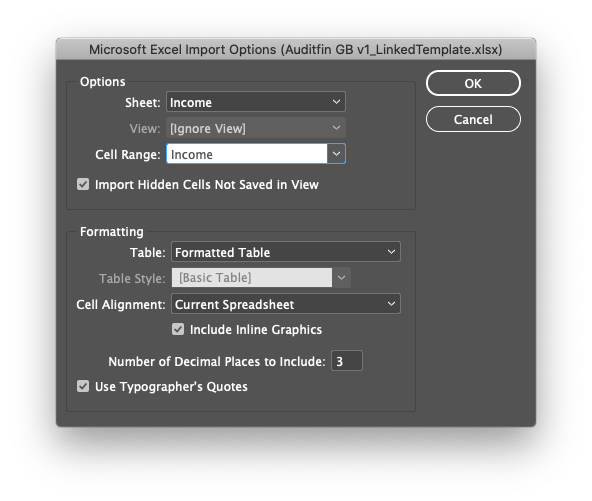Adobe Community
Adobe Community
- Home
- InDesign
- Discussions
- Importing Excel charts into Indesign 2020 turns al...
- Importing Excel charts into Indesign 2020 turns al...
Importing Excel charts into Indesign 2020 turns all values to '0' zero
Copy link to clipboard
Copied
I've been working on bulding a document in Indesign (2019) linking to tables in an Excel (v. 16.30 (19101301)) document which has been working fine. However since updating the Creative Suite to Indesign 2020 the linked tables have started replacing all values with '0'. Editing the Excel doc and resaving has no effect. I've reverted to using an older copy of Indesign for now but if anyone knows a fix or if I've missed anything let me know. Much appreciated.
Copy link to clipboard
Copied
Hi Jordana,
what's your operating system?
Hm. Some entries were not set back to 0.
Can you see a difference in the cell's formatting with Excel?
For the cells that did not change like D1 or F1 and the ones that changed?
Regards,
Uwe Laubender
( ACP )
Copy link to clipboard
Copied
Chances are the cells that have come through are formatted as text cells. Any cell that is using formulas/pure numbers other than those appear to be the zeroed values.
Copy link to clipboard
Copied
Please vote for the issue here: https://indesign.uservoice.com/forums/601180-adobe-indesign-bugs/suggestions/38971090--bug-indesign-...
We are looking into the bug
Thanks