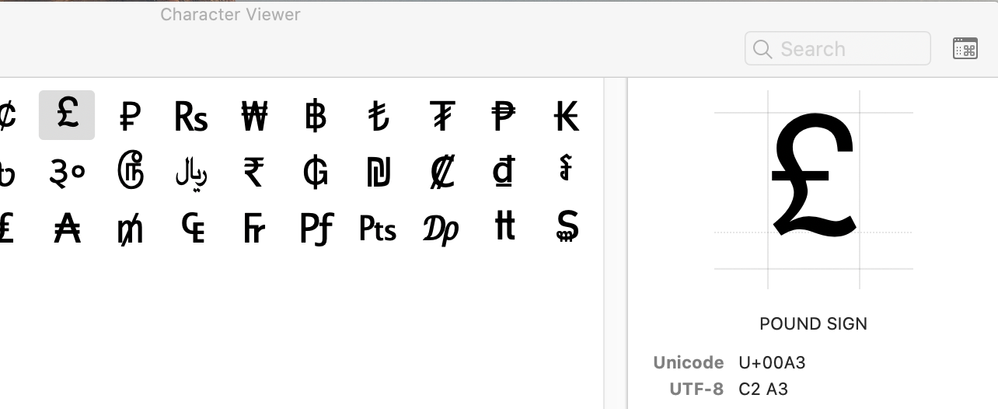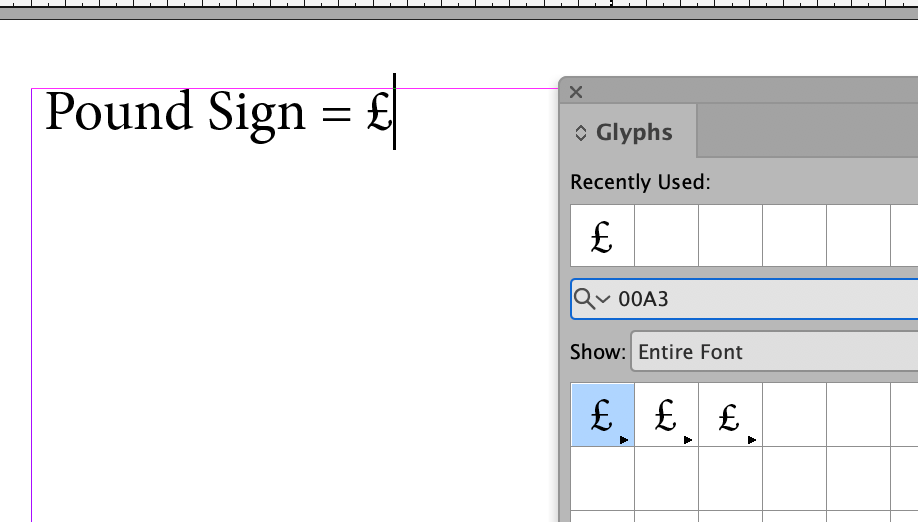Adobe Community
Adobe Community
- Home
- InDesign
- Discussions
- Re: Importing glyphs from Mac Character Viewer int...
- Re: Importing glyphs from Mac Character Viewer int...
Copy link to clipboard
Copied
Hello, there is a symbol in Mac Character Viewer that I want to type into an Indesign document. I'm am working in BigSur 10.15.7. Normally, you place your cursor where you want it in an Apple program like Notes or Pages, open Character Viewer by pushing control-command-spacebar, and then you double-click on the character in Character Viewer and it appears where your cursor is. Unfortunately, that is not working when I am working in Indesign. I also tried copying and pasting the symbol after placing it in Notes, but that did not work. At a minimum, I would just like to be able to place the symbol once, and then I could copy and paste it everywhere else I need it. Ideally, I would be able to import the symbol into the Indesign Glyph panel, and access it anytime I need it from there. but I could not figure out how to do that either. Any help on either front would be much appreciated.
 1 Correct answer
1 Correct answer
In the Character Viewer, select the glyph you want to insert in InDesign. Notice its Unicode value (upper right). I selected a Pound Sign. It's Unicode value is 00A3.
In InDesign open the Glyphs panel. In the Search field, enter the Unicode value (I entered 00A3). You will see the glyph(s). Double-click the glyph you want to use to insert into the InDesign text.
Copy link to clipboard
Copied
In the Character Viewer, select the glyph you want to insert in InDesign. Notice its Unicode value (upper right). I selected a Pound Sign. It's Unicode value is 00A3.
In InDesign open the Glyphs panel. In the Search field, enter the Unicode value (I entered 00A3). You will see the glyph(s). Double-click the glyph you want to use to insert into the InDesign text.