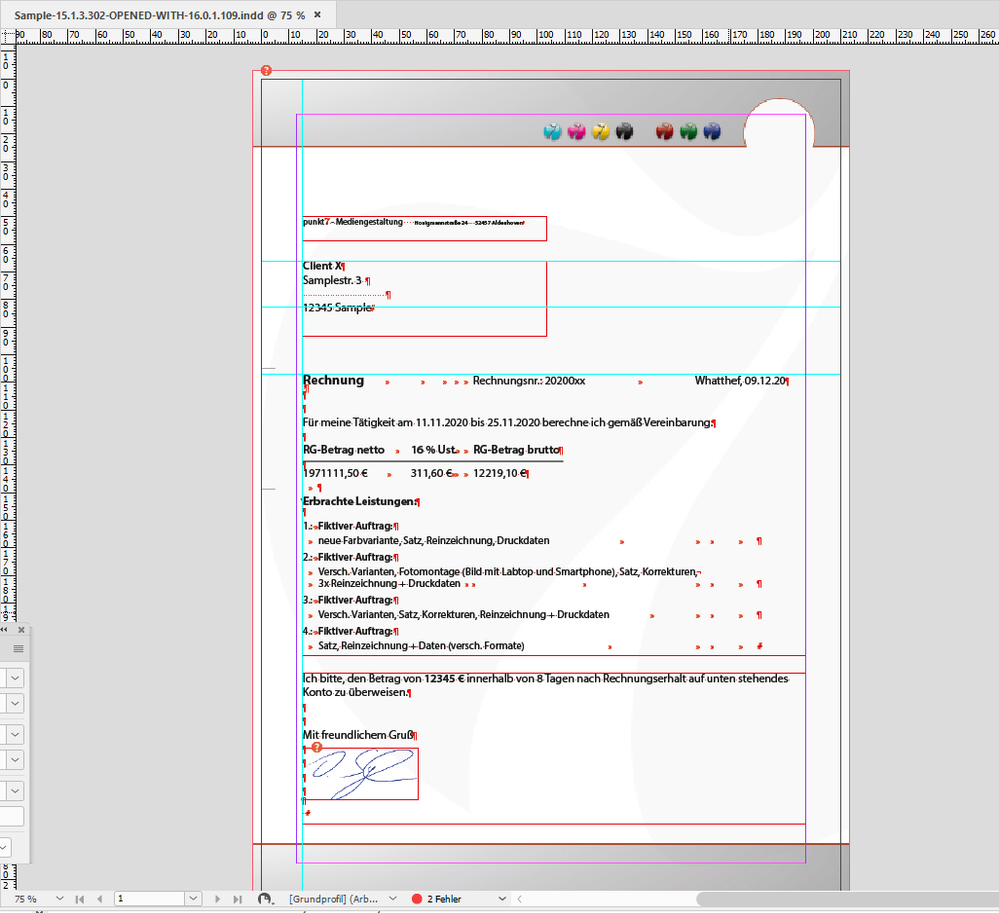Adobe Community
Adobe Community
- Home
- InDesign
- Discussions
- Re: In Design 2021 - Files created with ID 2020 do...
- Re: In Design 2021 - Files created with ID 2020 do...
Copy link to clipboard
Copied
When i open files created with ID 2020 in ID 2021 parts are missing.
Another thing that happens is that the file opens correctly (everything is complete) but the exported PDF (X3) is incomplete (Parts are missing - text ans graphic elements).
I have similar Problems with the lateste version of AI!
 1 Correct answer
1 Correct answer
Hi Oliver,
opened your InDesign 2020 document with InDesign 2021 and found no missing elements or texts:
Tested on my German Windows 10 machine.
Hm. I see no missing fonts when I open the document.
And all used fonts are installed for all users in:
C:\Windows\Fonts\
Are you using any font management software?
Or perhaps a Document fonts folder to provide the fonts additionally to the ones that are installed in C:\Windows\Fonts\ ?
Where are your fonts installed?
Regards,
Uwe Laubender
(
...Copy link to clipboard
Copied
Hi Oliver,
hard to tell what's going on and why this happens.
What you could try:
When in InDesign 2020 export the document to IDML.
Open the IDML file as InDesign document in InDesign 2021.
Also: Make a sample InDesign 2020 document available.
Put the file on Dropbox or a similar service and post a downlaod link so that we can test with our configuration.
Regards,
Uwe Laubender
( ACP )
Copy link to clipboard
Copied
Hi Uwe,
thanks for your quick reply.
The IDML Method would work, but I think this should not be the right solution!
Here is a link to a screenshot so you can see how the issue looks with my configuration:
https://drive.google.com/file/d/1Uh8wHYQVfcaPnEScCL35h5H6asA8NHr7/view?usp=sharing
(ID2020 on the left)
And here is a link to just that file in the screenshot:
https://drive.google.com/file/d/1fsEdh1_Ef8rdgsXM5L8X8ipUzKTUVx7u/view?usp=sharing
The other issue is that I have other files which I created in ID2020 that are shown correctly in ID2021,
but when I export them to a PDF-X3 some elements (text and images) are missing in the PDF file!?
Copy link to clipboard
Copied
Hi Oliver,
opened your InDesign 2020 document with InDesign 2021 and found no missing elements or texts:
Tested on my German Windows 10 machine.
Hm. I see no missing fonts when I open the document.
And all used fonts are installed for all users in:
C:\Windows\Fonts\
Are you using any font management software?
Or perhaps a Document fonts folder to provide the fonts additionally to the ones that are installed in C:\Windows\Fonts\ ?
Where are your fonts installed?
Regards,
Uwe Laubender
( ACP )
Copy link to clipboard
Copied
Hallo Uwe,
also bei dir funktioniert es! Das ist ja schon mal ein Anhaltspunkt...liegt also nicht bei Adobe
sondern an meiner Konfiguration. Ich benutze ja in diesem Dokument nur einen Font (abgesehen von der "7" in meinem "Logo") und das ist der Font Myriad Pro (Schnitte Bold, Semibold und Regular) und der liegt unter C/windows/Fonts.
Es wird ja nur "Regular" nicht angezeigt.
AHA: Wenn ich in ID2021 über "Schriftart suchen/ersetzen" die Regular durch die Regular ersetze passiert auch nichts.
Wenn ich die Regular durch die Semibold (oder auch durch einen anderen Font) ersetze ist alles da.
Es liegt also am "Regular-Schnitt"!!!
Gruß Olli
Copy link to clipboard
Copied
Hallo Uwe,
hab jetzt die komplette Myriad mal über Adobe deaktiviert und wieder aktiviert.
JETZT GEHTS!!!
Das Problem mit dem PDF-Export konnte ich jetzt auch nicht mehr reproduzieren.
Das AI-Problem muss ich nochmal analysieren.
Vielen Dank für deine Mühe!!!!!
Copy link to clipboard
Copied
Hallo Oliver,
schön, dass es jetzt bei Dir funktioniert.
Im Unterschied zu Dir wird bei mir die Myriad Pro nicht über Adobe Fonts geladen.
Dann war das wohl ein Problem mit der Synchronisation der Schriften mit Adobe Fonts.
Aber schon seltsam, dass dann keine Fehlermeldung über fehlende Schriftschnitte kam.
Könnte auch ein Bug sein, der sich schlecht eingrenzen lässt.
Im Forum gab's unlängst bereits eine Diskussion dazu…
Gruß,
Uwe Laubender
( ACP )