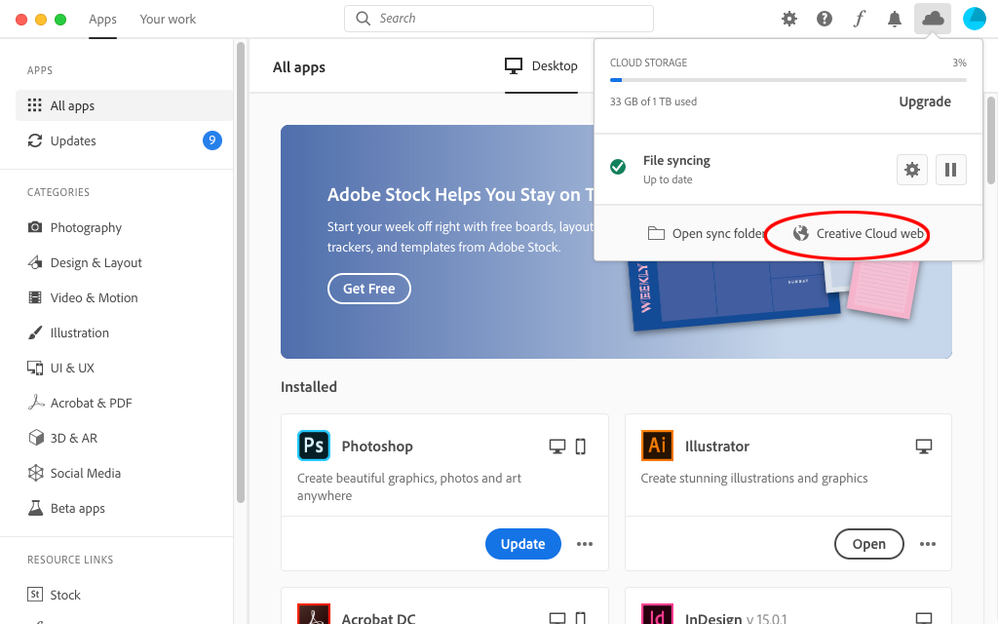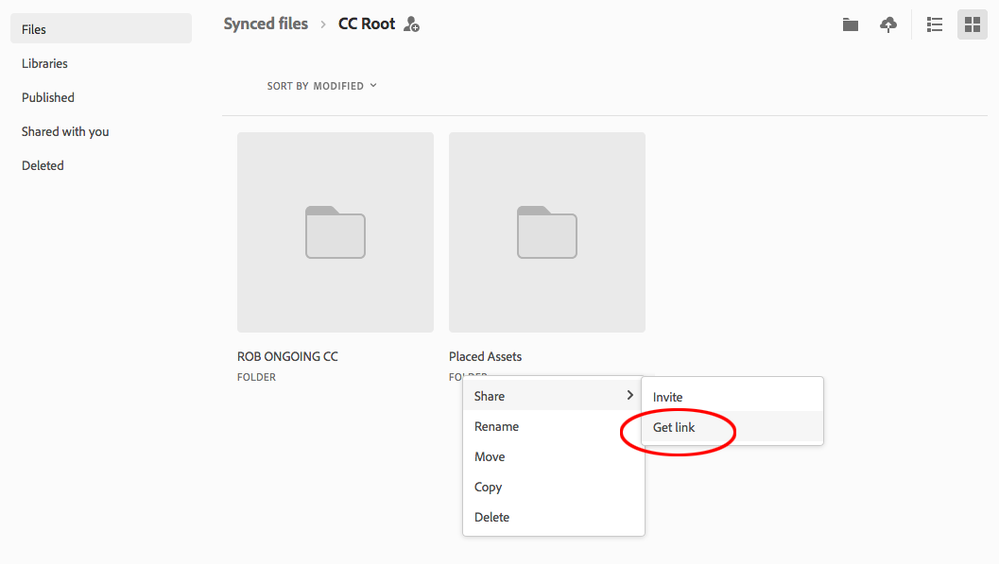Adobe Community
Adobe Community
In design File corrupted
Copy link to clipboard
Copied
Hello,
I worked for more than a year on a book, and I recently saw the file is corrupted, when I click on "open anyway" Adobe Indesign shut down.
I tried to contact support, and in literraly 2 minutes after receiving the file, I got this answer :
Thanks for sharing your file with us! Unfortunately, the file is irreparable.
To prevent such file issues in future, please refer to this handy article on Identify and troubleshoot file issues.
I'm so mad, it work normally for over a year, and it broke like that.
Please help me find a real solution to save my file.
All the best,
Dan
Copy link to clipboard
Copied
What Operating System are you using? Do you not backup your files?
Windows has a backup feature - if you have it turned on - https://support.microsoft.com/en-us/help/17119/windows-7-recover-lost-deleted-files
And Mac - unless you were using Time Machine you may have to invest in a 3rd Party app to restore old files - any ones I tried have to be paid for and the trial doesn't cover what you need.
Copy link to clipboard
Copied
Hello Eugene,
Thank you for your reply.
My system is : Windows 10 Family
What do you mean by back up my file? I do off course, and what is trange is that I can't open my files back up for one year, something like 5 previous version, I can open the 6th one which is old and on wich I would have to work a lot again on it...
What can I do please?
Thank you ,
Dan
Copy link to clipboard
Copied
Who did you send your file to?
https://helpx.adobe.com/ie/indesign/kb/troubleshoot-file-issues.html#need_help
There's an email address there.
Can you share the files with us?
In the links I sent previously - there's a link to how to restore files on Windows 10 - you might be able to revert to a previous save and save your work.
By backups I generally mean saved to an external drive or backed up to the cloud.
Copy link to clipboard
Copied
I asked help to : idfile@adobe.com and I was contacted to some people from Adobe recovery service.
How can I send you the file, to which mail? it's quite heavy, I will have to use We transfer.
I have back up on external disks yes, I'm going to check that.
What I don't understand is that the 5 last version I kept on my laptop cannot be opened, while they were all working for one year.
Copy link to clipboard
Copied
I tried the backup files I did on my external drive but I cant' open them either.
First, Adobe indesign call my files "Without name" but they have a name in fact obviously
Secondly, "Wihout name (Sans titre en frençais) is may be damage, do you still want to open it?" And when I click yes, it closes.
Copy link to clipboard
Copied
Hello Eugene,
So what else can I do to solve my problem please?
Thank you,
Dan
Copy link to clipboard
Copied
If you had saved the file in OneDrive or Dropbox, you'd have incremental versions saved automatically. Beyond that..without a backup, you could try Markzware's recovery service: https://markzware.com/products/file-recovery-service/
Copy link to clipboard
Copied
Hi Dan,
what's the exact version of InDesign you last opened and saved the document with?
Regards,
Uwe Laubender
( ACP )
Copy link to clipboard
Copied
Hello,
Before it crashed, il was saved with Adobe Indesign 2019, and 2 weeks ago, when the problem happen, I opened it with 2019 as well but didn't work.
Then I downloaded 2020 last available version, but I still can't open it...
Thank you,
Dan
Copy link to clipboard
Copied
Can you share the file and assets via Dropbox or your CC account?
Copy link to clipboard
Copied
Hello Rob,
What is assets and CC acount?
I can send the file via Wetransfer, but on which mail please?
Thank you,
Copy link to clipboard
Copied
Assets would be the links and fonts used in the layout. If you move the files into your Creative Cloud Files folder, which is in your computer’s user folder it will sync to your Adobe cloud account. Log in to you web account and can get the link for sharing. Just post the link
Copy link to clipboard
Copied
Open your CC app and click the Cloud icon
That opens your Adobe Cloud account in a web browser where you can get the link for a folder:
Copy link to clipboard
Copied
Ok, I have a link. Where should I post it for you please? Is there a private place I can use?
Copy link to clipboard
Copied
Just post it here
Copy link to clipboard
Copied
Copy link to clipboard
Copied
So everybody can access it? If that the case, I would prefer to delete it after your download. Thank you
Copy link to clipboard
Copied
I can't open your file, same problem. But it is quite heavy, have you embedded links? How many pages is there in this document?
Copy link to clipboard
Copied
I have maily links to pictures that were on my laptop, and to few external websites.
The document has 170 pages.
This is what I need to produce, a travel book.
Copy link to clipboard
Copied
Forcing a conversion into an older version of InDesign will sometimes fix corrupted files, but the conversion fails at around the 33% mark. You could try that with some of your recent backups, but it’s not looking good.
Copy link to clipboard
Copied
Thank you Rob.
Can you please detail what I should do to "Force a conversion into an older version of InDesign"?
I don't understand what I did wrong with my file... And I need to redo it all, but I don't want to do the same mistake. Do I need to compress my images (Compressed for the web setting from Photoshop for example?)
I do need to have this 170 pages, does it have an impact?
I really don't want to start it all again... and with chance that it happe,s again 😞
Copy link to clipboard
Copied
The file you posted is a 2020CC file, if you try open it in an earlier InDesign version (you can still install CC2019) InDesign will attempt to convert the file to the older version. It’s a long shot, but I have successfully done it in the past. If all of your backups are corrupted, it seems like you have a disk or system problem.
Bob‘s Markzware suggestion would be worth trying.
You don’t have to compress linked images, I would suggest .PSDs for images. If you are getting images from unknown sources, resave them from Photoshop as .psd.
Copy link to clipboard
Copied
I also tried ton convert your file in a previous version: same result, conversion stops at 33%. I am afraid that the only solution is to find a backup that opens properly.
BTW, it seems that your native language is French (as me). If you prefer, you also ask me some questions in French.
Copy link to clipboard
Copied
J'ai une sauvegarde mais elle date d'un an... Je suis dégouté... Je vais devoir tout recommencé alors.
Comment puis je savoir si j'ai un problème de disque ou système? J'utilise photoshop et Premier sans difficulté. Si cela arrivait encore, ce serait trop ^^'
La solution Markzware est cher quand même... et j'ai dû mal à comprendre ce qu'il peuvent faire de plus par rapport aux gens d'Adobe.
Merci bien pour votre aide.
Dan
-
- 1
- 2