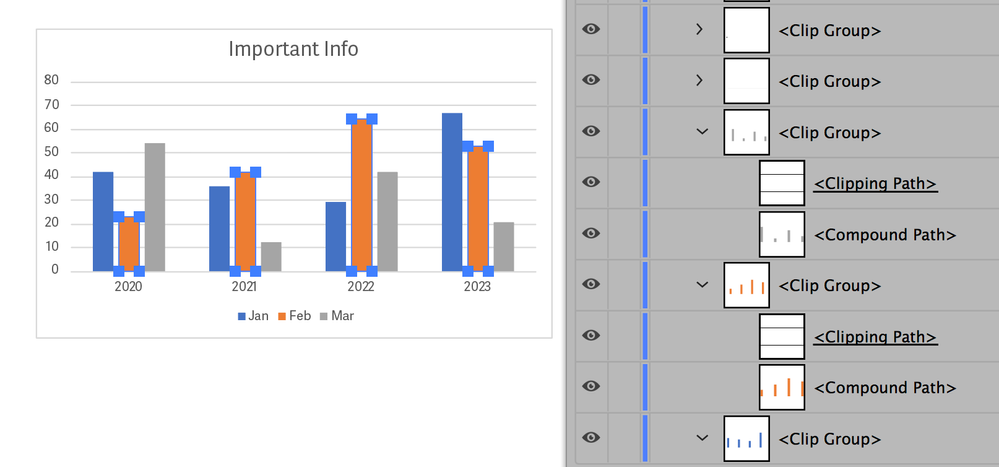Adobe Community
Adobe Community
- Home
- InDesign
- Discussions
- Another suggestion: both Windows and Adobe try to ...
- Another suggestion: both Windows and Adobe try to ...
Inconsistent pasting size from Excel to InDesign
Copy link to clipboard
Copied
Ok, so this might be a complicated one (or maybe not?). I've been researching this off and on for several months with no new info. So I'm reaching out to you fellow Adobe users!
My team's workflow consists of copying and pasting charts created in Excel to InDesign (and sometimes Illustrator). We have sizing rules on how we format these charts in Excel prior to copy/paste to InDesign, such as font size, chart width, etc.
You'd think there would be consistent chart sizing among all team members once pasted, but there's not. For 5 of us, we can use the same chart dimensions and font size in Excel and get the same-sized chart result pasted into InDesign. For another person, they have to use the same dimensions, but then scale the chart by 135% after pasting into InDesign to get the same result. And for yet another person, they have to make the chart a bit wider and with a slightly larger font size (but no scaling in ID) to get the same result. It's mind-boggling!
I've checked all the Excel settings and InDesign settings and everything looks the same for all of us. Am I missing something? Any ideas would be greatly appreciated! I have a feeling it's something on the Excel side since the same inconsistencies happen when we paste into Illustrator, but I have a feeling if I reached out to the Excel community, nobody would understand what I'm talking about.
More info:
We are all using InDesign version 13.1.1 and Excel 2016. Our InDesign document types are Web intent. We are all running Windows 7 with one person on Windows 8 (yuck, I know, but we have no control over this).
Copy link to clipboard
Copied
Hi C Weeks,
It's been a while since I've needed to bring Excel charts into Illustrator, so I had to play with it to remember and to see how it has changed since I used to do this.
- Is the Windows 8 person one of those with the sizing issue?
- Can you watch both people to see if they do anything different from the others?
- Are the charts in their own sheets or are they objects in an existing sheet? Does it make a difference if you move the chart to whichever place it is not currently? (Or copy the chart, then move the copy if you prefer.)
Illustrator
The chart is editable in Illustrator. Everything comes in its own clip group, which can be released if necessary.
Here I pasted the chart into Illustrator twice. The chart on the left is the default size and is an object in a sheet. The one on the right is on its own sheet. I did not resize the chart either in Excel or in Illustrator.
InDesign
Here I pasted into InDesign twice, again as an object in a sheet and on its own sheet with no resizing on my part. I added the border for clarity because they are on the same page.
The thing that disturbs me here is that neither shows up in the Links panel and they are both images (but not even embedded images). Therefore I would not go from Excel directly to InDesign. I would go from Excel to Illustrator, then save an .ai file and properly place that in InDesign.
Illustrator
Going back to Illustrator:
- The chart in its own sheet is 683 px by 495 px
- The chart that is an object in a sheet that I did not resize is 359 px by 215 px
- What size are you and the others getting here?
- Are the charts embedded or in their own sheets in Excel?
- Are they being resized in Excel, and if they are is Shift being used to keep it proportional and / or is Alt (Option) being used to constrain to the cell size?
For consistency, you might try:
- Put charts in their own sheets
- Copy and paste to Illustrator
- Save in Illustrator format
- Place Illustrator file in InDesign
It could be something else, and you might see it when you watch someone go through the process, but this should give us a start.
~ Jane
Copy link to clipboard
Copied
Hi Jane,
Thanks for this well-thought out reply! Unfortunately I don't believe this is the issue. All of us are copying objects within a sheet rather than having charts on their own sheet. I tested this out to make sure, and the fonts are all the same size in both the big and small version, whereas the team members who are pasting in the smaller versions have all elements proportionally smaller, even font sizes. So for all of us to have consistent results, they have separate sizing parameters and font sizes which is what I'm trying to avoid.
I've checked all their settings but have not watched them to see if they are doing something different. I'll make sure to check this, though I've tried every possible combination of copy/paste I can think of and I never get the results they are getting.
And yes, one of the few people with this problem is the one on Windows 8.
Copy link to clipboard
Copied
Another suggestion: both Windows and Adobe try to work cleverly with the resolution settings of monitors and interfaces. So when copying, it might be that one combination of a system and application versions yields a different result, due to a different setting or even an underlying different approach...
Note: since a couple of years Adobe and Microsoft are working together much closer, so it can be totally different again when you're going to use more recent versions of Windows.