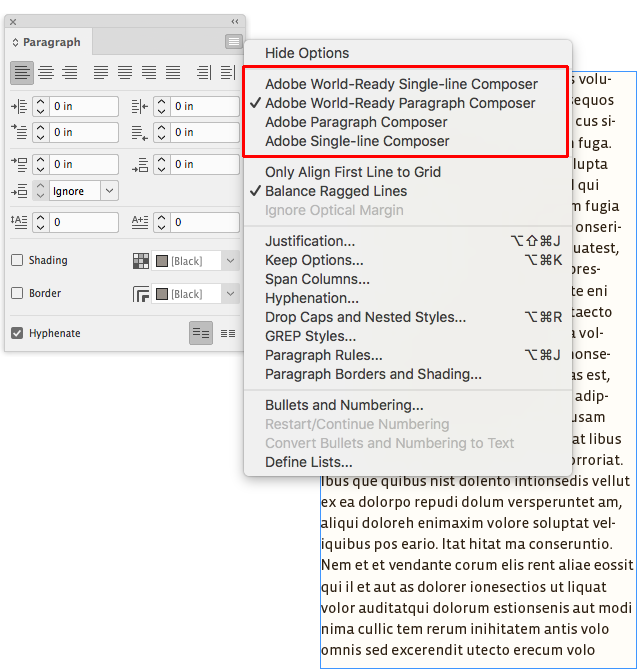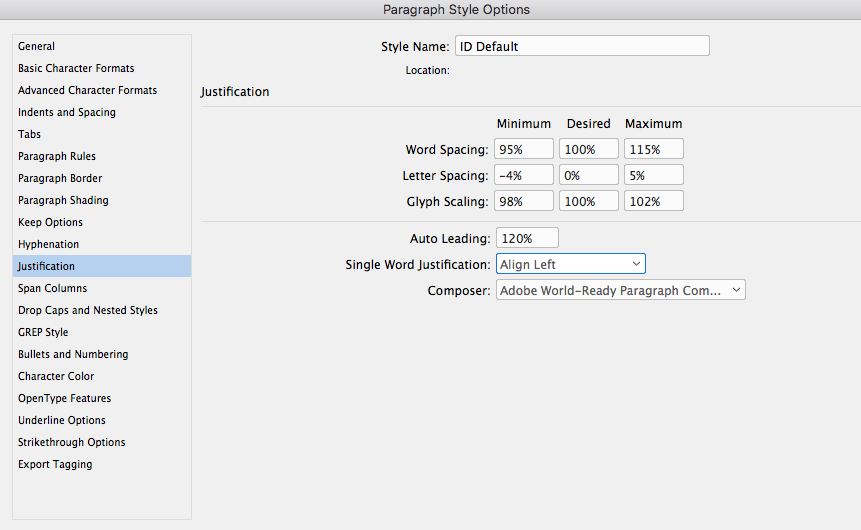Adobe Community
Adobe Community
- Home
- InDesign
- Discussions
- Inconsistent "left justify/ragged right"
- Inconsistent "left justify/ragged right"
Copy link to clipboard
Copied
After placing text using copy/paste from a MS Word doc and applying my main body text style, most of the paragraphs are properly left justified/ragged right and use all the space to the right margins of each page. However, a significant number fall short (i.e., several paragraphs on each page end the right line far short of the right margin). I understand this would happen if the line contained a long word since I have hyphenation turned off, however, that is not the case with these. I thought there might be some hidden formatting from the MS Word doc, so experimented with copying and "paste special" into a new Word doc to clear any styles, but to no avail. This must be a bug. Has anyone seen it or know how to correct?
 1 Correct answer
1 Correct answer
Check your Paragraph attributes, and uncheck Balance Ragged Lines
Copy link to clipboard
Copied
Check your Paragraph attributes, and uncheck Balance Ragged Lines
Copy link to clipboard
Copied
SJRiegel, thank you so much! Your solution resolved the issue. I didn't want to stop working so I just placed all my text and was afraid I would have to re-do everything to resolve this issue (I'm pretty new to ID). I'm so happy to know about this forum.
Copy link to clipboard
Copied
On the problem paragraphs, when you have inserted your Type tool into the text, does InDesign show a + sign next to the paragraph style name? If so, remove the offending overrides. There is a button for that at the bottom of the paragraph styles panel.
Copy link to clipboard
Copied
This wasn't the solution, but I certainly appreciate your response!
Copy link to clipboard
Copied
Also the Paragraph Composer you choose either from the Paragraph flyout menu or the Justification settings would affect the line breaks. Here from left to right is Adobe Paragraph Composer, Adobe Paragraph Composer with Balance Ragged, and Adobe Single Line Composer:
Copy link to clipboard
Copied
I haven't used ID for a few years and have forgotten so much. Now I'm using the CC version, which is also different. I'm afraid I don't understand your answer. Thankfully, de-selecting the "Balance Ragged Lines" tip worked beautifully and I'm sure, as I get more proficient, I will someday get it!
Copy link to clipboard
Copied
You can set the Composer from the Paragraph panel Paragraph Composer considers the entire paragraph when making the breaks, Single-line handles the breaks line by line. For a Paragraph Style, the Composer is saved in the Justification settings, which also affect line breaks.