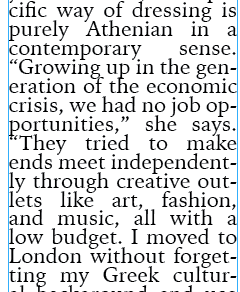Adobe Community
Adobe Community
- Home
- InDesign
- Discussions
- Re: inconsistent spacing between words
- Re: inconsistent spacing between words
inconsistent spacing between words
Copy link to clipboard
Copied
I am sure im doing something wrong, but I cant figure out what. My text is completely distorted, unless I allign it left, right or center. However, I'd like to keep it justified. I have the font (Iowan Old Style, Roman) at 13.6 points and leading at 12. When the leading is at auto (16.32), the text becomes double spaced. It is alligned to the baseline grid as well. How can I keep my text the way it is without the inconsistent spacing between words and it being more neatly single spaced? Thank you.
Copy link to clipboard
Copied
Adjust your justifaction setting by changing the word spacing and letter spacing, untill it looks fine to you. For examples see the following posts, they should give you an idea
https://community.adobe.com/t5/indesign/inconsistent-spacing-between-words/td-p/11101702?page=1
https://community.adobe.com/t5/indesign/inconsistent-spaces-between-words/td-p/10394882?page=1
-Manan
Copy link to clipboard
Copied
13.6pt (a strange size) on 12pt means the ascenders are touching the descenders, making the text difficult to read. I suggest you increase the leading, if you increase the leading to, say, 14pt you can then also increase the spacing of the baseline grid to 14pt and the text will align to it if you apply the text to the baseline grid. (The reason it's been jumping is because your existing leading of 12pt doesn't match the baseline grid when you increase the line space and not the baseline grid.)
The narrow column width makes justification apply lots of hyphens. Without seeing the context (the whole page) it's difficult to judge your design.
Copy link to clipboard
Copied
Follow Derek Cross' suggestion to increase the leading. The line lengths are too narrow for justification. You should have at least about 50 characters per line (including spaces). You can either use a smaller point size for the text or a wider column to get more characters per line.