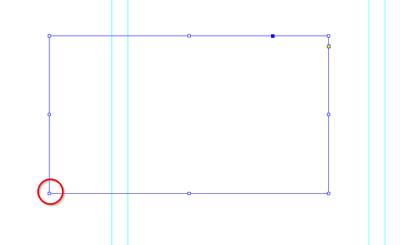Adobe Community
Adobe Community
- Home
- InDesign
- Discussions
- Re: Increase the size of vector grips when using t...
- Re: Increase the size of vector grips when using t...
Copy link to clipboard
Copied
Hello Everyone!
Is it possible to increase the size of the vector grips when using the direct selection tool? Especially in InDesign, most of the shapes that I work with are quite simple and only have 4 grips (i.e. the four corners of a square, or the 4 quads of a circle). When I try to adjust these shapes with the direct selection tool, I often miss the mark and click in the wrong place.
Is it possible to increase the size of the vector grips in the user interface? I have tried scaling up the entire interface under Edit/Preferences/UI Scaling, but this screws everything up.
Best,
Alexander
Here is an image of a rectangle in InDesign, with one of the grips I would like to increase in size circled in red.
 1 Correct answer
1 Correct answer
When using the Direct Selection tool, you're viewing the anchor points of the object's path (just to give you the customary terminoloogy). Sadly, while you can do that in Illustrator, you cannot in InDesign.
This has been requested before in the InDesign UserVoice website which is viewed regularly by InDesign product managers and engineers. You can vote for this request here and add your comments:
...
Copy link to clipboard
Copied
When using the Direct Selection tool, you're viewing the anchor points of the object's path (just to give you the customary terminoloogy). Sadly, while you can do that in Illustrator, you cannot in InDesign.
This has been requested before in the InDesign UserVoice website which is viewed regularly by InDesign product managers and engineers. You can vote for this request here and add your comments:
.
Copy link to clipboard
Copied
Thanks Steve! I just voted for it.
The anchor points are just tiny on high-resolution screens. I'm one of the young guys in the department and I don't need glasses, I can only imagine what people with poorer eyesight have to deal with.