 Adobe Community
Adobe Community
- Home
- InDesign
- Discussions
- Re: .indd files not opening correctly
- Re: .indd files not opening correctly
.indd files not opening correctly
Copy link to clipboard
Copied
Hello,
I had a designer create my PDF book for me, using Adobe InDesign (.indd files) and she sent me the .indd files if I ever needed to use in the future with someone else.
My PDF book looks great (which was created from InDesign, but now I want to make a Print Book and I thought I could simply send my .indd files to another designer to make some corrections in the original file. But when they open the files they are blurry. I'm confused how my PDF is high quality but the person opening these .indd files, showed me that the quality is really low. Any idea what I'm not understanding?
Thanks in advance for any help.
Best,
Jon (confused guy)
Copy link to clipboard
Copied
Hi Jon:
It could be the display performance settings—let's start there. Try View > Display Performance > High Quality Display. Do they look better?
If not, take a look at Window > Links, which lists the linked graphics. Do you see any yellow triangles or red circles after the file names?
Come back to answer these questions, and we can go from there.
Copy link to clipboard
Copied
Thanks so much for your response. Here is a screenshot of the low quality if this helps. I sent this music as PDF's to my original designer who kept the quality high. Then she sent me her .indd files, and another designer is showing me that they look like this, blurry ;(
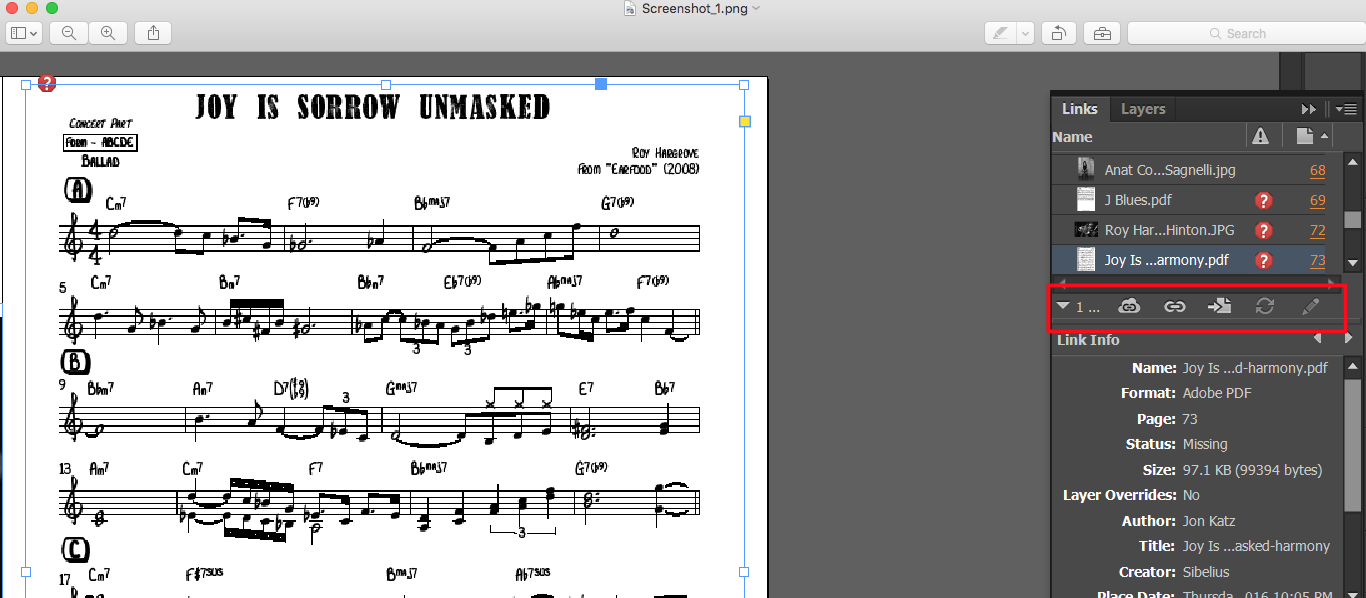
Copy link to clipboard
Copied
Ok, so do you see the red circles in the Links panel? They indicate missing graphics, and that is why you are seeing the low-resolution images on the page.
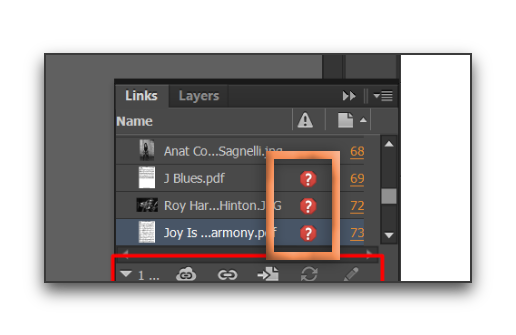
The original designer should have used the File > Package command to gather up everything that you need to republish the book. This includes copying all of the linked images, and relinking them from the new project folder. The red circles either indicate that the designer either just returned the InDesign file and not the images, or perhaps you moved the InDesign from the folder she provided, which would break the links.
The next step is to examine what she returned to you. Is there a Links folder with all of the images in it? If so, let us know and we can help you relink them. If not, you will want to return to her and ask her to package the file and resend it along with all of the assets.
Copy link to clipboard
Copied
The placed images is missing you need to update it.. while sending the indesign file she has to send with the original folder not only the indesing file it should include the images too which has placed in indesign. so ask her to the send the images and make a folder Keep the .indd file and images in one folder and open the indesign you will see the result. ![]()
Thanks
