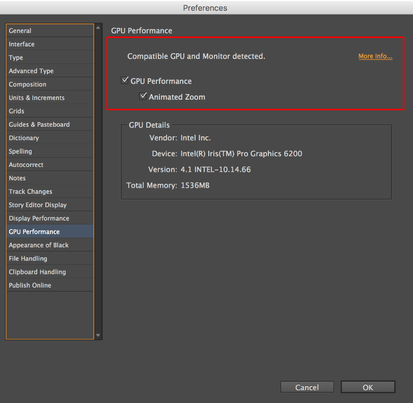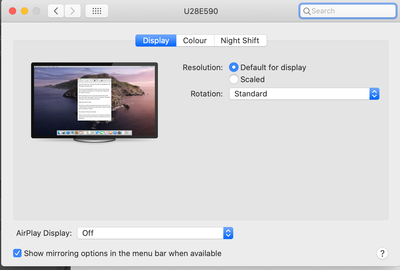Adobe Community
Adobe Community
- Home
- InDesign
- Discussions
- Re: InDesign 15.0.3 crashing/ freezing on macOS Ca...
- Re: InDesign 15.0.3 crashing/ freezing on macOS Ca...
Copy link to clipboard
Copied
I upgraded my clients to 15.0.3 based on the recommedations and bug fixes. We had hoped it would address their issues. However, we are seeing more issues instead.
Both computers are on the updated version of macOS Catalina
*InDesign stopped responding when creating and ad and after opening character window.
*Force Quit
*InDesign will not open and quites when trying to open file
*InDesign quits on startup
{Renamed by MOD}
 1 Correct answer
1 Correct answer
Hi Alex,
Sorry top hear about the issues you are facing with the latest version of InDesign. Let me help you with that. I would request if you could try these steps one by one and share your observations with us:
- Change display’s colour profile to Apple RGB (https://support.apple.com/en-in/guide/mac-help/mchlf3ddc60d/mac).
- If that doesn't help, turn off GPU performance from InDesign Preferences and check how it works.
- If that doesn't help either, try booting the system into Safe Mode (https://helpx.adobe.com/in/x-productkb/global/start-safe-boot-mode-mac.html
Copy link to clipboard
Copied
Oh no! That doesn't look great.
When InDesign crashes, do you get any option to send crash report?
Also, have you tried to reset preferences and then try launching the app?
Please see the document here: https://helpx.adobe.com/indesign/using/setting-preferences.html to understand the details.
Regards,
Sheena
Copy link to clipboard
Copied
Yes. I sent over about 4 crash reports on Friday under my e-mail address and the clients e-mail address between 2p--4p CST. On the macOS, I reset the preferences by removing the plist and rebuilding it.
The client indictes that it "randomly" corrupts files and she sends them to Adobe for repair. They repair the file and reformat the fonts. We validated the fonts and even removed the ones we thought might be causing the issue, however, that font does not cause the issue on the home machine.
Copy link to clipboard
Copied
Thanks for this info.
Let me check with the engineers and update you further.
Copy link to clipboard
Copied
Hi Alex,
Sorry top hear about the issues you are facing with the latest version of InDesign. Let me help you with that. I would request if you could try these steps one by one and share your observations with us:
- Change display’s colour profile to Apple RGB (https://support.apple.com/en-in/guide/mac-help/mchlf3ddc60d/mac).
- If that doesn't help, turn off GPU performance from InDesign Preferences and check how it works.
- If that doesn't help either, try booting the system into Safe Mode (https://helpx.adobe.com/in/x-productkb/global/start-safe-boot-mode-mac.html) and check how it works there. It starts your system so that it performs certain checks and prevents third party software/ services from automatically loading or opening. If it works fine in Safe mode, then there is some third party service or application like antivirus, plugins or web extensions which are conflicting with the InDesign.
- If nothing helps, login to Root account (https://support.apple.com/en-in/HT204012). Check how application works there. If it works fine there, then it could be related to permission errors. Follow these steps to repair permission errors:
Go to Terminal (Go > Utilities > Terminal.app)
Execute the following command on terminal to provide permission:
sudo chmod -R 777 /Users/<user>/Library/Preferences/Adobe InDesign
sudo chmod -R 777 /Users/<user>/Library/Caches/Adobe InDesign
sudo chmod -R 777 /Users/<user>/Library/Application Support
Regards,
Srishti
Copy link to clipboard
Copied
I feel like the color profile assisted with the issue. However, what I am seeing is that there are numerous links that breaking. I am assuming that Adobe is crashing because it is trying to find all of those links and restore them. Is it best practice to enbed graphics versus link them?
Copy link to clipboard
Copied
Copy link to clipboard
Copied
I have a similar issue of frequent crashing and felt that I had reduced the instances by never letting my Mac go to sleep while InDesign was open but I still hadn't zeroed them entirely. Seeing your points about the GPU Performance (which I've found didn't change anything) and about the Apple RGB color profile (which I'm now trying), I wondered whether it was possible that using a scaled resolution on Catalina might be at the source of my problems. I am now testing this theory for myself and will report back if it is successful, but wondered whether it was already on the list of possible causes already.