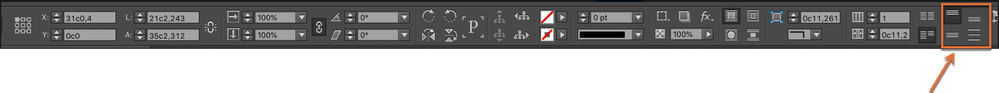Adobe Community
Adobe Community
Copy link to clipboard
Copied
Anyone of you can help me?
Where can I found in Indd 15.0 the vertical alignment of the page? In a book when I close a chapter, I want to align the text in the last page vertical.
In the previous versions it was here (see img below) but now I can't find it.
Many thanks for any reply
Raffy
 2 Correct answers
2 Correct answers
If I'm understanding this correctly, you are looking for the vertical alignment options for text frames which are not showing on the control panel.
If that's right, you may need to customize the panel. Click the button on the far right end of the panel and choose Customize. Unless it's moved in the new version, you should find a check-box for Vertical Justification under the list for "Object."
Alternatively use the text frame options:
Select the text frame and use keyboard shortcut Cmd + b ( Mac ) or Ctrl + b ( Win ) to invoke the text frame options dialog. Or set the alignment options with a custom object style and apply that object style to the selected text frame.
Regards,
Uwe Laubender
( ACP )
Copy link to clipboard
Copied
If I'm understanding this correctly, you are looking for the vertical alignment options for text frames which are not showing on the control panel.
If that's right, you may need to customize the panel. Click the button on the far right end of the panel and choose Customize. Unless it's moved in the new version, you should find a check-box for Vertical Justification under the list for "Object."
Copy link to clipboard
Copied
yessss exactly!
Many thanks
Copy link to clipboard
Copied
Alternatively use the text frame options:
Select the text frame and use keyboard shortcut Cmd + b ( Mac ) or Ctrl + b ( Win ) to invoke the text frame options dialog. Or set the alignment options with a custom object style and apply that object style to the selected text frame.
Regards,
Uwe Laubender
( ACP )
Copy link to clipboard
Copied
Uauuu thanks a lot
have a nice night
Copy link to clipboard
Copied
@raffaellav wrote:
In the previous versions it was here (see img below) but now I can't find it.
Raffy
Hi Raffy,
Look on the far right of your Control panel.
~ Jane
Copy link to clipboard
Copied
Thanks Jane I customize my panel as show me Peter.
Bye
Copy link to clipboard
Copied
Hi @raffaellav:
I'm sure this is me—and I'm missing something about the question—but aren't the vertical alignment commands visible on the far right of your screen shot?
~Barb
Copy link to clipboard
Copied
Thanks Barb, I found it!
Copy link to clipboard
Copied
The screeshot was in the previous version! 🙂
Copy link to clipboard
Copied
Barb, this is what neither of us saw in the original post:
In the previous versions it was here (see img below)
😊