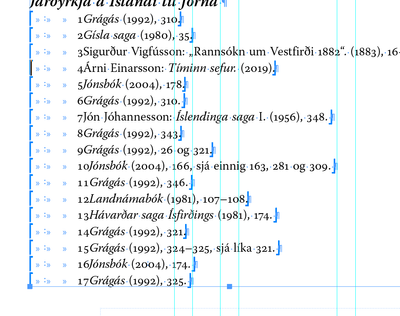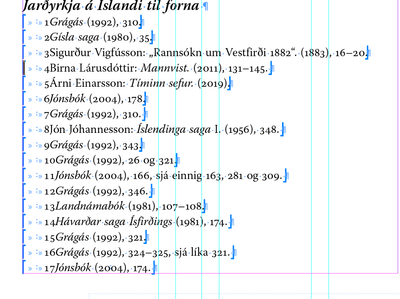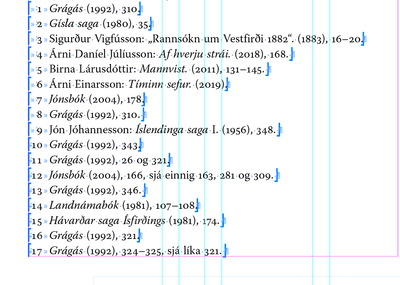Adobe Community
Adobe Community
Copy link to clipboard
Copied
Hello all!
I installed Indesign 16.0 and soon I discovered a bug with endnotes. When I wanted to convert one endnote to footnote that did happen but Indesign added extra Tabs in front of every remaining endnote in the chain and removed the Tab after the Endnote reference! Then I got one more Tab in front each time I converted an endnote to footnote. I discovered this after three occasions and I stopped using 16.0 immediately. Did we get a Beta-version for install?
 1 Correct answer
1 Correct answer
Thanks for the screenshots.
Yes, I think I detected something similar. The conversion process is buggy as hell.
Let me see, I've done some bug reports at InDesign UserVoice in February. You may detect your issue in my reports; don't know the details anymore:
[ CC-2019 and 2020 ] The Convert-Endnotes-To-Footnotes Disaster SCOPE: SELECTION
Uwe Laubender, Feb 20, 2020
Copy link to clipboard
Copied
Hi Eyjolfur5FF7,
can you show some screenshots?
One before, one after the conversion.
All invisible characters showing, also all frame edges.
What's your exact operation system version?
Thank you,
Uwe Laubender
( ACP )
Copy link to clipboard
Copied
Hi Uwe
OS 10.15.7
This endnote problem is also in previous version of Indd, 15.0.x and 15.1.3.
Three screenshots, one before conversion, one after one conversion and then another one. Adds more Tabs for each conversion and removed the tak after the reference. Works ok for the endnote, it seems.
Regards
Eyjolfur
Copy link to clipboard
Copied
Thanks for the screenshots.
Yes, I think I detected something similar. The conversion process is buggy as hell.
Let me see, I've done some bug reports at InDesign UserVoice in February. You may detect your issue in my reports; don't know the details anymore:
[ CC-2019 and 2020 ] The Convert-Endnotes-To-Footnotes Disaster SCOPE: SELECTION
Uwe Laubender, Feb 20, 2020
[ CC-2019 and 2020 ] The Convert-Endnotes-To-Footnotes Disaster SCOPE: SELECTION with CONTEXT MENU
Uwe Laubender, Feb 20, 2020
[ CC-2019 and 2020 ] The Convert-Endnotes-To-Footnotes Disaster SCOPE: DOCUMENT
Uwe Laubender, Feb 20, 2020
Or do your own report.
And please vote for fixing this mess.
Regards,
Uwe Laubender
( ACP )
Copy link to clipboard
Copied
Thanks for this Uwe. They do not seem to be on their toes at Adobe ... 😮
Regards
Eyjolfur
Copy link to clipboard
Copied
Read through my bug reports. The best way to convert endnotes to footnotes is to:
[1] Select all the endnote texts.
[2] Use the context menu for conversion if the endnote text is selected.
Regards,
Uwe Laubender
( ACP )