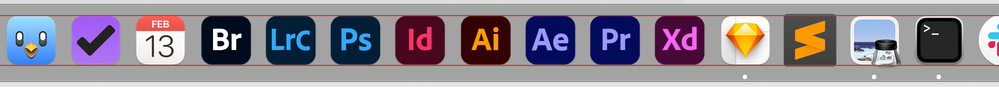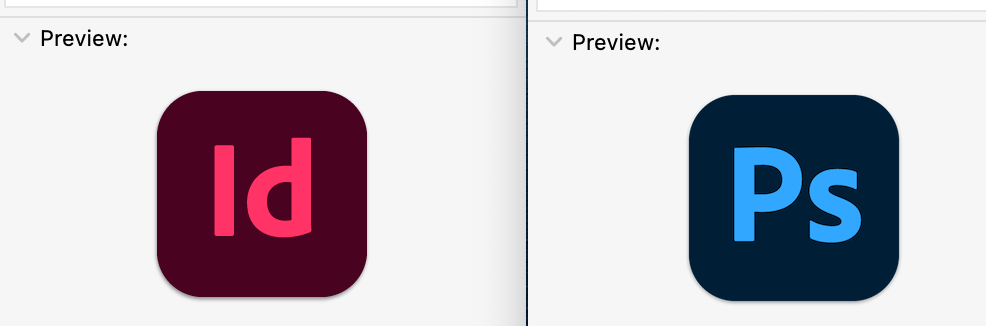Adobe Community
Adobe Community
Copy link to clipboard
Copied
Just updated to InDesign 16.1 (Mac) - and the icon has shrunk.
 1 Correct answer
1 Correct answer
They are now the correct size on macOS Big Sur. Previously they were too big.
Copy link to clipboard
Copied
InDesign 16.1 (16.1.0.20)
Photoshop 22.2.0
Viewed in macOS Big Sur 11.2.1
Copy link to clipboard
Copied
In the latest updates, Adobe fixed the icon sizes of all the apps to make them display properly in the Dock. Did you update all the apps?
— Adobe Certified Expert & Instructor at Noble Desktop | Web Developer, Designer, InDesign Scriptor
Copy link to clipboard
Copied
Thanks Dan,
Oh ok now I see as I updated Photoshop... they ALL shrank.
Frankly, I don't know why Adobe changed the size. The icons looked good to me. Now, I think, they're unjustifiably small.
Copy link to clipboard
Copied
They are now the correct size on macOS Big Sur. Previously they were too big.
— Adobe Certified Expert & Instructor at Noble Desktop | Web Developer, Designer, InDesign Scriptor
Copy link to clipboard
Copied
Thanks, I guess that explains Adobe's thinking behind that.
And yet may I split a few more hairs here: they were bigger than some icons bot not other.
I persoanlly still don't see any reason to make them smaller on Big Sur.
Copy link to clipboard
Copied
Your Illustrator icon is still not the updated one. InDesign is the correct size, and matches with the icons that are updated for Big Sur (Preview and Xcode). Most of your apps have not updated their style to match Apple's recommended app icon design for Big Sur, which is why this change doesn't seem to make sense.
Big Sur style icons are rounded square, at a certain size (some elements can protrude, unlike iOS). Also unlike iOS, macOS does not force apps to use this style... as you can see by the many apps you have that have not updated to fit that style.
If you look at the screenshot I posted, all those apps have updated except for Sublime Text (which is too big and not rounded enough) and Slack (which is a circle). If all apps update, it does create a more consistent visual look. Some Adobe is mererly adopting Apple's recommended style and size. Once all apps update (which they do not have to) they will all match. Not everyone like this icon style, but as designers know... you can never please everyone. 😉
— Adobe Certified Expert & Instructor at Noble Desktop | Web Developer, Designer, InDesign Scriptor
Copy link to clipboard
Copied
The sizes were changed per the dictates of the high priests of the Cathedral of St. Steve-the-Infallible in Cupertino, CA! 😉